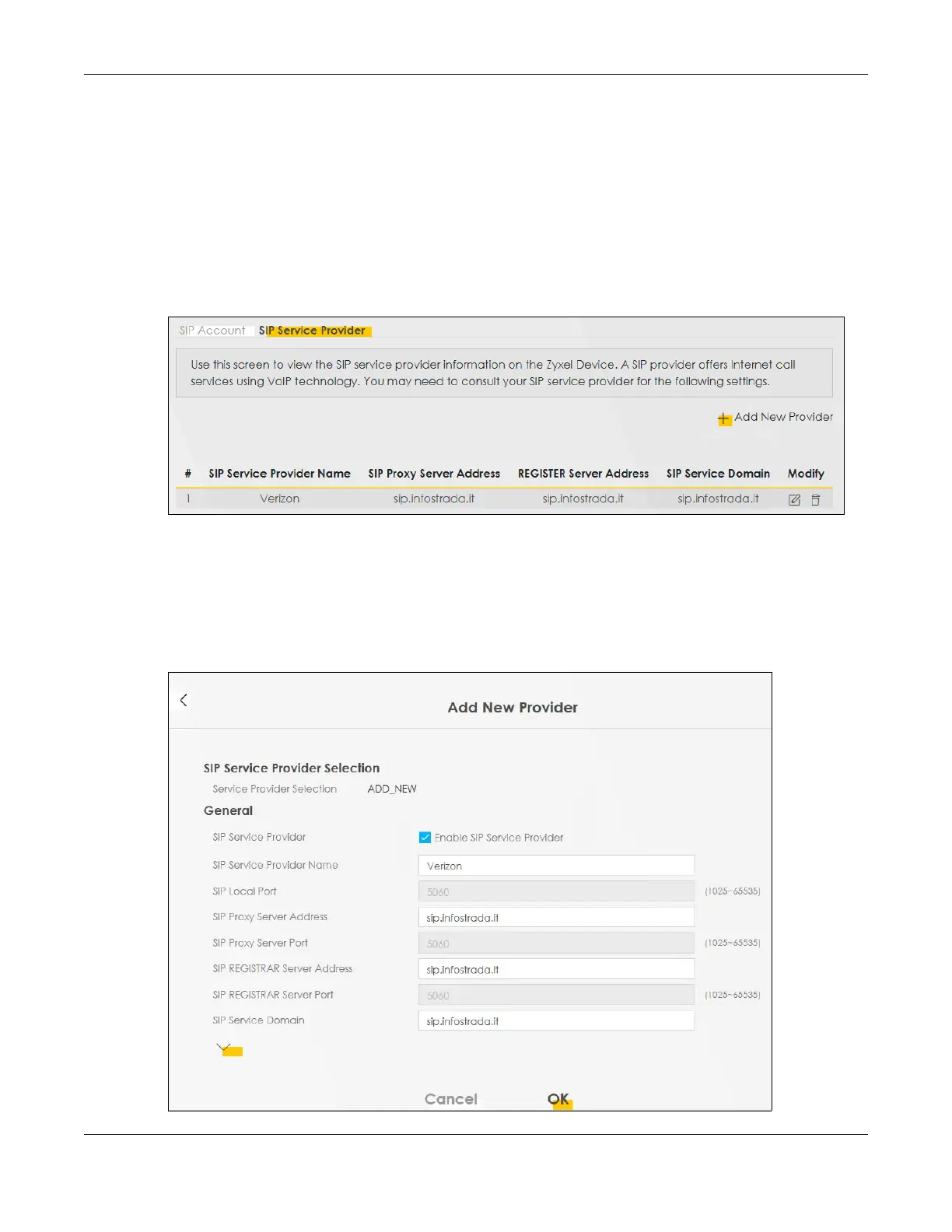Chapter 5 Web Interface Tutorials
AX/DX/EX/PX Series User’s Guide
123
5.6.2 Adding a SIP Service Provider
Follow the steps below to add a SIP service provider.
1 Make sure your Zyxel Device is connected to the Internet.
2 Open the Web Configurator.
3 Go to the VoIP > SIP > SIP Service Provider screen. Click the Add New Provider button to add the SIP
Service Provider.
4 On the Add New Provider screen, select Enable SIP Service Provider.
5 Enter the SIP Service Provider Name of up to 64 printable characters except [ " ], [ ` ], [ ' ], [ < ], [ > ], [ ^ ],
[ $ ], [ | ], [ & ], or [ ; ].
6 Enter SIP Proxy Server Address, SIP REGISTRAR Server Address, and SIP Service Domain provided by your
SIP service provider. Click OK to save your settings.
