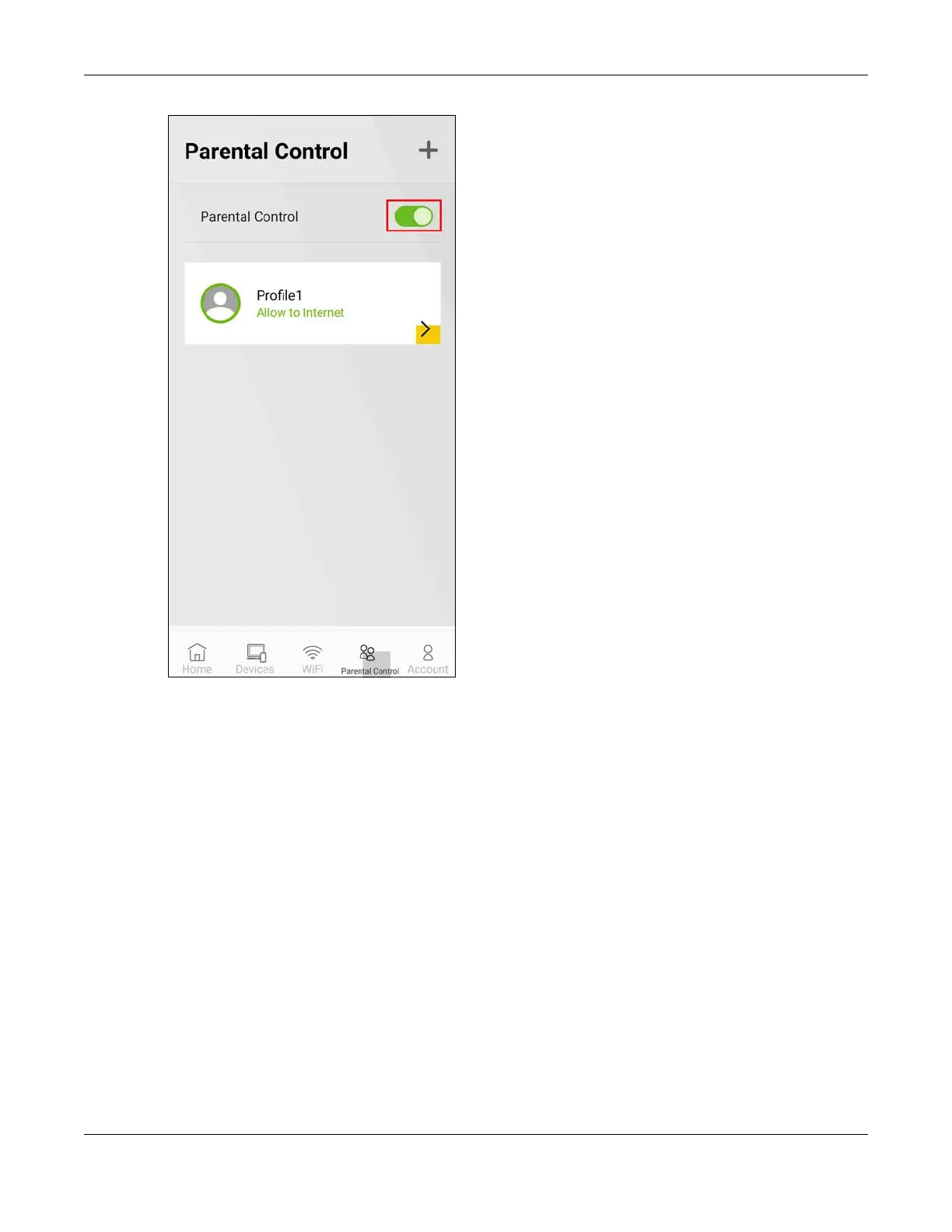Chapter 6 App Tutorials
AX/DX/EX/PX Series User’s Guide
168
6.9 Seeing Currently Connected Client Devices
Follow the steps below to view clients that are currently connected to your MPro Mesh network and their
link quality and device details, such as the IP address, MAC address, and the connection status of a
client device.
1 Tap Connected Devices in the Home screen or Devices in the navigation panel to view the connected
devices. It shows Unknown if the client device does not have a recognizable host name or if the Zyxel
Device is still getting the client device information. For the client device’s connection status, see the
table below.
