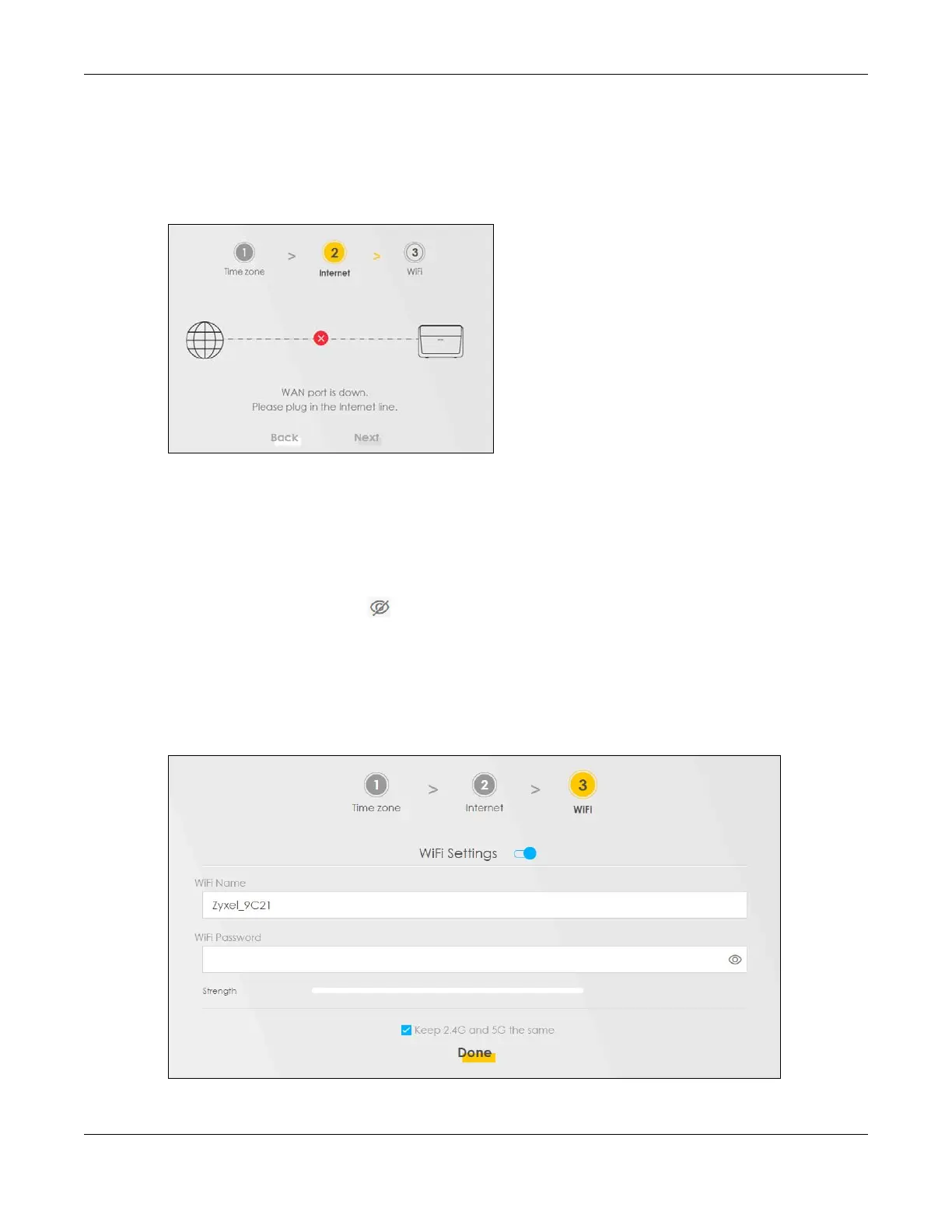Chapter 4 Quick Start
AX/DX/EX/PX Series User’s Guide
79
4.4.2 Unsuccessful Internet Connection
The Zyxel Device did not detect a WAN connection. See Section 45.4 on page 509 for troubleshooting
the Zyxel Device WAN connection.
Figure 59 Wizard – Internet Connection is Down
4.5 Quick Start Setup – WiFi
Turn WiFi on or off. If you keep it on, record the WiFi Name and Password in this screen so you can
configure your WiFi clients to connect to the Zyxel Device. If you want to show or hide your WiFi
password, click the Eye icon ( ).
Select Keep 2.4G and 5G the same to use the same SSID for 2.4G and 5G WiFi networks. Otherwise, clear
the check box to have two different SSIDs for 2.4G and 5G WiFi networks. The screen and fields to enter
may vary when you select or clear the check box.
You have to disable MPro Mesh in the Network > Wireless > MESH screen to clear the Keep 2.4G and 5G
the same check box. Click Done.
Figure 60 Wizard – WiFi
