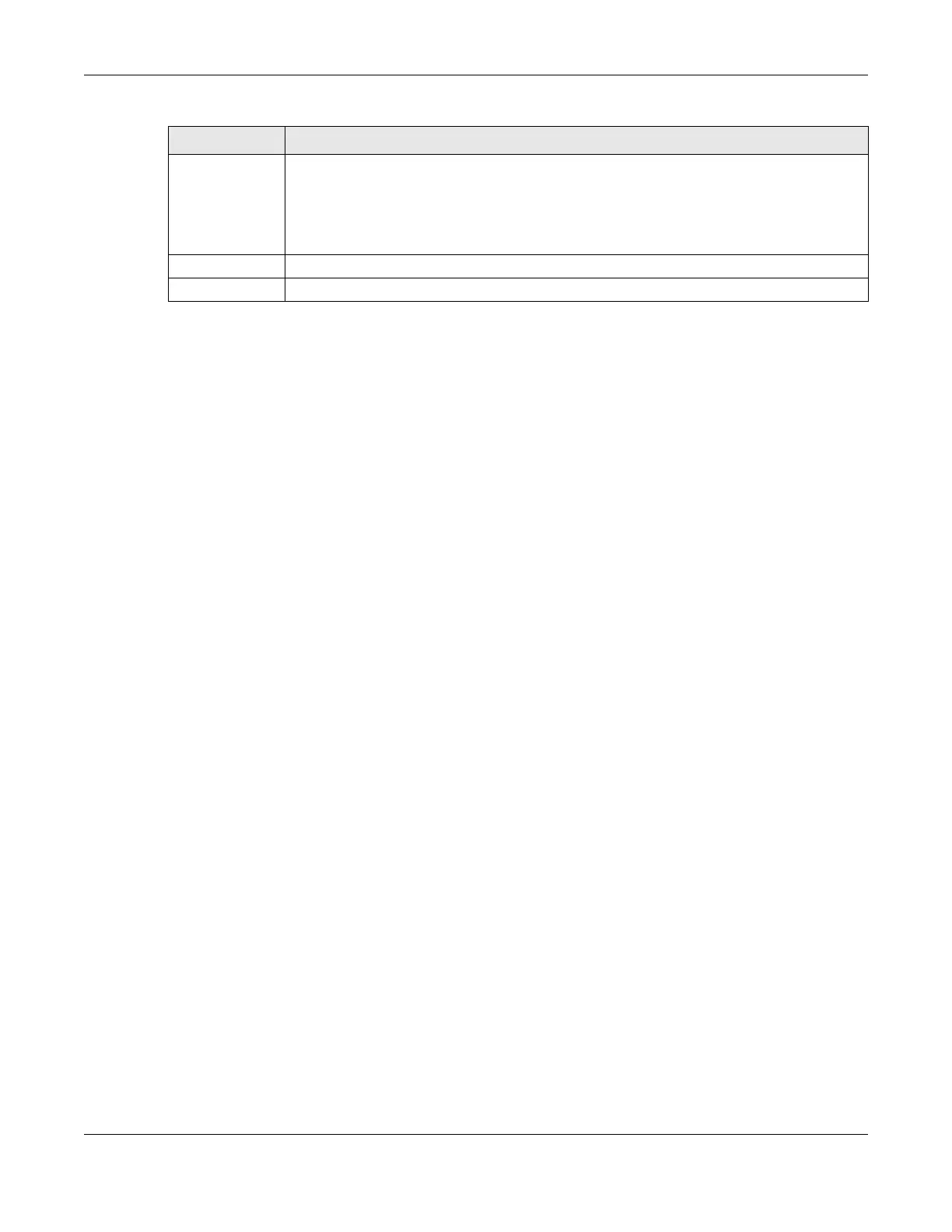Chapter 9 Wireless
AX/DX/EX/PX Series User’s Guide
256
9.8 Channel Status
Use this screen to scan for WiFi channel noise and view the results. Click Scan to start, and then view the
results in the Channel Scan Result section. The value on each channel number indicates the number of
Access Points (AP) using that channel. The Auto-channel-selection algorithm does not always directly
follow the AP count; other factors about the channels are also considered. Click Network Setting >
Wireless > Channel Status. The screen appears as shown.
Note: If the current channel is a DFS channel, the warning ‘Channel scan process is denied
because current channel is a DFS channel (Channel: 52 – 140). If you want to run
channel scan, please select a non-DFS channel and try again.’ appears.
Note: The AP count may not be a real-time value.
Protected
Management
Frames
WiFi with Protected Management Frames (PMF) provides protection for unicast and multicast
management action frames. Unicast management action frames are protected from both
eavesdropping and forging, and multicast management action frames are protected from
forging. Select Capable if the WiFi client supports PMF, then the management frames will be
encrypted. Select Required to force the WiFi client to support PMF; otherwise the
authentication cannot be performed by the Zyxel Device. Otherwise, select Disabled.
Cancel Click Cancel to restore your previously saved settings.
Apply Click Apply to save your changes.
Table 64 Network Setting > Wireless > Others (continued)
LABEL DESCRIPTION
