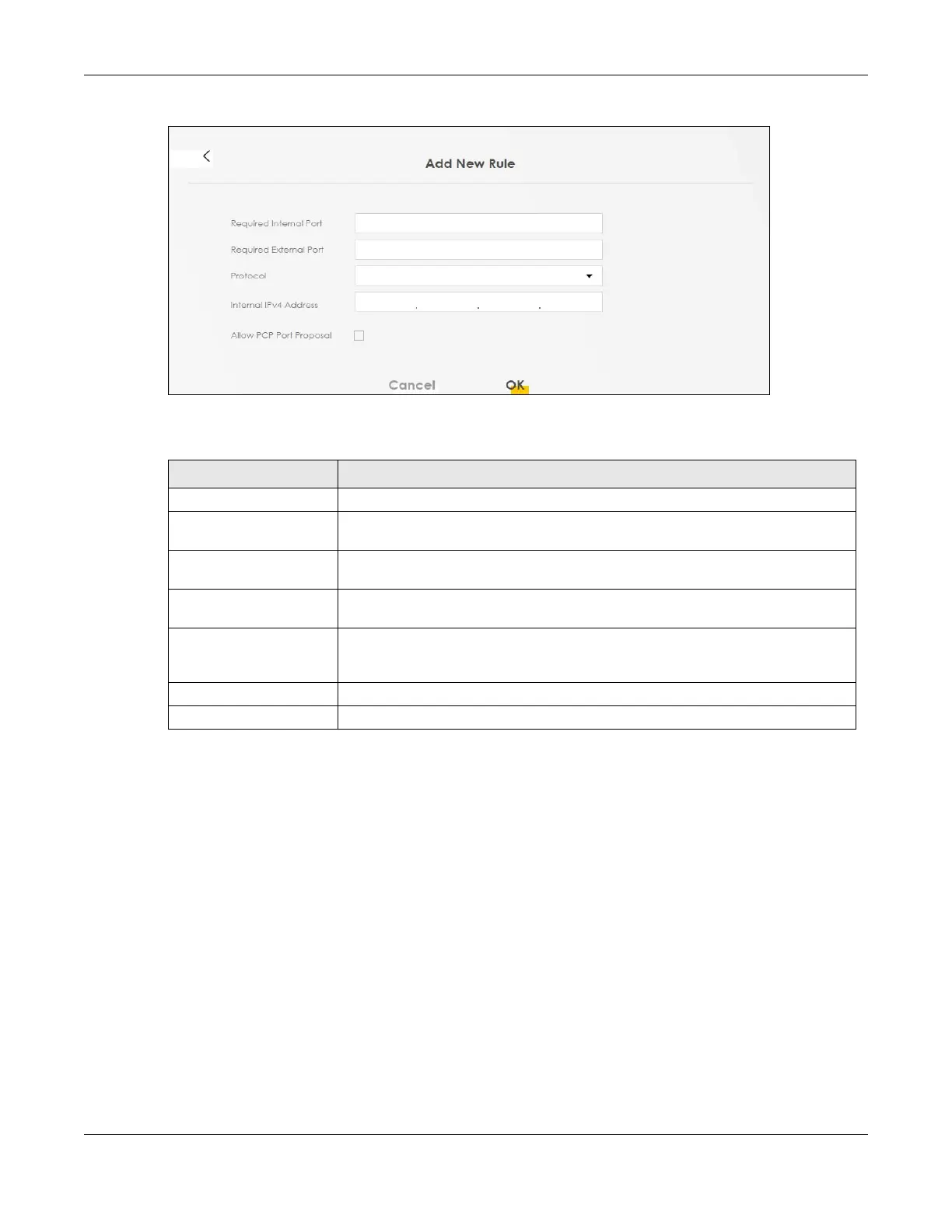Chapter 13 Network Address Translation (NAT)
AX/DX/EX/PX Series User’s Guide
346
Figure 180 Network Setting > NAT > PCP > Add New Rule
The following table describes the fields in this screen.
13.9 Technical Reference
This part contains more information regarding NAT.
13.9.1 NAT Definitions
Inside or outside denotes where a host is located relative to the Zyxel Device, for example, the
computers of your subscribers are the inside hosts, while the web servers on the Internet are the outside
hosts.
Global or local denotes the IP address of a host in a packet as the packet traverses a router, for
example, the local address refers to the IP address of a host when the packet is in the local network,
while the global address refers to the IP address of the host when the same packet is traveling in the
WAN side.
Note that inside or outside refers to the location of a host, while global/local refers to the IP address of a
Table 109 Network Setting > NAT > PCP > Add New Rule
LABEL DESCRIPTION
Required Internal Port Enter an internal port number that the PCP server maps to, from the external port.
Required External Port Enter a proposed external port number that the PCP server maps from, to the
internal port.
Protocol Select the transport layer protocol. Choices are TCP and UDP. See the Service
Appendix to see what services require what protocol and port number.
Internal IPv4 Address Enter the IP address of the LAN device. PCP maps the external IP address to this IP
address.
Allow PCP Port Proposal Select this to allow the PCP server to assign an external IP address and port. If you
clear this, PCP mapping will fail if the required ones configured are not available on
the PCP server.
Cancel Click Cancel to exit this screen without saving.
OK Click OK to save your changes.
