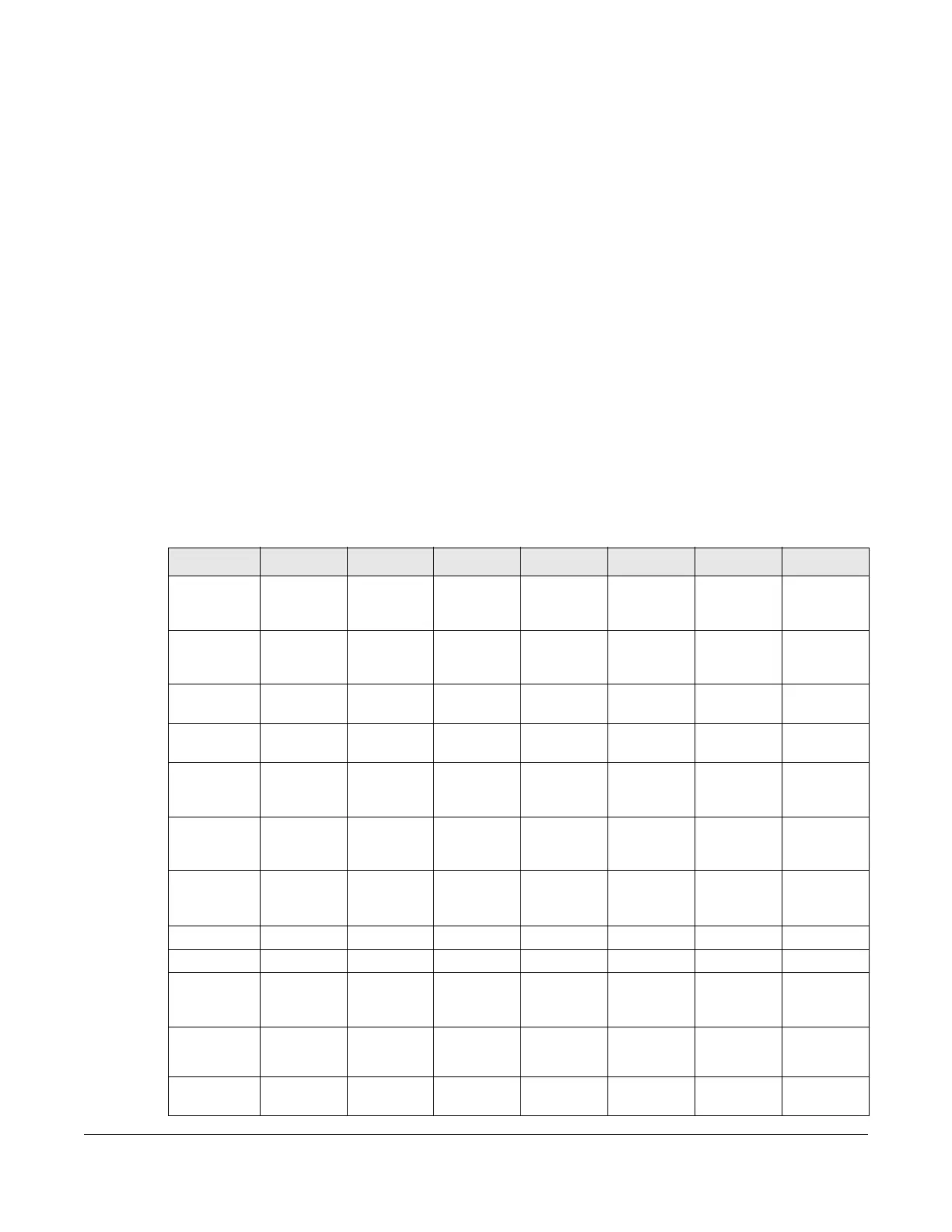AX/DX/EX/PX Series User’s Guide
19
CHAPTER 1
Introducing the Zyxel Device
1.1 Overview
The Zyxel Device refers to the models listed in the tables.
The AX Series are AON (Active Optical Network) routers while the PX Series are PON (Passive Optical
Network) routers that connect through the Internet though a fiber cable.
The DX Series are DSL routers, which provide Internet access over telephone lines.
The EX Series are Ethernet gateways/routers that provide Internet access through the Ethernet WAN port
or an SFP port.
The following table describes the feature differences of the Zyxel Device by model.
Table 1 Zyxel Device Comparison Table
AX7501-B0 AX7501-B1 DX3300-T0 DX3300-T1 DX3301-T0 DX5401-B0 DX5401-B1
WiFi6
Wireless
Standard
YES YES YES YES YES YES YES
Supported
Frequency
Bands
2.4 GHz
5 GHz
2.4 GHz
5 GHz
2.4 GHz
5 GHz
2.4 GHz
5 GHz
2.4 GHz
5 GHz
2.4 GHz
5 GHz
2.4 GHz
5 GHz
Port Control
Protocol
YES YES YES YES YES YES YES
Advanced
Broadband
NO NO NO NO YES NO NO
Parental
Control
Schedule
YES YES YES YES YES YES YES
Parental
Control
URL Filter
YES YES NO NO NO NO NO
Home
Security URL
filter
NO NO NO YES NO NO NO
FTP YES YES YES YES YES YES YES
Telnet YES YES YES YES YES YES YES
MPro Mesh
Extender
Support
YES YES YES YES YES YES YES
Multi-Gig
WAN/LAN
10 Gbe LAN 10 Gbe LAN NO NO NO NO NO
Backup
WAN
NO NO NO YES NO NO NO
