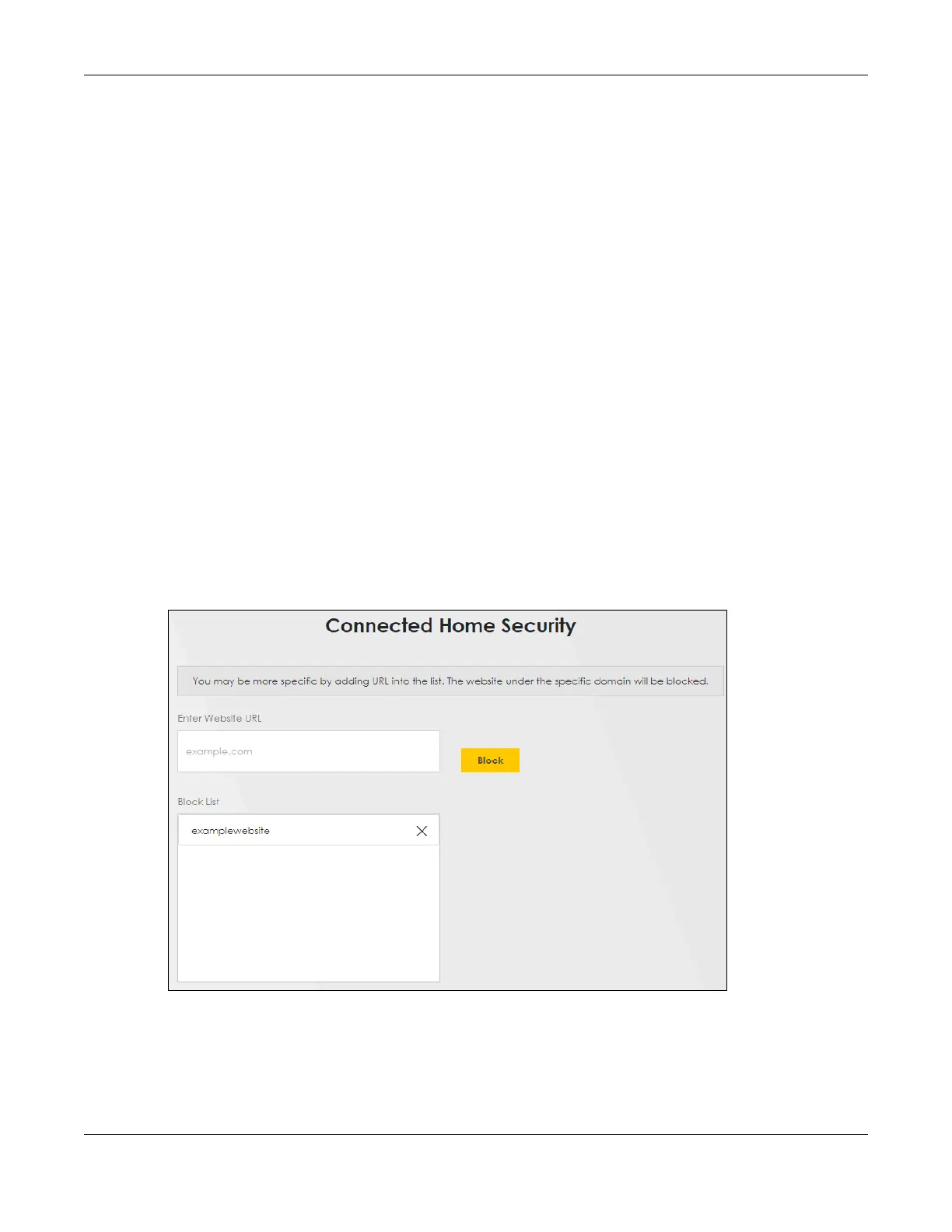Chapter 21 Home Security
AX/DX/EX/PX Series User’s Guide
388
Chapter 21
Home Security
21.1 Home Security Overview
The Zyxel Device supports URL (Uniform Resource Locator) filtering that allows you to block user access
to specific websites containing inappropriate or harmful content. Users on your network will not be able
to enter the websites with URL domain names, keywords or full URLs you specify. Check Section 1.1 on
page 19 to see if your Zyxel Device supports the Home Security feature.
21.2 Home Security
Use this screen to configure URL filtering settings to block users on your network from accessing certain
websites. To access this screen, click Security > Home Security.
Figure 210 Security > Home Security
