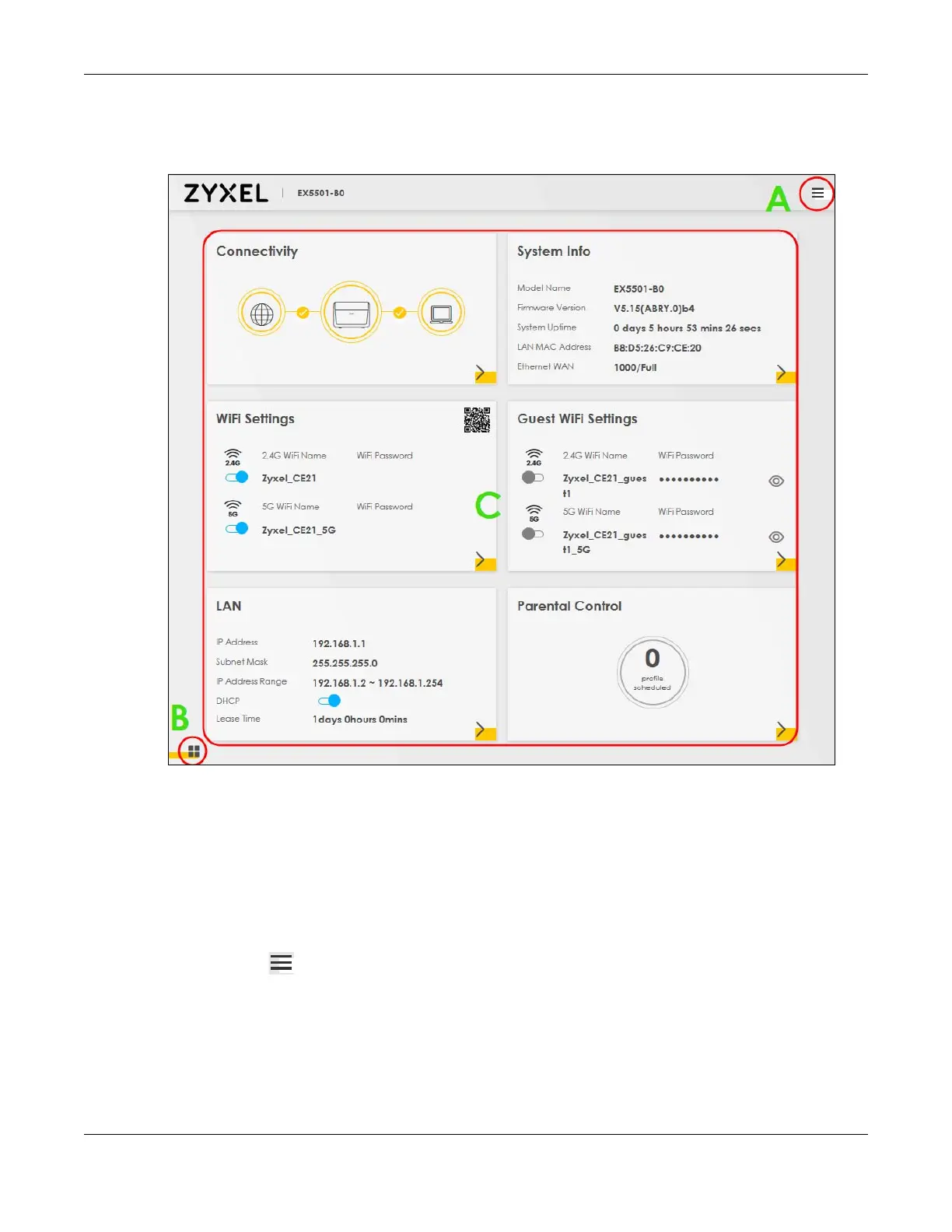Chapter 3 Web Configurator
AX/DX/EX/PX Series User’s Guide
67
3.2 Web Configurator Layout
Figure 49 Screen Layout
As illustrated above, the main screen is divided into these parts:
• A – Settings Icon (Navigation Panel and Side Bar)
•B – Layout Icon
• C – Main Window
3.2.1 Settings Icon
Click this icon ( ) to see the side bar and navigation panel.
3.2.1.1 Side Bar
The side bar provides some icons on the right hand side.
