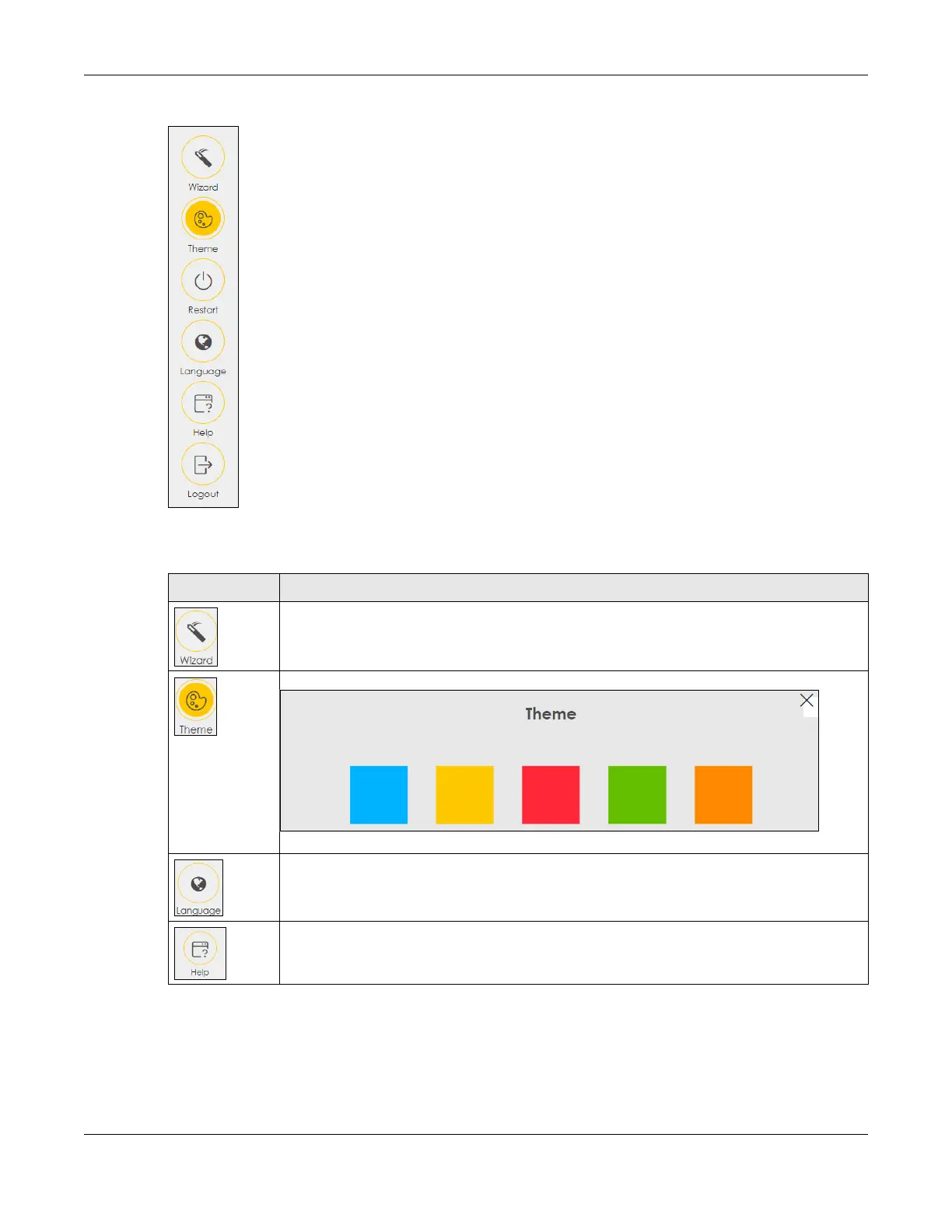Chapter 3 Web Configurator
AX/DX/EX/PX Series User’s Guide
68
Figure 50 Side Bar
The icons provide the following functions.
Table 23 Web Configurator Icons in the Title Bar
ICON DESCRIPTION
Wizard: Click this icon to open screens where you can configure the Zyxel Device’s time zone
and WiFi settings.
Theme: Click this icon to select a color that you prefer and apply it to the Web Configurator.
Language: Select the language you prefer.
Help: Click this link to display web help pages. The help pages provide descriptions for all of the
configuration screens.
