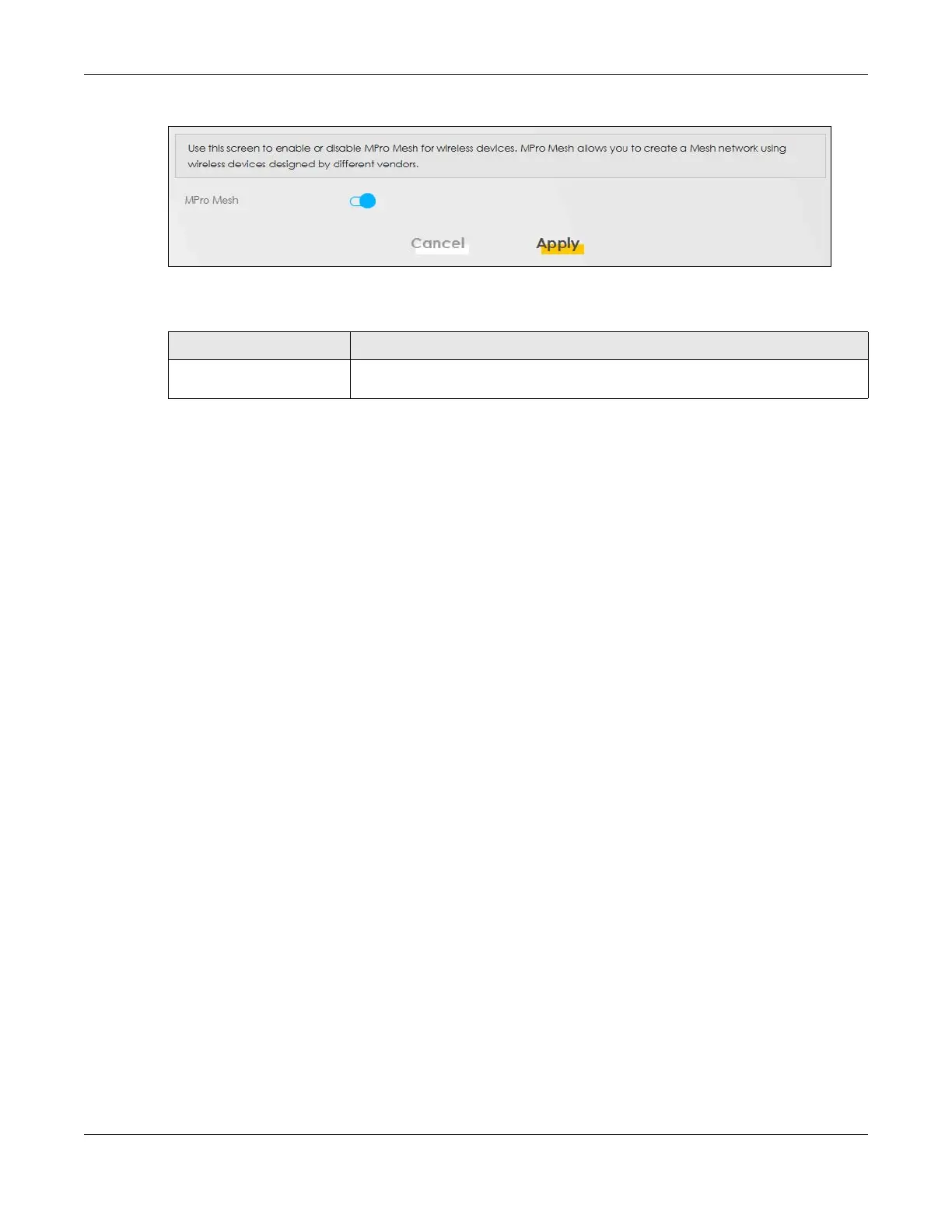Chapter 9 Wireless
AX/DX/EX/PX Series User’s Guide
259
Figure 117 Network Setting > Wireless > MESH
The following table describes the labels in this screen.
9.10 Technical Reference
This section discusses WiFi in depth.
9.10.1 WiFi Network Overview
WiFi networks consist of WiFi clients, access points and bridges.
• A WiFi client is a radio connected to a user’s computer.
• An access point is a radio with a wired connection to a network, which can connect with numerous
WiFi clients and let them access the network.
• A bridge is a radio that relays communications between access points and WiFi clients, extending a
network’s range.
Normally, a WiFi network operates in an “infrastructure” type of network. An “infrastructure” type of
network has one or more access points and one or more WiFi clients. The WiFi clients connect to the
access points.
The following figure provides an example of a WiFi network.
Table 66 Network Setting > Wireless > MESH
LABEL DESCRIPTION
MPro Mesh Click the button (to the right) to enable the MPro Mesh feature on the Zyxel Device
and set up your MPro Mesh network.
