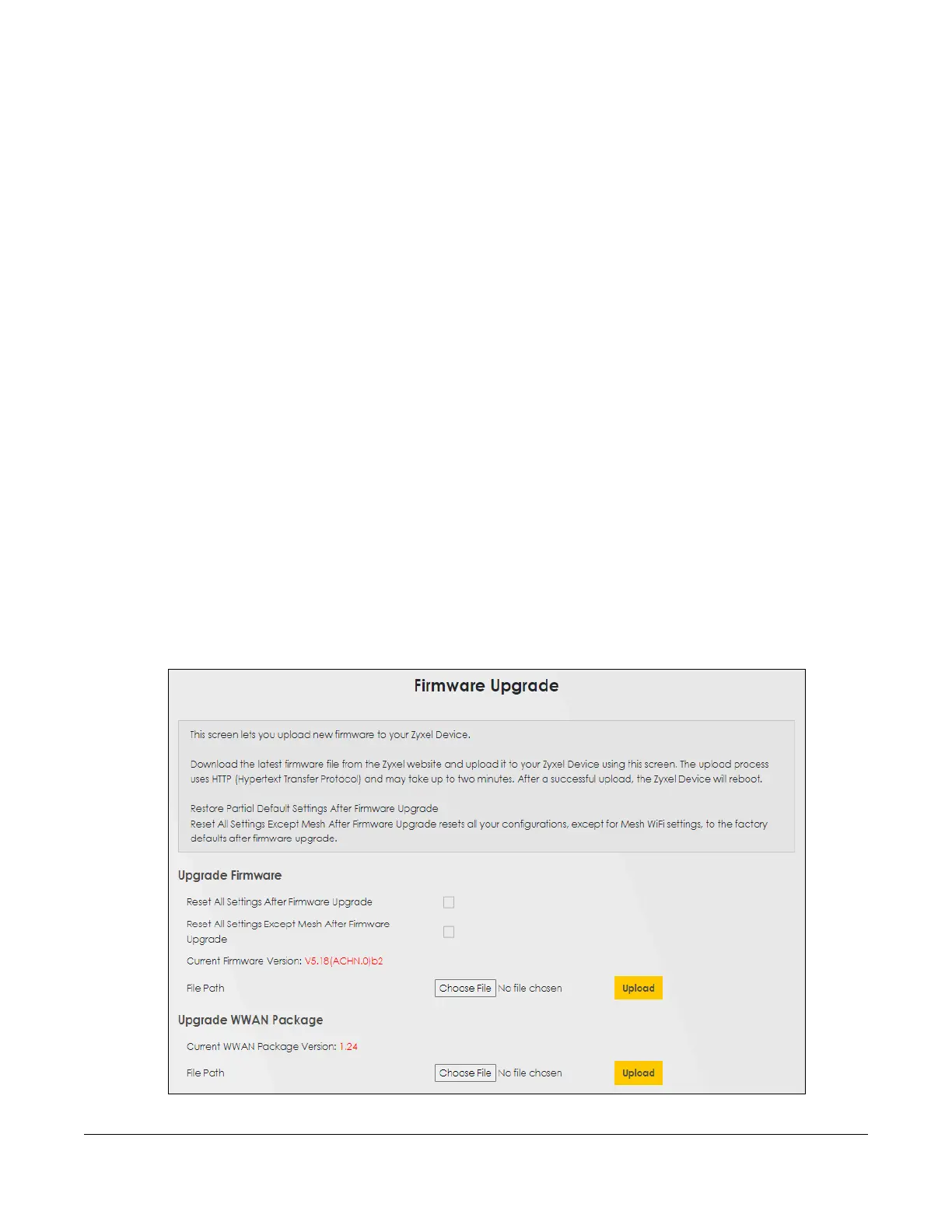AX/DX/EX/PX Series User’s Guide
489
CHAPTER 42
Firmware Upgrade
42.1 Firmware Upgrade Overview
This chapter explains how to upload new firmware to your Zyxel Device if you get new firmware releases
from your service provider.
42.2 Firmware Upgrade
This screen lets you upload new firmware to your Zyxel Device.
Get the latest firmware from your service provider. Then upload the firmware file to your Zyxel Device.
The upload process uses HTTP (Hypertext Transfer Protocol). The upload may take up to 3 minutes. After
a successful upload, the Zyxel Device will reboot.
Click Maintenance > Firmware Upgrade to open the following screen.
Do NOT turn off the Zyxel Device while firmware upload is in progress!
Figure 273 Maintenance > Firmware Upgrade
