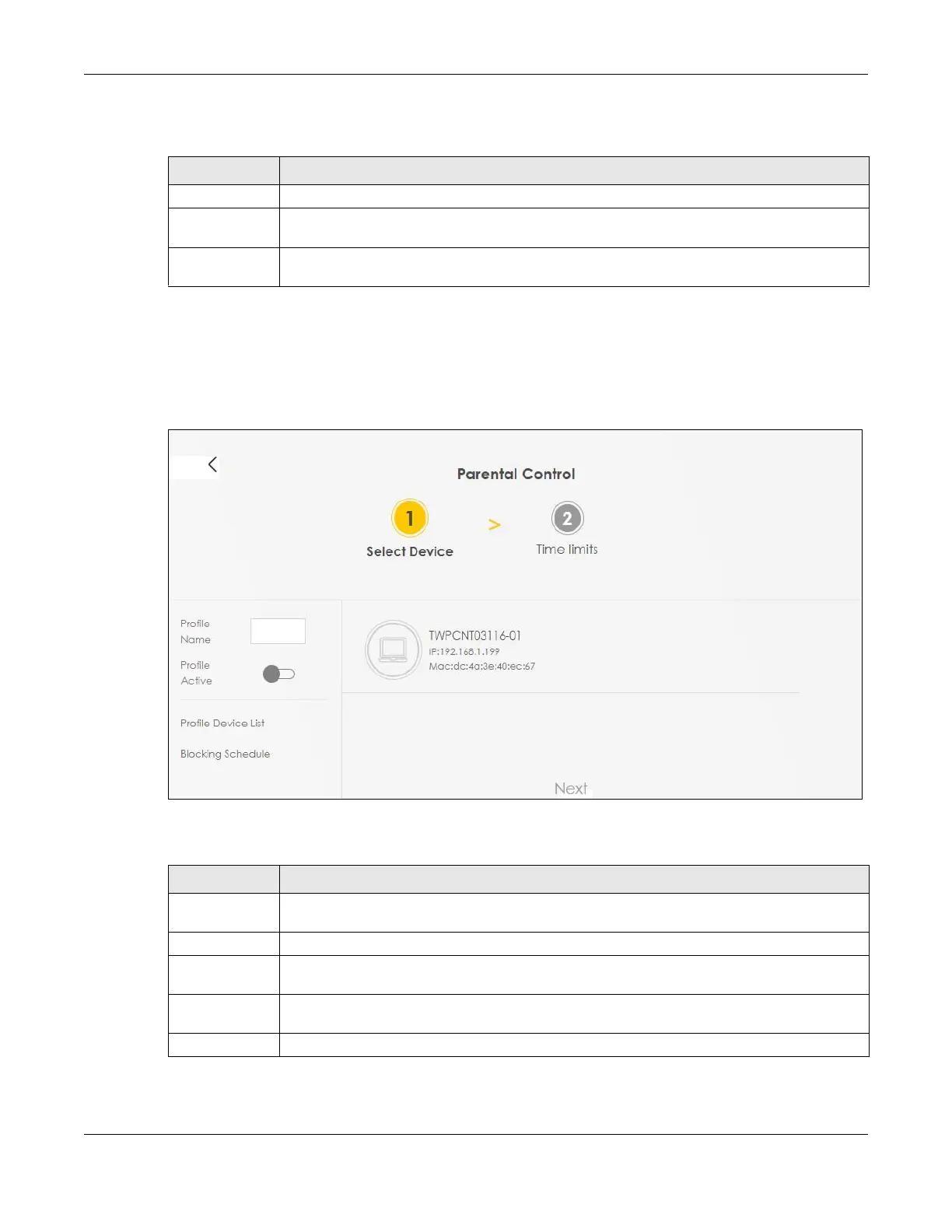Chapter 22 Parental Control
AX/DX/EX/PX Series User’s Guide
391
The following table describes the fields in this screen.
22.2.1 Add or Edit a Parental Control Profile
Click Add more Profile in the Parental Control screen to add a new rule or click the Edit icon next to an
existing rule to edit it. Use this screen to configure a restricted access schedule.
Figure 212 Parental Control > Add more Profile: Select Device
The following table describes the fields in this screen.
Table 133 Security > Parental Control
LABEL DESCRIPTION
Parental Control Click this switch to enable or disable parental control.
Scheduled
Profile
This screen shows all the created profiles.
Add more
Profile
Click this button to create a new profile.
Table 134 Parental Control > Add more Profile: Select Device
LABEL DESCRIPTION
Profile Name Enter a descriptive name for the profile. You can use up to 17 printable characters except [ " ], [
` ], [ ' ], [ < ], [ > ], [ ^ ], [ $ ], [ | ], [ & ], or [ ; ]. Spaces are allowed.
Profile Active Click this switch to enable or disable this profile.
Profile Device
List
This field shows the devices selected on the right for this profile.
Blocking
Schedule
This field shows the time during which Internet access is blocked on the profile devices.
Next Click Next to go to the next step to set a schedule for this profile.
