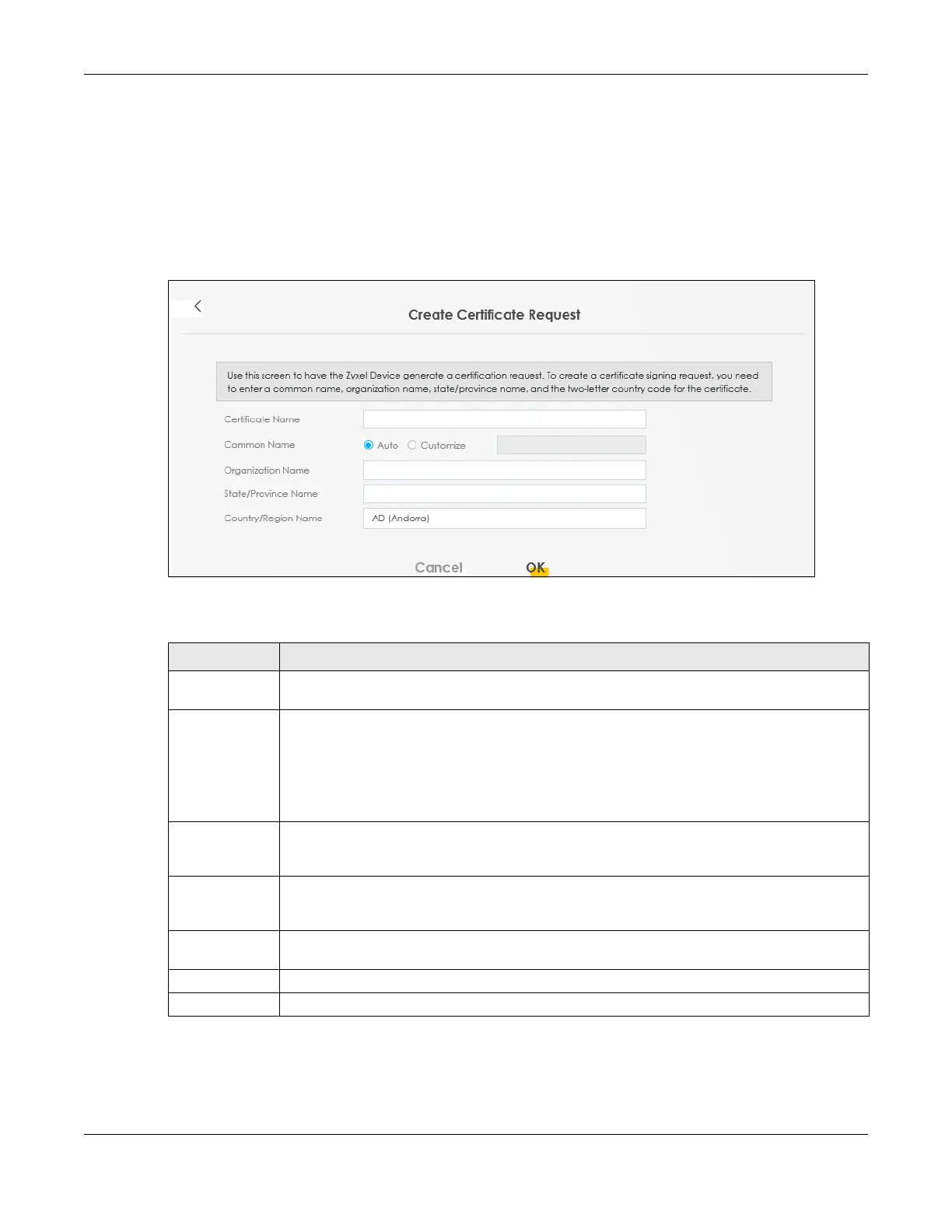Chapter 24 Certificates
AX/DX/EX/PX Series User’s Guide
403
24.3.1 Create Certificate Request
Click Security > Certificates > Local Certificates and then Create Certificate Request to open the
following screen. Use this screen to have the Zyxel Device generate a certification request. To create a
certificate signing request, you need to enter a common name, organization name, state or province
name, and the default US two-letter country code (The US country code is by default and not
changeable when sold in the U.S.) for the certificate.
Figure 223 Security > Certificates > Local Certificates: Create Certificate Request
The following table describes the labels in this screen.
Table 144 Security > Certificates > Local Certificates: Create Certificate Request
LABEL DESCRIPTION
Certificate
Name
Enter a descriptive name to identify this certificate. You can use up to 63 printable characters
except [ " ], [ ` ], [ ' ], [ < ], [ > ], [ ^ ], [ $ ], [ | ], [ & ], or [ ; ]. Spaces are allowed.
Common Name Select Auto to have the Zyxel Device configure this field automatically. Or select Customize to
enter it manually.
Enter the IP address (in dotted decimal notation), domain name or email address in the field
provided. You can use up to 63 printable characters except [ " ], [ ` ], [ ' ], [ < ], [ > ], [ ^ ], [ $ ], [ |
], [ & ], or [ ; ]. Spaces are allowed. The domain name or email address is for identification
purposes only and can be any string.
Organization
Name
Enter a descriptive name to identify the company or group to which the certificate owner
belongs. You can use up to 32 printable characters except [ " ], [ ` ], [ ' ], [ < ], [ > ], [ ^ ], [ $ ], [ |
], [ & ], or [ ; ]. Spaces are allowed.
State/Province
Name
Enter a descriptive name to identify the state or province where the certificate owner is located.
You can use up to 32 printable characters except [ " ], [ ` ], [ ' ], [ < ], [ > ], [ ^ ], [ $ ], [ | ], [ & ], or
[ ; ]. Spaces are allowed.
Country/Region
Name
Select a country to identify the nation where the certificate owner is located.
Cancel Click Cancel to exit this screen without saving.
OK Click OK to save your changes.
