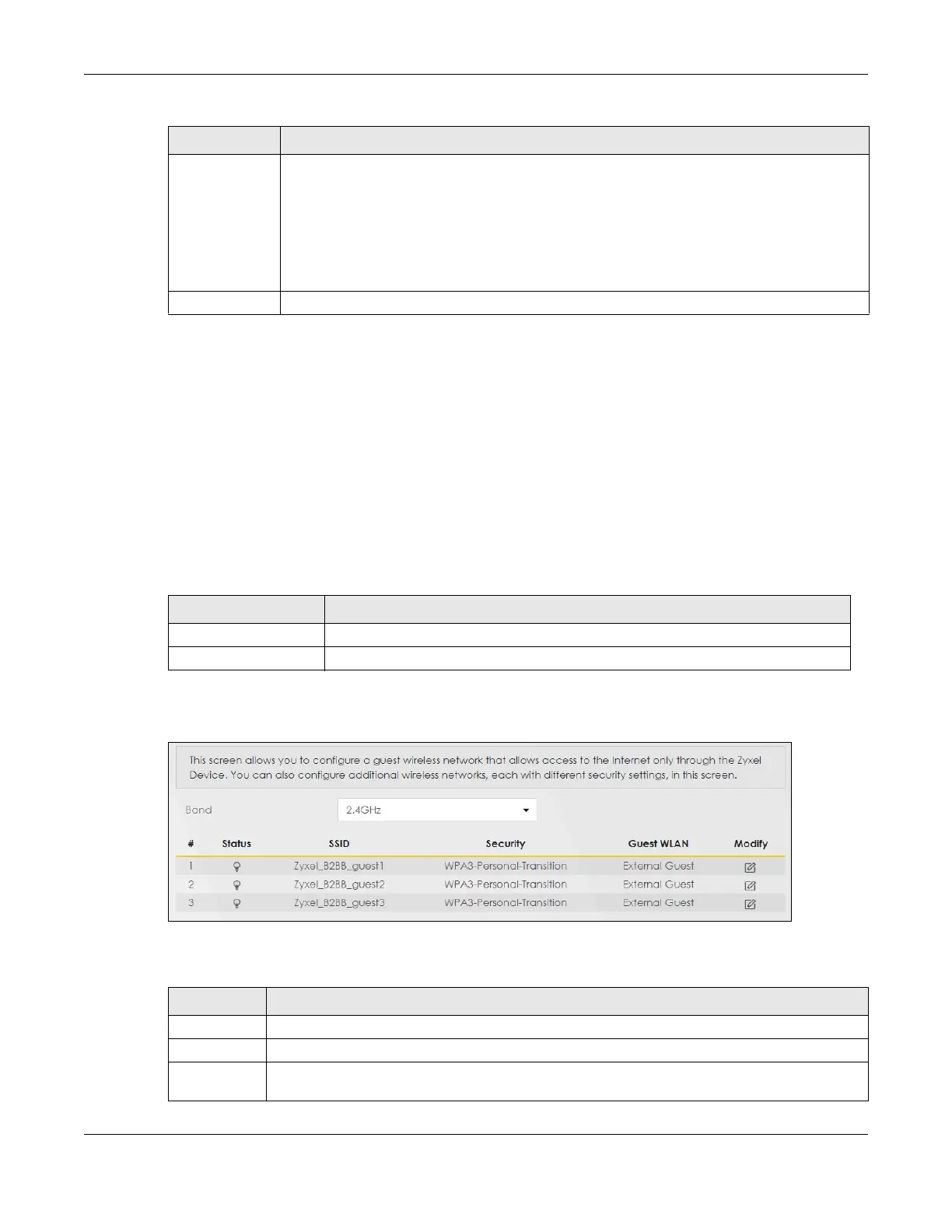Chapter 9 Wireless
AX/DX/EX/PX Series User’s Guide
245
9.3 Guest/More AP Screen
Use this screen to configure a guest WiFi network that allows access to the Internet through the Zyxel
Device. You can use one access point to provide several BSSs simultaneously. You can then assign
varying security types to different SSIDs. WiFi clients can use different SSIDs to associate with the same
access point.
Click Network Setting > Wireless > Guest/More AP.
The following table introduces the supported WiFi networks.
The following screen displays.
Figure 110 Network Setting > Wireless > Guest/More AP
The following table describes the labels in this screen.
Encryption AES is the default data encryption type, which uses a 128-bit key.
Select the encryption type (AES or TKIP+AES) for data encryption.
Select AES if your WiFi clients can all use AES.
Select TKIP+AES to allow the WiFi clients to use either TKIP or AES.
Note: Not all models support TKIP+AES encryption.
Timer This is the rate at which the RADIUS server sends a new group key out to all clients.
Table 57 Wireless > General: More Secure: WPA3-SAE/WPA2-PSK (continued)
LABEL DESCRIPTION
Table 58 Supported WiFi Networks
WIFI NETWORKS WHERE TO CONFIGURE
Main/1 Network Setting > Wireless > General screen
Guest/3 Network Setting > Wireless > Guest/More AP screen
Table 59 Network Setting > Wireless > Guest/More AP
LABEL DESCRIPTION
Band Select a 2.4GHz or 5GHz frequency band to display the SSID profile of the selected band.
# This is the index number of the entry.
Status This field indicates whether this SSID is active. A yellow bulb signifies that this SSID is active, while a
gray bulb signifies that this SSID is not active.
