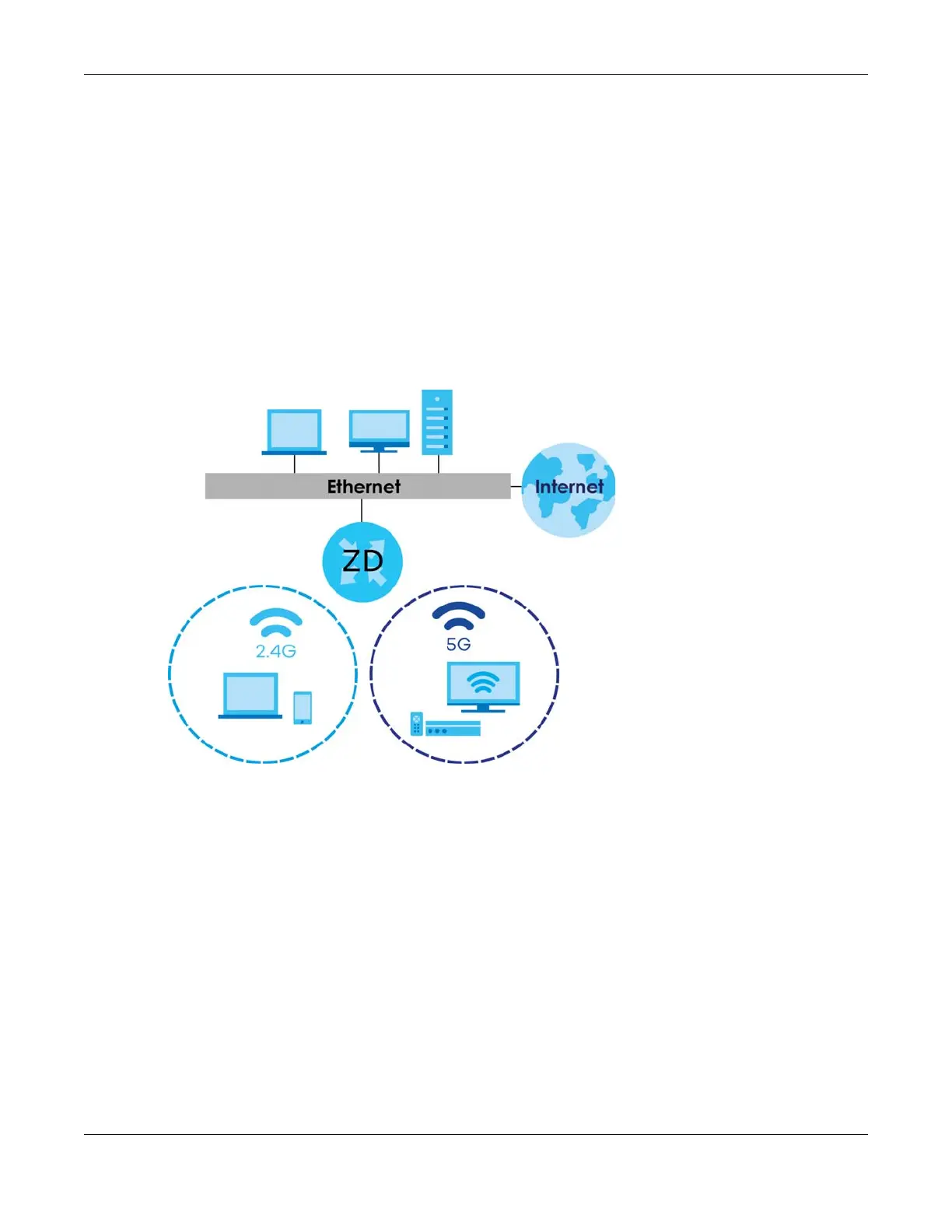Chapter 1 Introducing the Zyxel Device
AX/DX/EX/PX Series User’s Guide
23
1.2.2 Dual-Band WiFi
Note: Check Section Table 1 on page 19 to see if your Zyxel Device supports dual-band WiFi.
When WiFi is enabled on the Zyxel Device, IEEE 802.11a/b/g/n/ac/ax compliant clients, such as
notebooks, tablets, and smartphones can wirelessly connect to the Zyxel Device to access network
resources.
With dual-band, the Zyxel Device is a gateway that can use both 2.4G and 5G WiFi networks at the
same time. WiFi clients could use the 2.4 GHz band for regular Internet surfing and downloading while
using the 5 GHz band for time sensitive traffic like high-definition video, music, and gaming.
The Zyxel Device supports WiFi6 that is most suitable in areas with a high concentration of users.
Figure 3 Dual-Band Application
1.2.3 Triple-Band WiFi
Note: Check Section Table 1 on page 19 to see if your Zyxel Device supports triple-band WiFi.
With triple-band, the Zyxel Device can use 2.4G/5G/6G bands to operate simultaneously.
The 6 GHz band provides less coverage but has the highest amount of channels among the three
frequency bands. Use the 6 GHz band for the most congestion-free transmission if your client devices
supports WiFi 6E.
Note: Due to each country’s regulations on frequency band usage, the available bands (2.4
GHz, 5 GHz, and 6 GHz) may differ by countries or markets the Zyxel Device products
are sold to.
WiFi clients could use the 2.4 GHz band for regular Internet surfing and downloading while using the 5
GHz or 6 GHz band for time sensitive traffic like high-definition video, music, and gaming.
