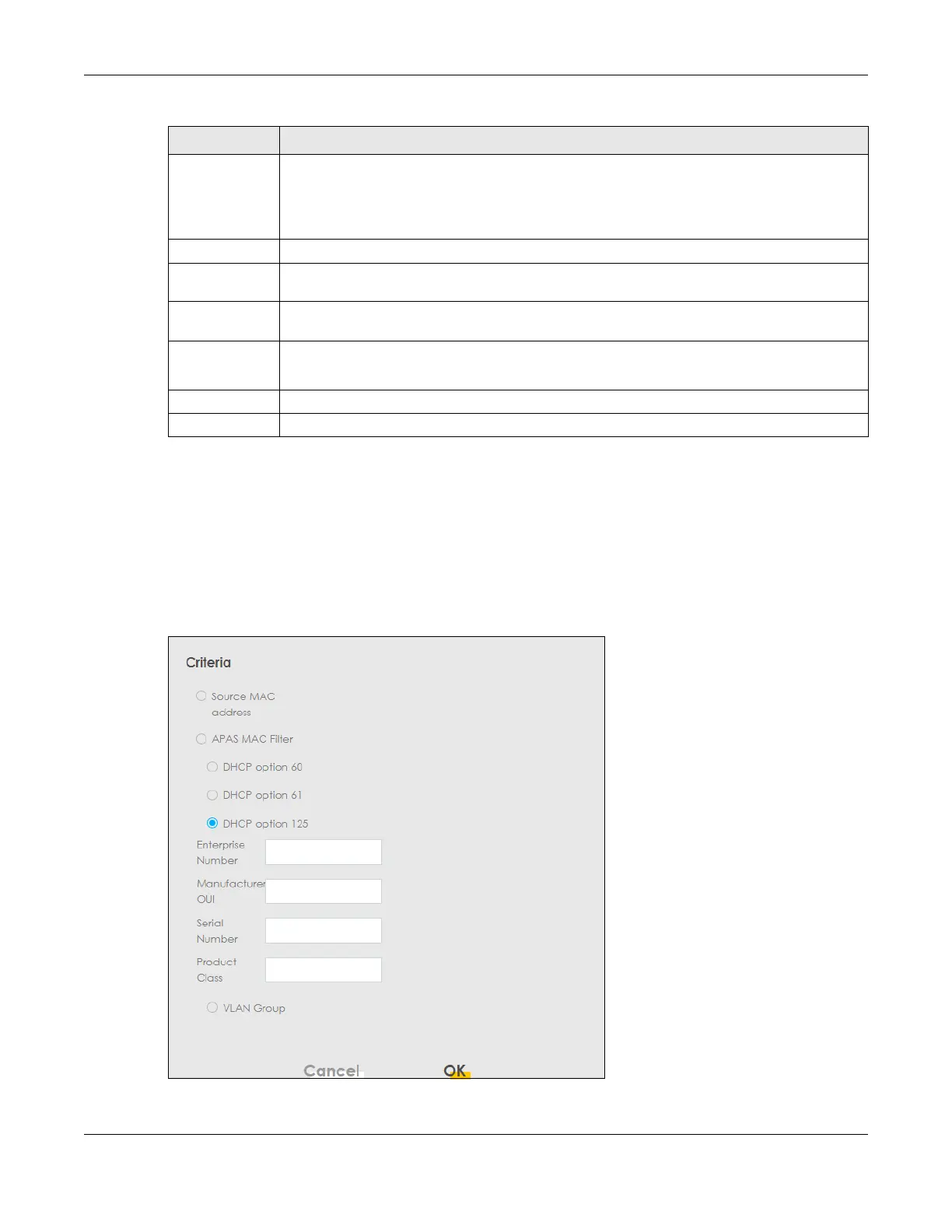Chapter 17 Interface Grouping
AX/DX/EX/PX Series User’s Guide
366
17.2.2 Interface Grouping Criteria
Click the Add button in the Interface Grouping Configuration screen to open the following screen. Use
this screen to automatically add clients to an interface group based on specified criteria. You can
choose to define a group based on a MAC address, a vendor ID (DHCP option 60), an Identity
Association Identifier (DHCP option 61), vendor specific information (DHCP option 125), or a VLAN
group.
Figure 196 Network Setting > Interface Grouping > Interface Group Configuration: Add
Automatically
Add Clients With
the following
DHCP Vendor
IDs
Click Add to identify LAN hosts to add to the interface group by criteria such as the type of the
hardware or firmware. See Section 17.2.2 on page 366 for more information.
# This shows the index number of the rule.
Filter Criteria This shows the filtering criteria. The LAN interface on which the matched traffic is received will
belong to this group automatically.
WildCard
Support
This shows if wildcard on DHCP option 60 is enabled.
Modify Click the Edit icon to change the group setting.
Click the Delete icon to delete this group from the Zyxel Device.
Cancel Click Cancel to exit this screen without saving.
OK Click OK to save your changes.
Table 119 Network Setting > Interface Grouping > Add New Interface Group/Edit (continued)
LABEL DESCRIPTION
