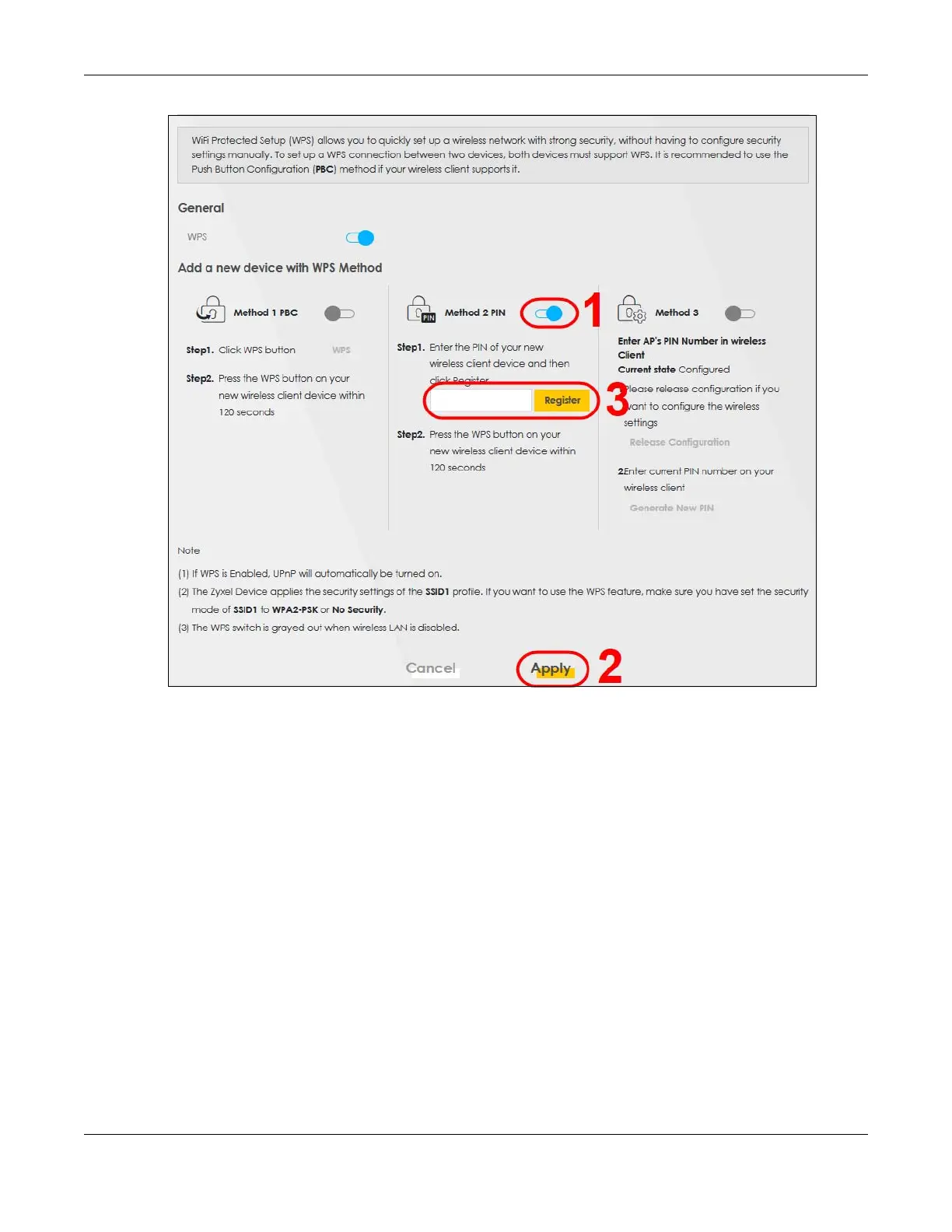Chapter 5 Web Interface Tutorials
AX/DX/EX/PX Series User’s Guide
96
4 Within 2 minutes, enable WPS on the WiFi device.
5.3.3 Setting Up a Guest Network
The Zyxel Device authenticates the WiFi device using the PIN, and then sends the WiFi network settings to
the device using WPS. This process may take up to 2 minutes. The WiFi device is then able to connect to
the WiFi network securely.A company wants to create two WiFi networks for different groups of users as
shown in the following figure. Each WiFi network has its own SSID and security mode. Both networks are
accessible on both 2.4G and 5G WiFi bands.
