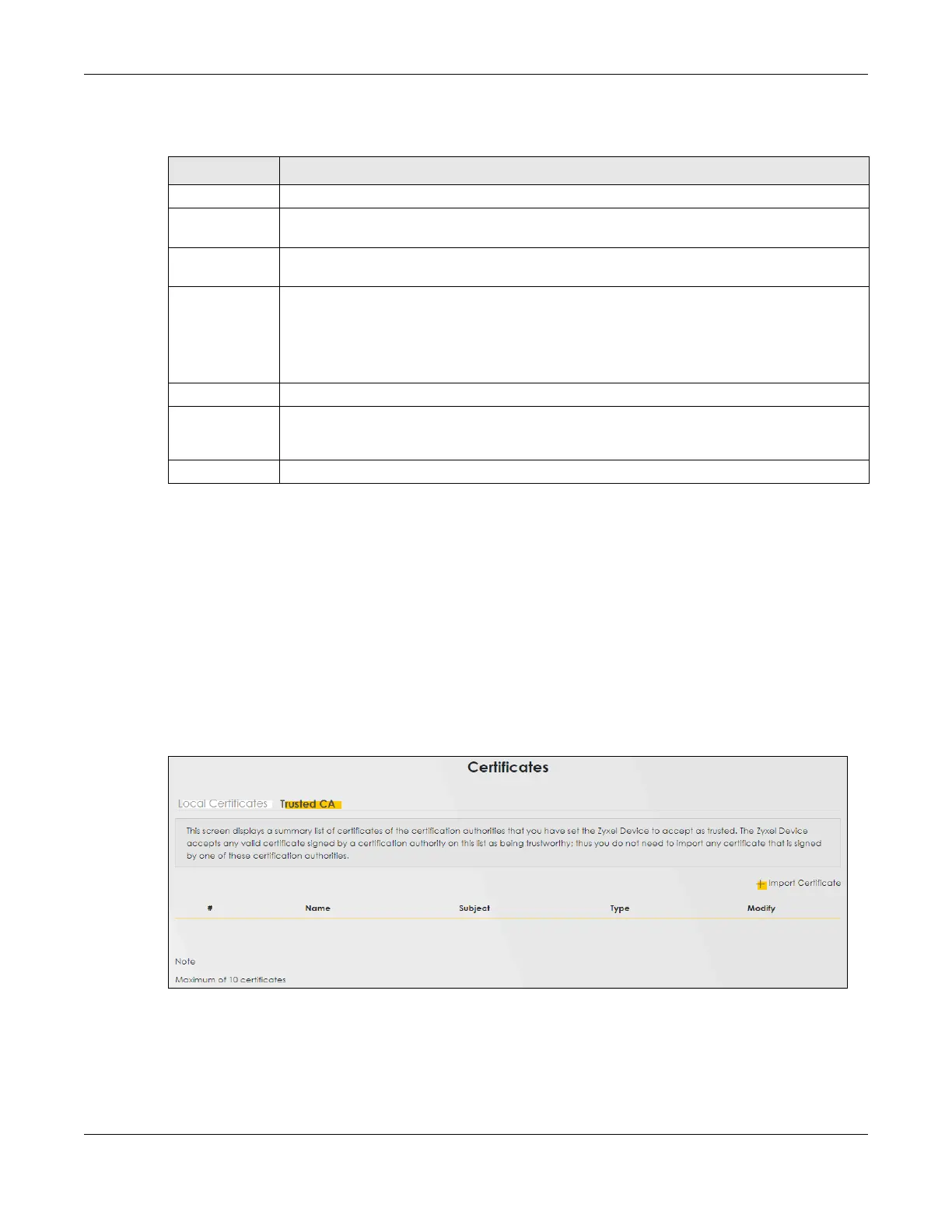Chapter 24 Certificates
AX/DX/EX/PX Series User’s Guide
405
The following table describes the fields in this screen.
24.4 Trusted CA
Click Security > Certificates > Trusted CA to open the following screen. This screen displays a summary list
of certificates of the certification authorities that you have set the Zyxel Device to accept as trusted. The
Zyxel Device accepts any valid certificate signed by a certification authority on this list as being
trustworthy, which means you do not need to import any certificate that is signed by one of these
certification authorities.
Note: A maximum of ten certificates can be added.
Figure 225 Security > Certificates > Trusted CA
Table 145 Security > Certificates > Local Certificates: View Certificates
LABEL DESCRIPTION
Name This field displays the identifying name of this certificate.
Type This field displays general information about the certificate. ca means that a Certification
Authority signed the certificate.
Subject This field displays information that identifies the owner of the certificate, such as Common Name
(CN), Organizational Unit (OU), Organization (O) and Country (C).
Certificate This read-only text box displays the certificate in Privacy Enhanced Mail (PEM) format. PEM uses
base 64 to convert the binary certificate into a printable form.
You can copy and paste the certificate into an email to send to friends or colleagues or you can
copy and paste the certificate into a text editor and save the file on a management computer
for later distribution.
Private Key This field displays the private key of this certificate.
Signing Request This field displays the CSR (Certificate Signing Request) information of this certificate. The CSR will
be provided to a certificate authority, and it includes information about the public key,
organization name, domain name, location, and country of this certificate.
Back Click Back to return to the previous screen.
