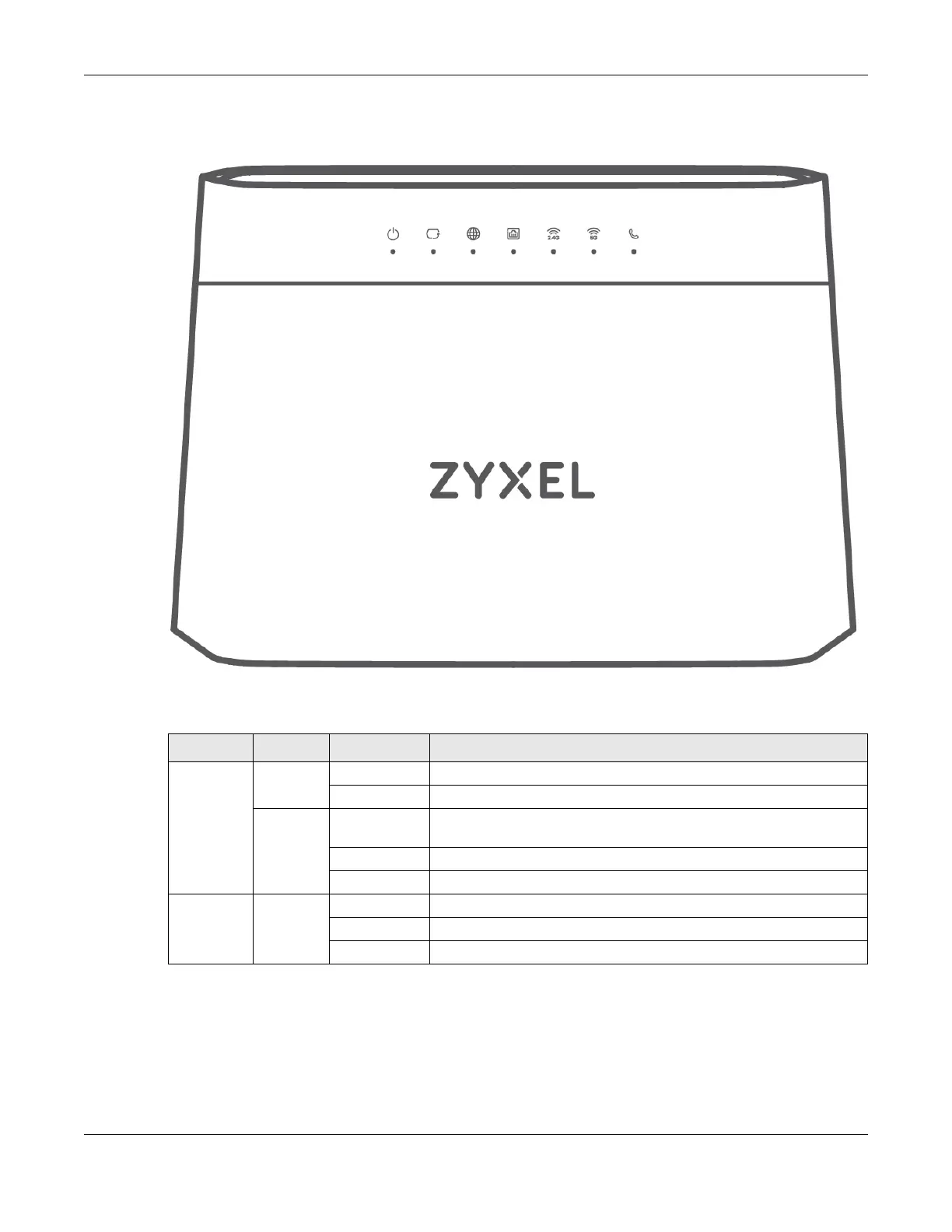Chapter 2 Hardware
AX/DX/EX/PX Series User’s Guide
32
2.2.2 DX3300-T0, DX3301-T0, EX3300-T0 and EX3301-T0
Figure 11 LED Indicators (DX3300-T0 / DX3301-T0 / EX3300-T0 / EX3301-T0)
The following are the LED descriptions for your DX3300-T0 / EX3300-T0.
Table 6 LED Descriptions (DX3300-T0 / EX3300-T0)
LED COLOR STATUS DESCRIPTION
Power Green On The Zyxel Device is receiving power and ready for use.
Blinking The Zyxel Device is self-testing.
Red On The Zyxel Device detected an error while self-testing, or there is a
device malfunction.
Blinking The Zyxel Device is upgrading firmware.
Off The Zyxel Device is not receiving power.
DSL /
Ethernet
WAN
Green On The VDSL/ ADSL link is up.
Slow Blinking The Zyxel Device is looking for a VDSL or ADSL link.
Fast Blinking The Zyxel Device is initializing the VDSL or ADSL link.
