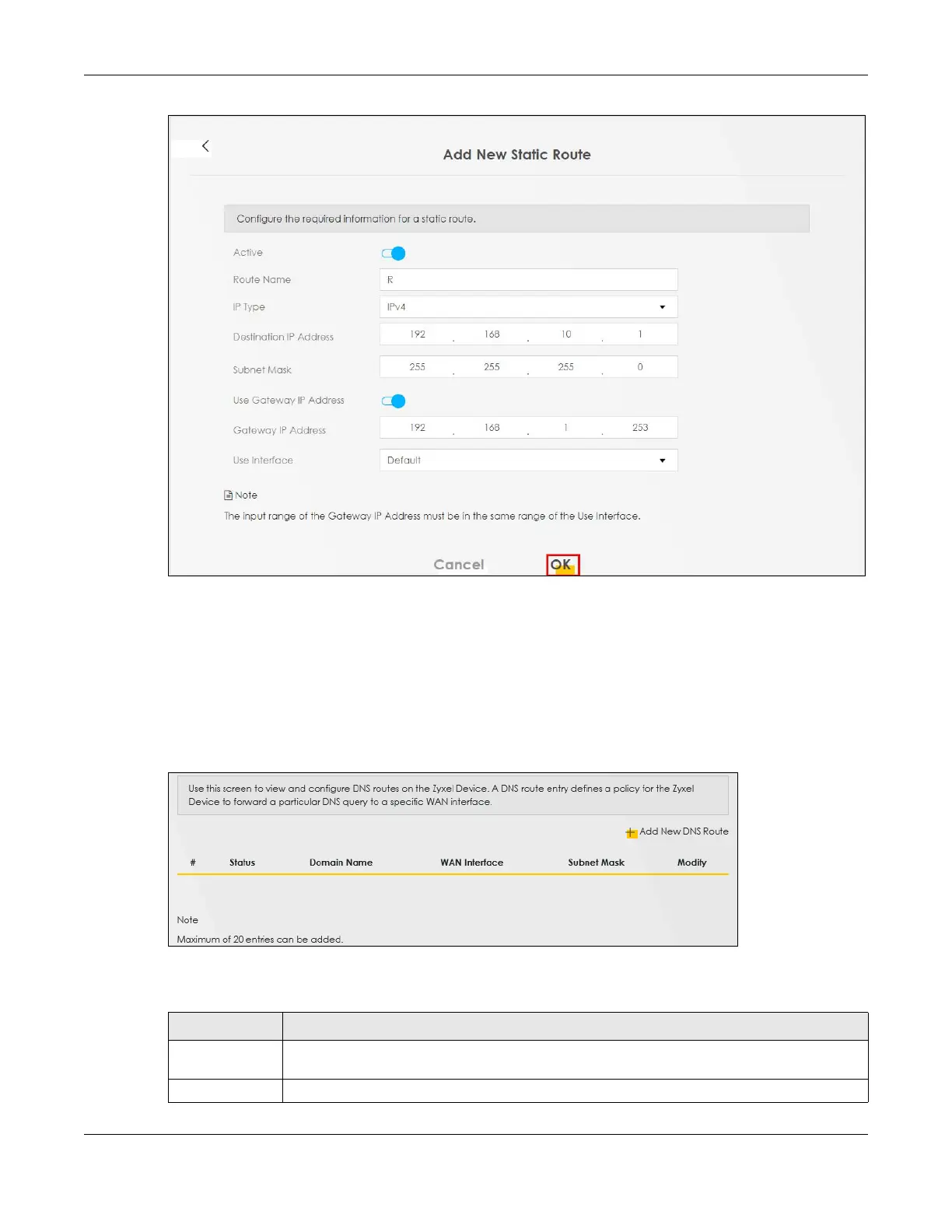Chapter 11 Routing
AX/DX/EX/PX Series User’s Guide
304
11.3 DNS Route
Use this screen to view and configure DNS routes on the Zyxel Device. A DNS route entry defines a policy
for the Zyxel Device to forward a particular DNS query to a specific WAN interface. Click Network Setting
> Routing > DNS Route to open the DNS Route screen.
Figure 149 Network Setting > Routing > DNS Route
The following table describes the labels in this screen.
Table 82 Network Setting > Routing > DNS Route
LABEL DESCRIPTION
Add New DNS
Route
Click this to create a new entry.
# This is the number of an individual DNS route.
