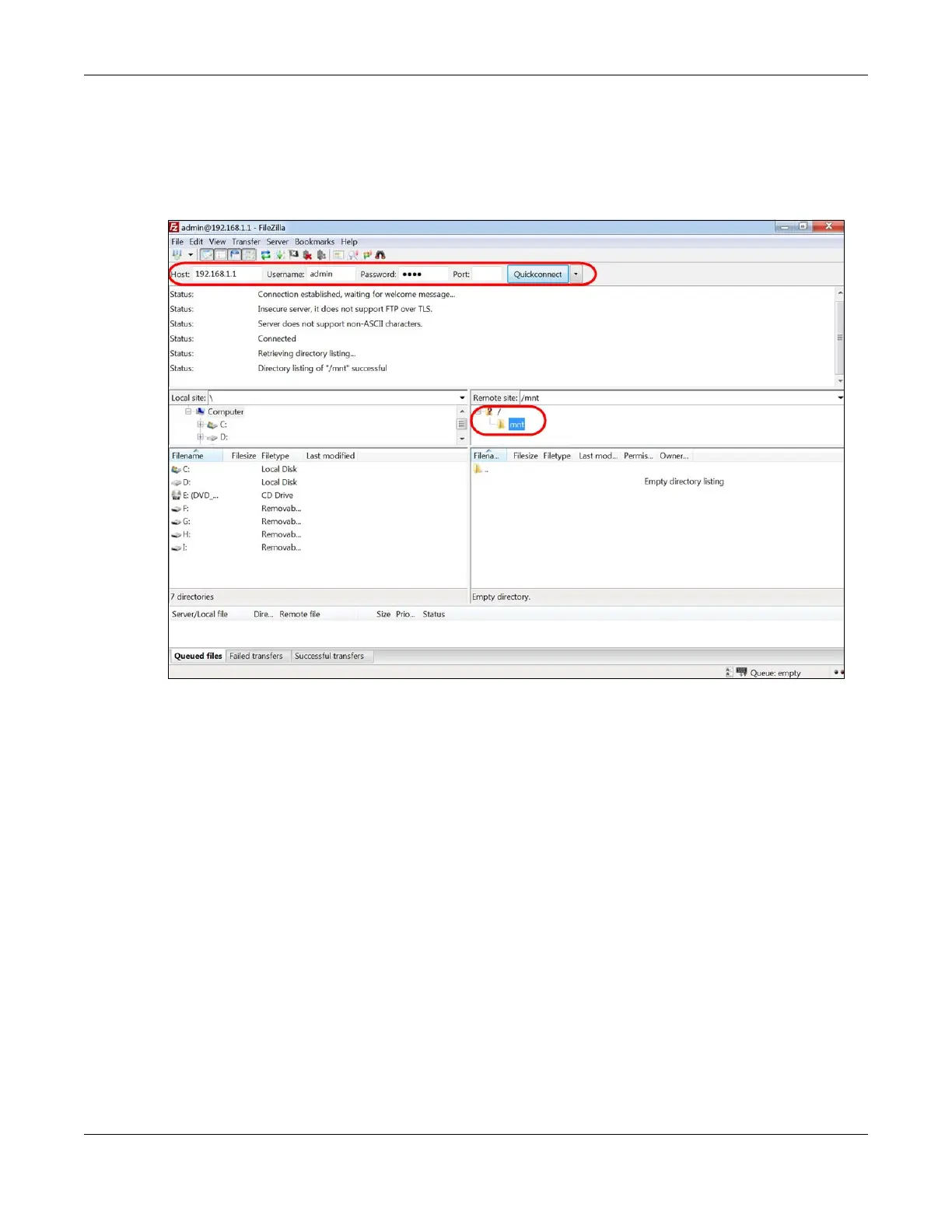Chapter 5 Web Interface Tutorials
AX/DX/EX/PX Series User’s Guide
114
Note: This example uses the FileZilla FTP program to browse your shared files.
1 In FileZilla, enter the IP address of the Zyxel Device (The default IP is 192.168.1.1), your account’s
Username, Password and Port number, and then click Quickconnect. A screen asking for password
authentication appears.
File Sharing via Windows Explorer
2 After you log in, the mnt folder is displayed as shown.
5.5 Network Security
This section shows you how to configure a Firewall rule, Parental Control rule, and MAC Filter rule.
5.5.1 Configuring a Firewall Rule
You can enable the firewall to protect your LAN computers from malicious attacks from the Internet.
1 Go to the Security > Firewall > General screen.
2 Select IPv4 Firewall/IPv6 Firewall to enable the firewall, and then click Apply.
