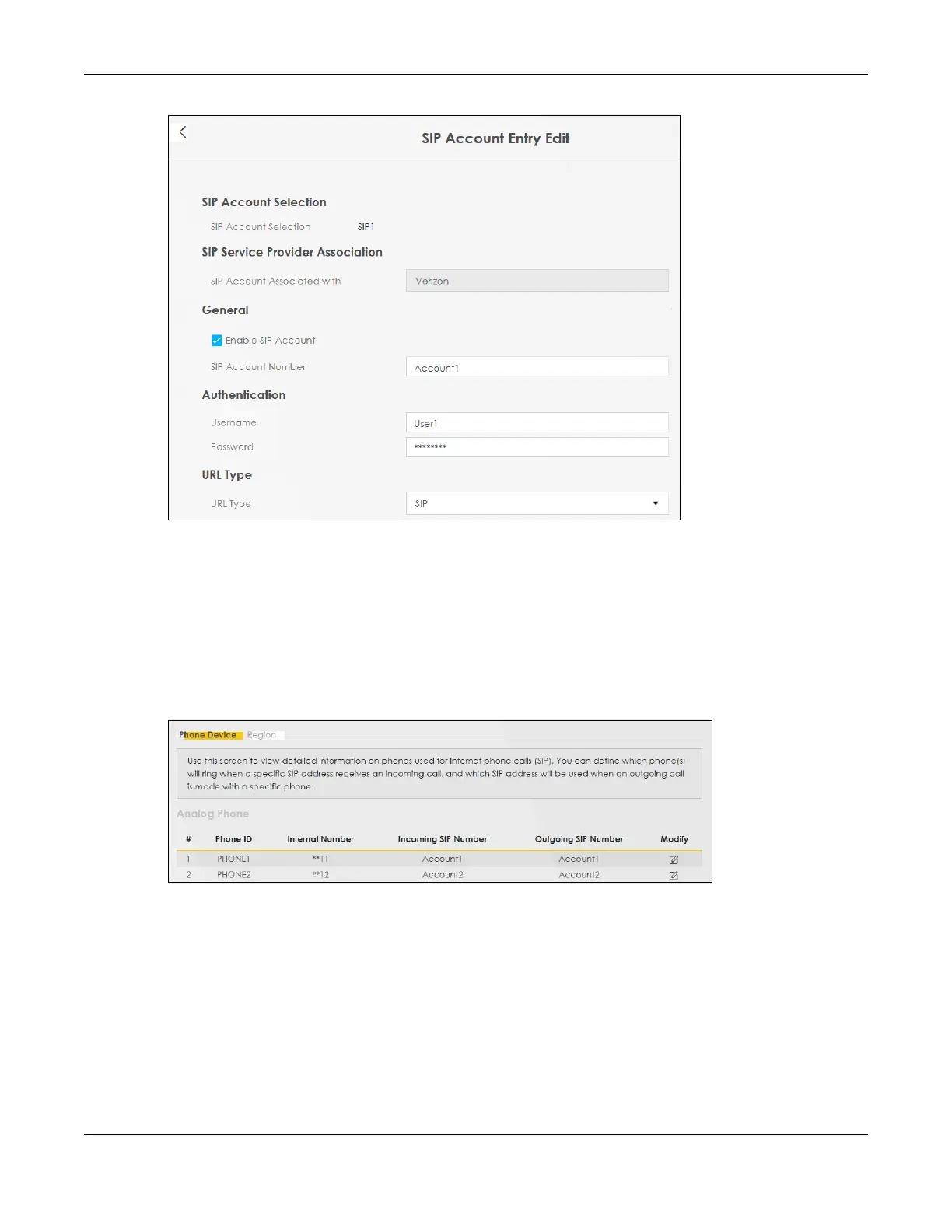Chapter 5 Web Interface Tutorials
AX/DX/EX/PX Series User’s Guide
125
5.6.4 Configuring a Phone
You must now configure the phone port to use the SIP account you just configured.
1 Go to the VoIP > Phone > Phone Device screen.
2 Click the Modify icon of PHONE1 to configure PHONE1 on your Zyxel Device. The following screen
appears.
3 Under SIP1 SIP Account to Make Outgoing Call, select SIP1 to have the phone connected to the first
phone port use the registered SIP1 account to make outgoing calls.
4 Under SIP Account(s) to Receive Incoming Call, select SIP1 to have the phone connected to the first
phone port receive phone calls for the SIP1 account. Click OK to save your changes.
