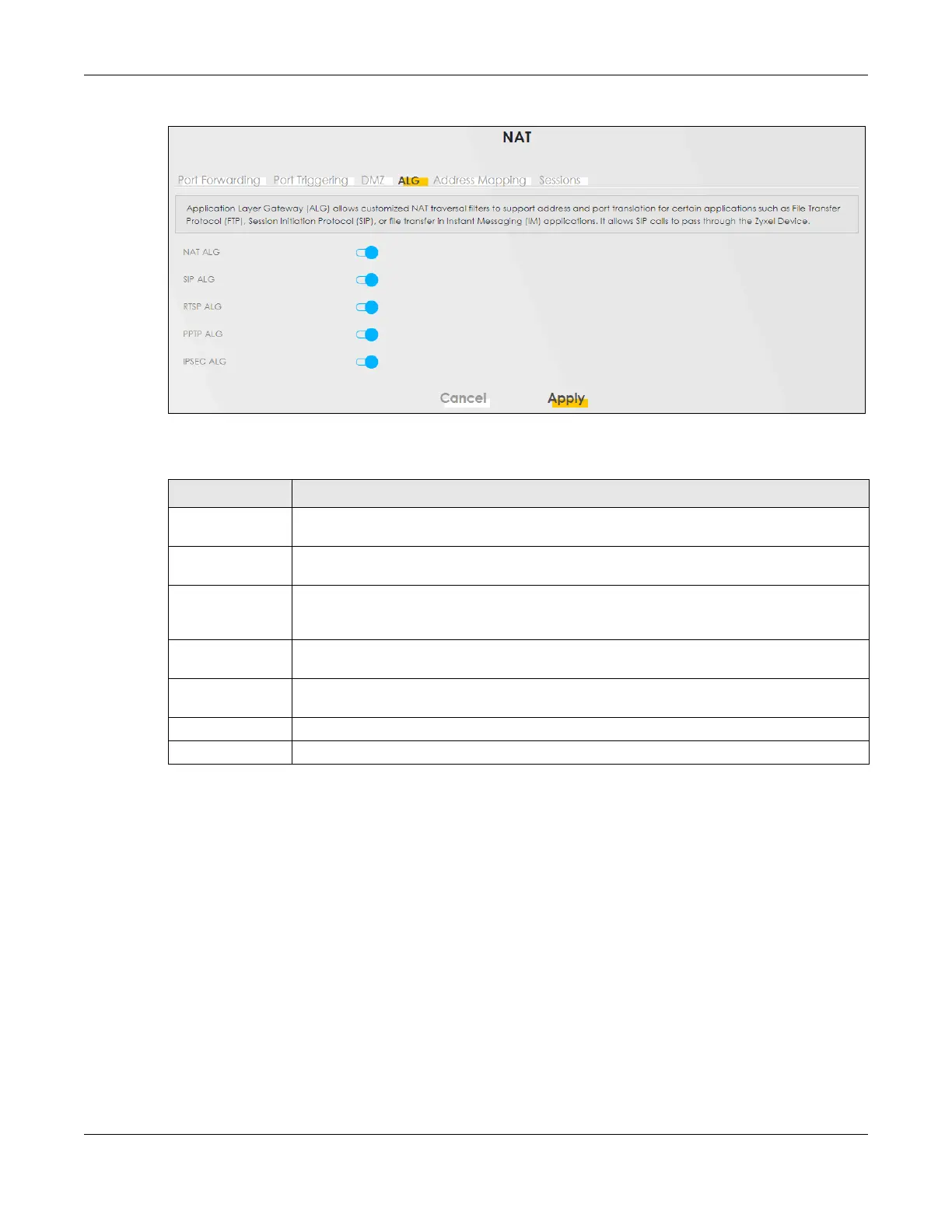Chapter 13 Network Address Translation (NAT)
AX/DX/EX/PX Series User’s Guide
340
Figure 175 Network Setting > NAT > ALG
The following table describes the fields in this screen.
13.6 Address Mapping
Address mapping can map local IP Addresses to global IP addresses. Ordering your rules is important
because the Zyxel Device applies the rules in the order that you specify. When a rule matches the
current packet, the Zyxel Device takes the corresponding action and the remaining rules are ignored.
Use this screen to enable or disable the NAT Address Mapping in the Zyxel Device.
13.6.1 Address Mapping Screen
Click Network Setting > NAT > Address Mapping to open the Address Mapping screen.
Table 104 Network Setting > NAT > ALG
LABEL DESCRIPTION
NAT ALG Enable this to make sure applications such as FTP and file transfer in IM applications work
correctly with port-forwarding and address-mapping rules.
SIP ALG Click this switch to enable SIP ALG to make sure SIP (VoIP) works correctly with port-forwarding
and address-mapping rules.
RTSP ALG Click this switch to enable RTSP ALG to have the Zyxel Device detect RTSP traffic and help
build RTSP sessions through its NAT. The Real Time Streaming (media control) Protocol (RTSP) is a
remote control for multimedia on the Internet.
PPTP ALG Click this switch to enable the PPTP ALG on the Zyxel Device to detect PPTP traffic and help
build PPTP sessions through the Zyxel Device’s NAT.
IPSEC ALG Click this switch to enable IPsec ALG on the Zyxel Device to detect IPsec traffic and help build
IPsec sessions through the Zyxel Device’s NAT.
Apply Click Apply to save your changes back to the Zyxel Device.
Cancel Click Cancel to restore your previously saved settings.
