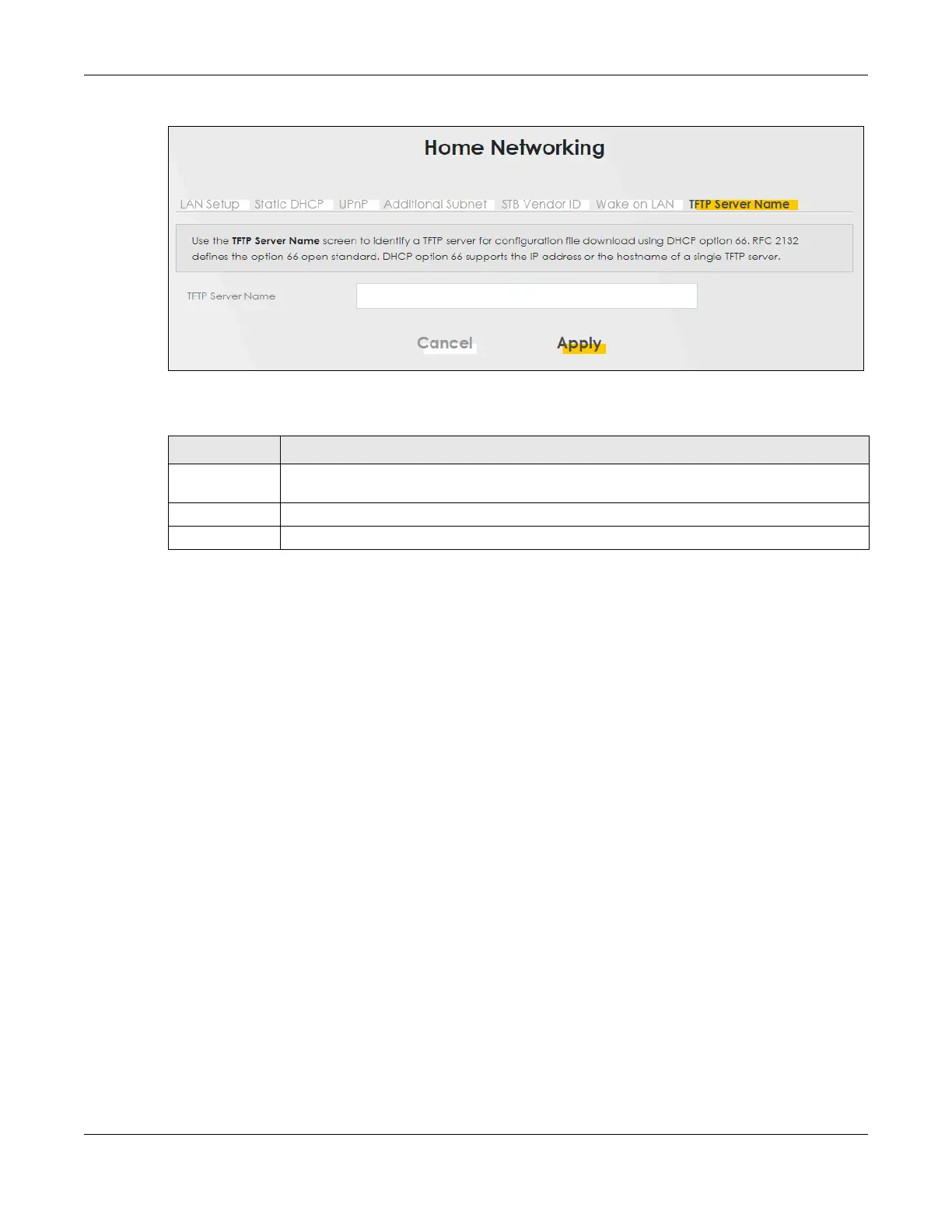Chapter 10 Home Networking
AX/DX/EX/PX Series User’s Guide
286
Figure 134 Network Setting > Home Networking > TFTP Server Name
The following table describes the labels in this screen.
10.9 APAS
Any Port Any Service (APAS) allows a LAN device to use any available port to access any available
service from a remote WAN device. Typically, a LAN device, such as a Set Top Box (STB), would have to
use a specific port to access video streams from a video server. With APAS, the video streams only need
to be received through the specified Bridge WAN interface for the LAN device specified in the APAS
rule. You can connect the LAN device to any LAN port. Other LAN devices can access the Internet using
the default gateway.
Unlike Port Forwarding, which forwards traffic based on port numbers, you do not need to know the port
number for the video traffic from the IPTV server. You just select the LAN device host name or enter its
MAC address and select a Bridge WAN interface.
Use the wildcard '*' for a range of MAC addresses for multiple LAN devices. For example, enter
00:13:49:*:*:* for all LAN devices from a vendor with the MAC OUI 00:13:49. (range). Any device with that
MAC OUI aa:bb:cc connected to any LAN port on the Zyxel Device can access services or can be
accessed for services through the specified Bridge WAN interface. For example, the LAN device could
be an STB receiving video streams from a video server, or it could be a server, allowing access to it
through the specified Bridge WAN interface.
Table 76 Network Setting > Home Networking > TFTP Server Name
LABEL DESCRIPTION
TFTP Server
Name
Enter the IP address or the host name of a single TFTP server.
Cancel
Click Cancel to restore your previously saved settings.
Apply Click Apply to save your changes.
