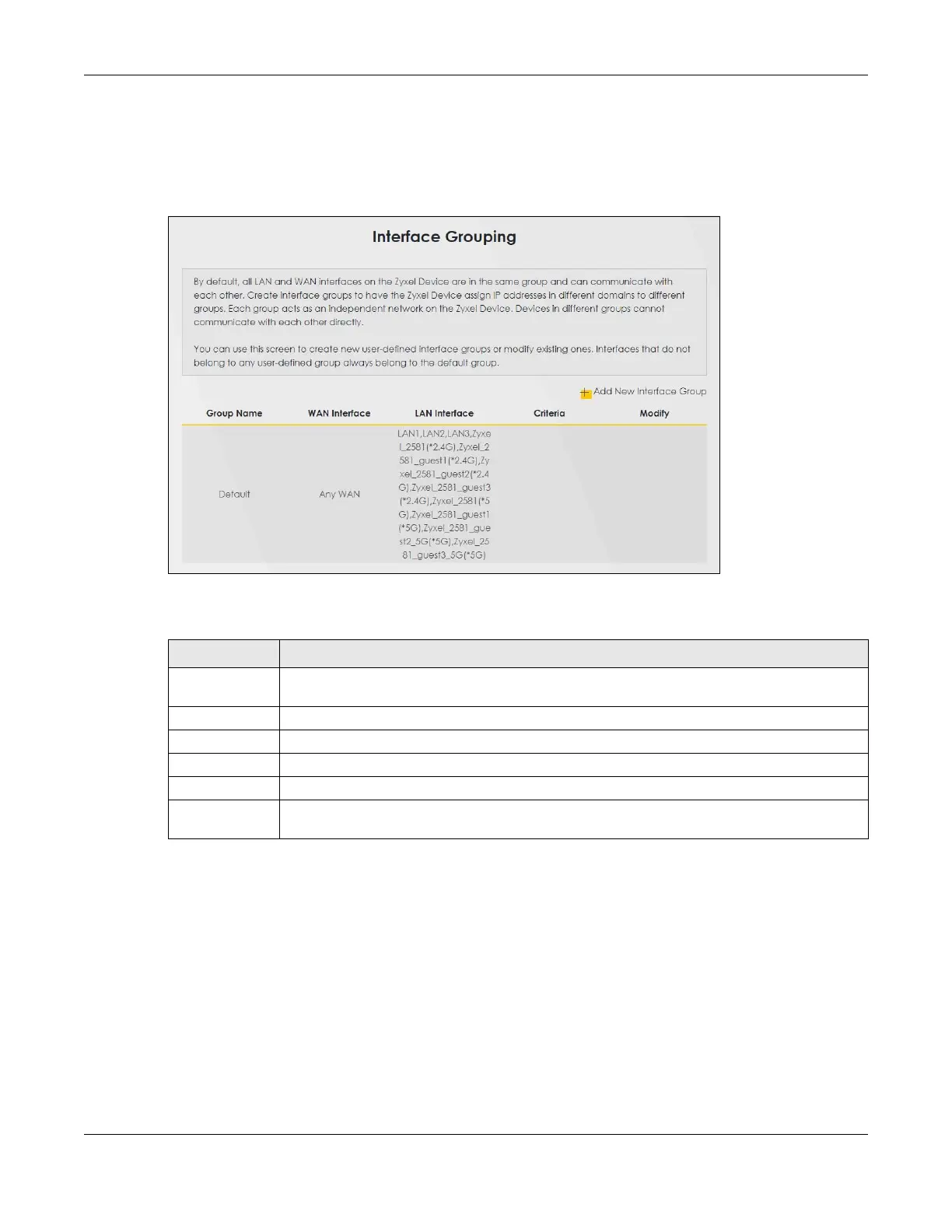Chapter 17 Interface Grouping
AX/DX/EX/PX Series User’s Guide
362
You can use this screen to create new user-defined interface groups or modify existing ones. Interfaces
that do not belong to any user-defined group always belong to the default group.
Click Network Setting > Interface Grouping to open the following screen.
Figure 192 Network Setting > Interface Grouping
The following table describes the fields in this screen.
17.2.1 Interface Group Configuration
Click the Add New Interface Group button in the Interface Grouping screen to open the following
screen. Use this screen to create a new interface group. If you want to automatically add LAN clients to
a new group, use filtering criteria.
Note: An interface can belong to only one group at a time.
Note: After configuring a vendor ID, reboot the client device attached to the Zyxel Device to
obtain an appropriate IP address.
Note: You can have up to 15 filter criteria.
Table 118 Network Setting > Interface Grouping
LABEL DESCRIPTION
Add New
Interface Group
Click this button to create a new interface group.
Group Name This shows the descriptive name of the group.
WAN Interface This shows the WAN interfaces in the group.
LAN Interfaces This shows the LAN interfaces in the group.
Criteria This shows the filtering criteria for the group.
Modify Click the Edit icon to modify an existing Interface group setting or click the Delete icon to
remove the Interface group.
