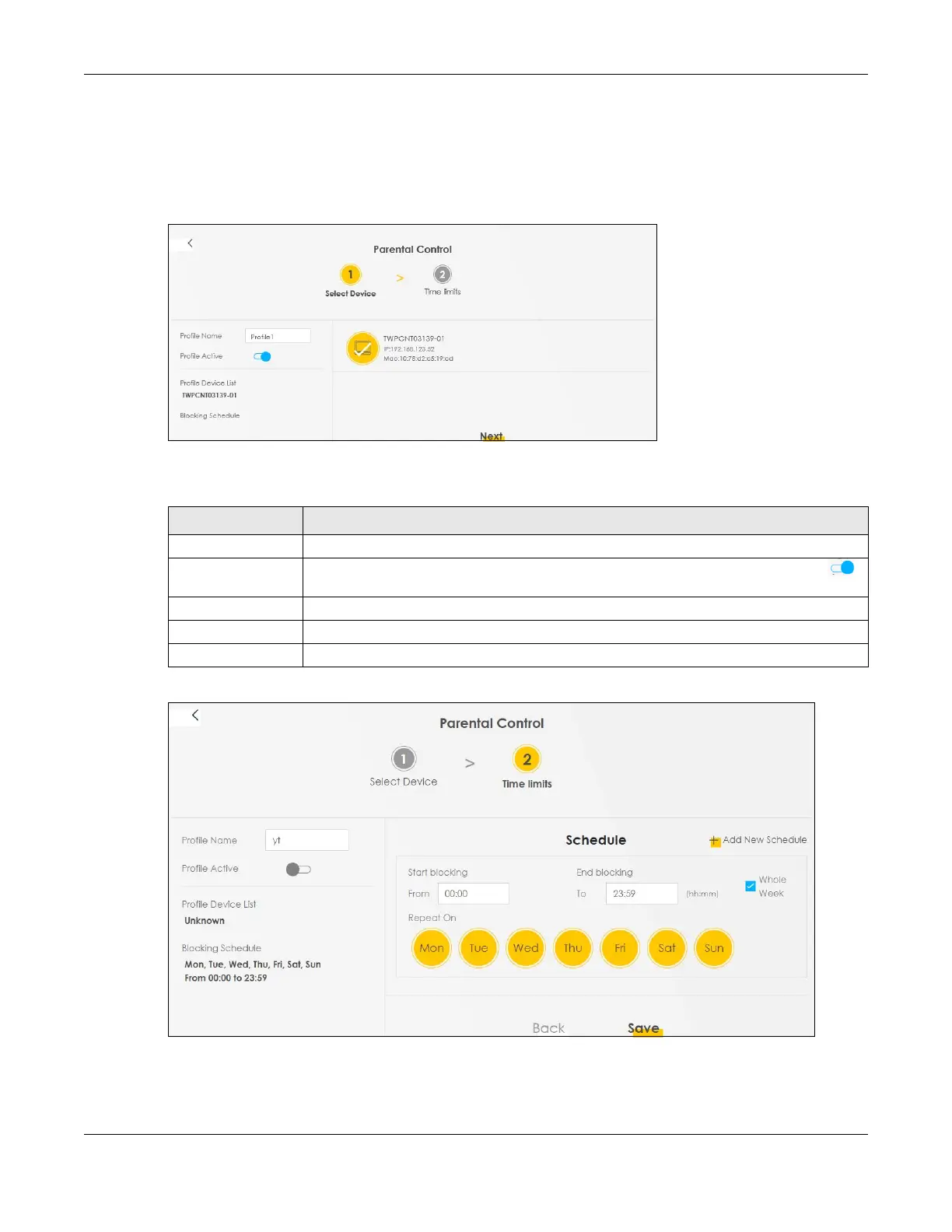Chapter 7 Connection Status
AX/DX/EX/PX Series User’s Guide
197
7.3.1 Create a Parental Control Profile
Click Add more Profile to create a profile. Use this screen to add a devices in a profile and block Internet
access on the profile devices.
Figure 87 Parental Control: Add More Profile
Each field is described in the following table.
Figure 88 Parental Control: Schedule
Table 40 Parental Control: Add More Profile
LABEL DESCRIPTION
Profile Name Enter a descriptive name for the profile.
Profile Active Click this switch to enable or disable Internet access. When the switch goes to the right ,
the function is enabled. Otherwise, it is not.
Profile Device List This field shows the devices selected on the right for this profile.
Blocking Schedule This field shows the time during which Internet access is blocked on the profile device(s).
Select a device(s) on your network for this profile.
