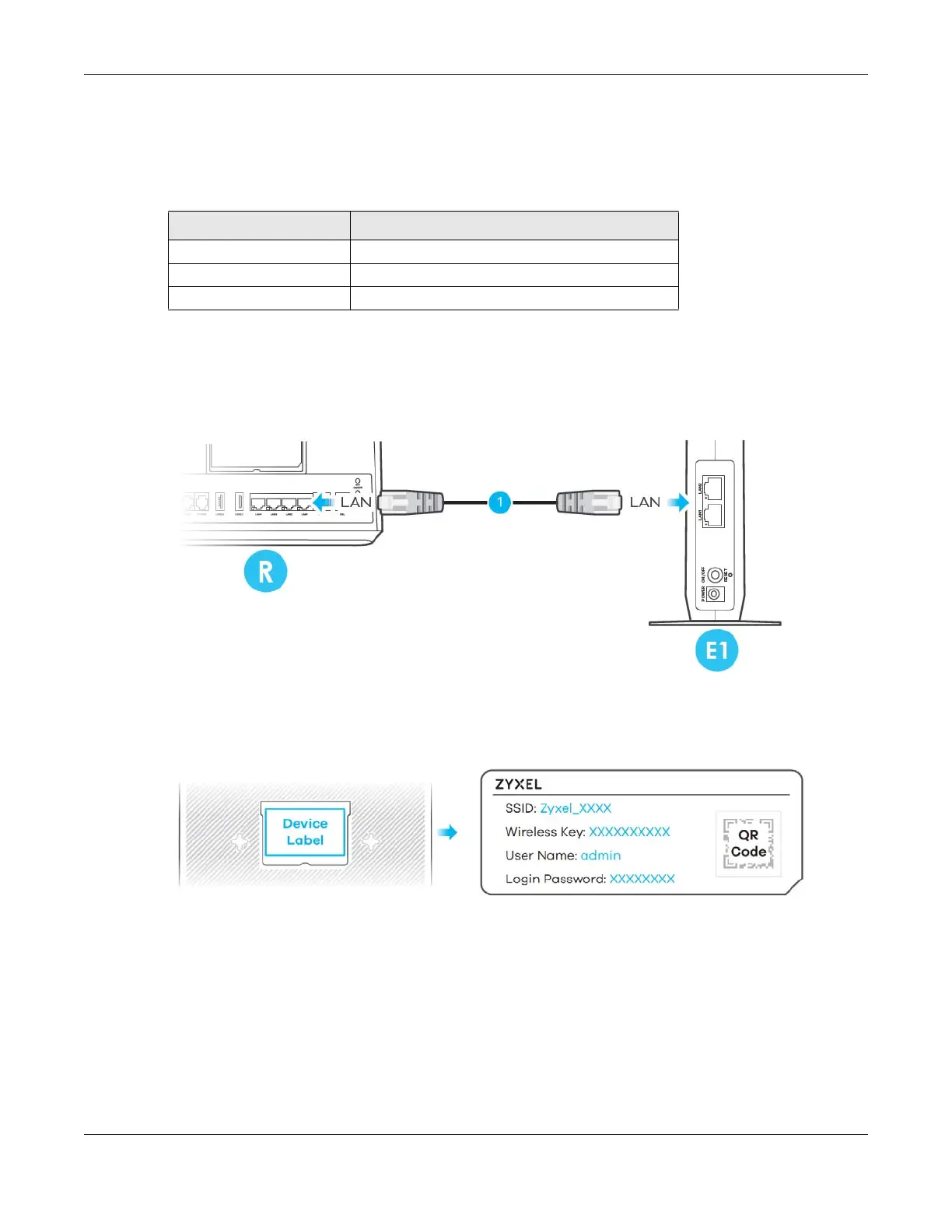Chapter 6 App Tutorials
AX/DX/EX/PX Series User’s Guide
143
Make sure the non-MPro Mesh router is connected to the Internet. The first extender must be connected
to your router using an Ethernet cable. Then, connect the second extender wirelessly to the first extender
Follow the steps below to set up your non-MPro Mesh router with the Zyxel MPro Mesh extender.
1 Turn on the router. Note the power LEDs when you’re done.
2 Connect an Ethernet cable from the router to Extender 1. Place Extender 1 where you want WiFi
coverage.
3 Download the MPro Mesh app on your smartphone. Scan the WiFi QR code or manually enter the SSID
and password to connect to Extender 1 (Controller) WiFi network. The QR code, SSID and password are
on Extender 1 back label.
4 Open the MPro Mesh app. Enter the user name and password to log in to Extender 1 (Controller). The
default User Name and Login Password are also on the Extender 1 back label. Tap Login.
Table 29 Device Role
DEVICE ROLE
Non-MPro Mesh Router (R) Internet Access
MPro Mesh Extender 1 (E1) Mesh Network Controller & Repeater/AP
MPro Mesh Extender 2 (E2) Mesh Network Repeater/AP
