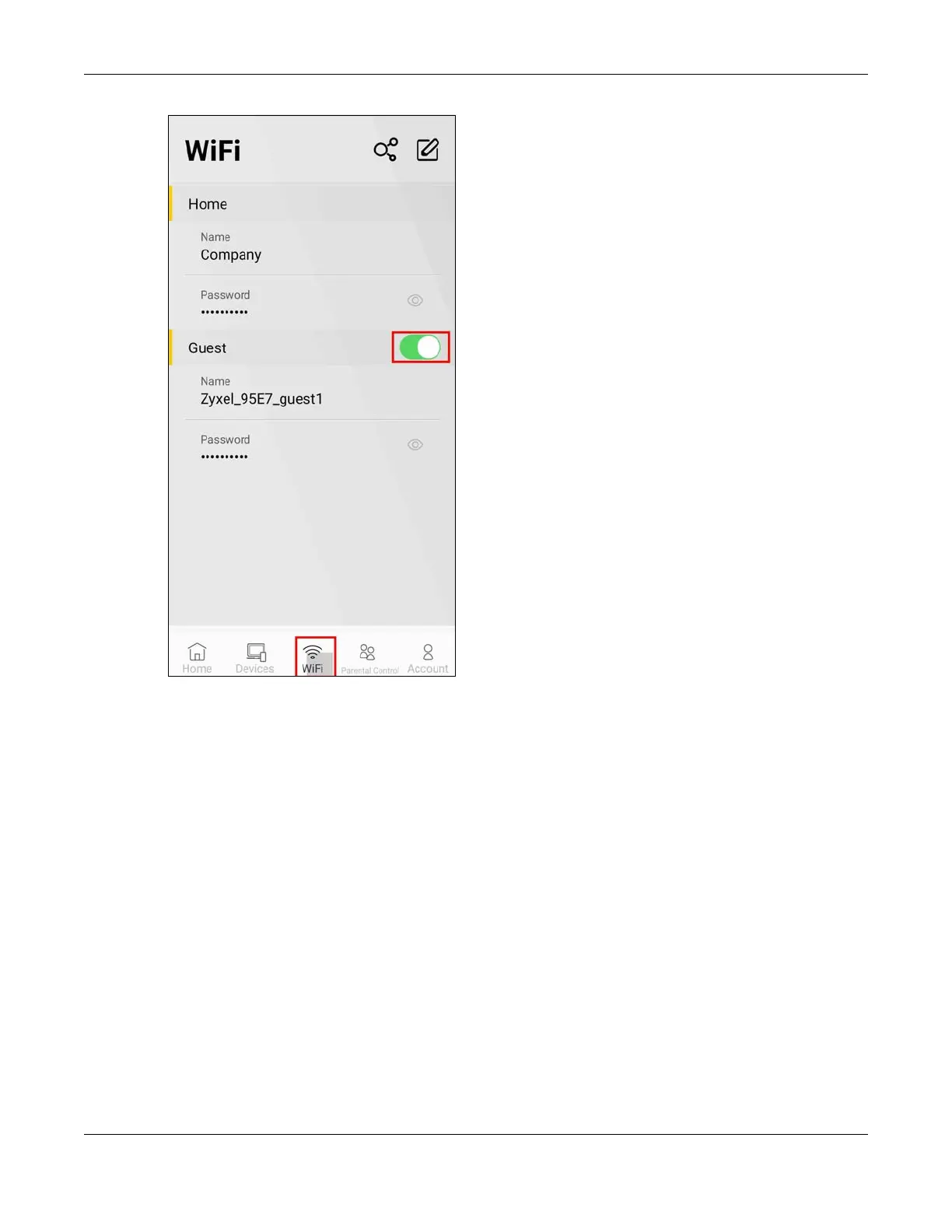Chapter 6 App Tutorials
AX/DX/EX/PX Series User’s Guide
177
2 Your phone will temporarily disconnect from the Main WiFi network when you enable Guest WiFi. It takes
2 – 3 minutes for the Zyxel Device to apply the new settings to the whole MPro Mesh network. Make sure
your phone reconnects to the Zyxel Main WiFi network. After your phone reconnects to the Main WiFi
network, tap Retry to find the Zyxel Device and log in again.
