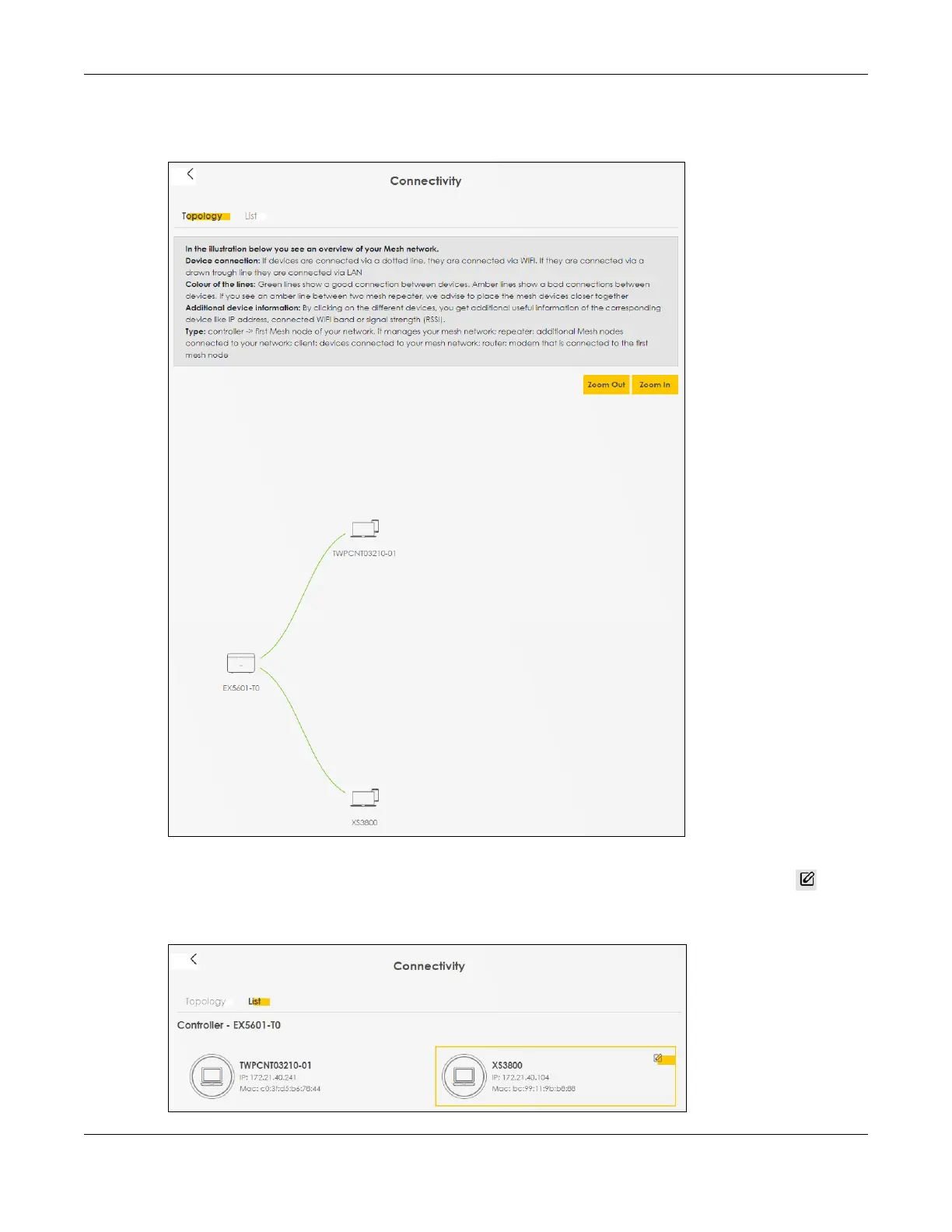Chapter 7 Connection Status
AX/DX/EX/PX Series User’s Guide
187
Use the Topology view screen to display an overview of your Mesh network.
Figure 73 Connectivity: Connected Devices: Topology View
Use the List view screen to view IP addresses and MAC addresses of the WiFi and wired devices
connected to the Zyxel Device. Place your mouse within the device block, and an Edit icon ( ) will
appear. Click the Edit icon to change the icon and name of a connected device.
Figure 74 Connectivity: Connected Devices: List View
