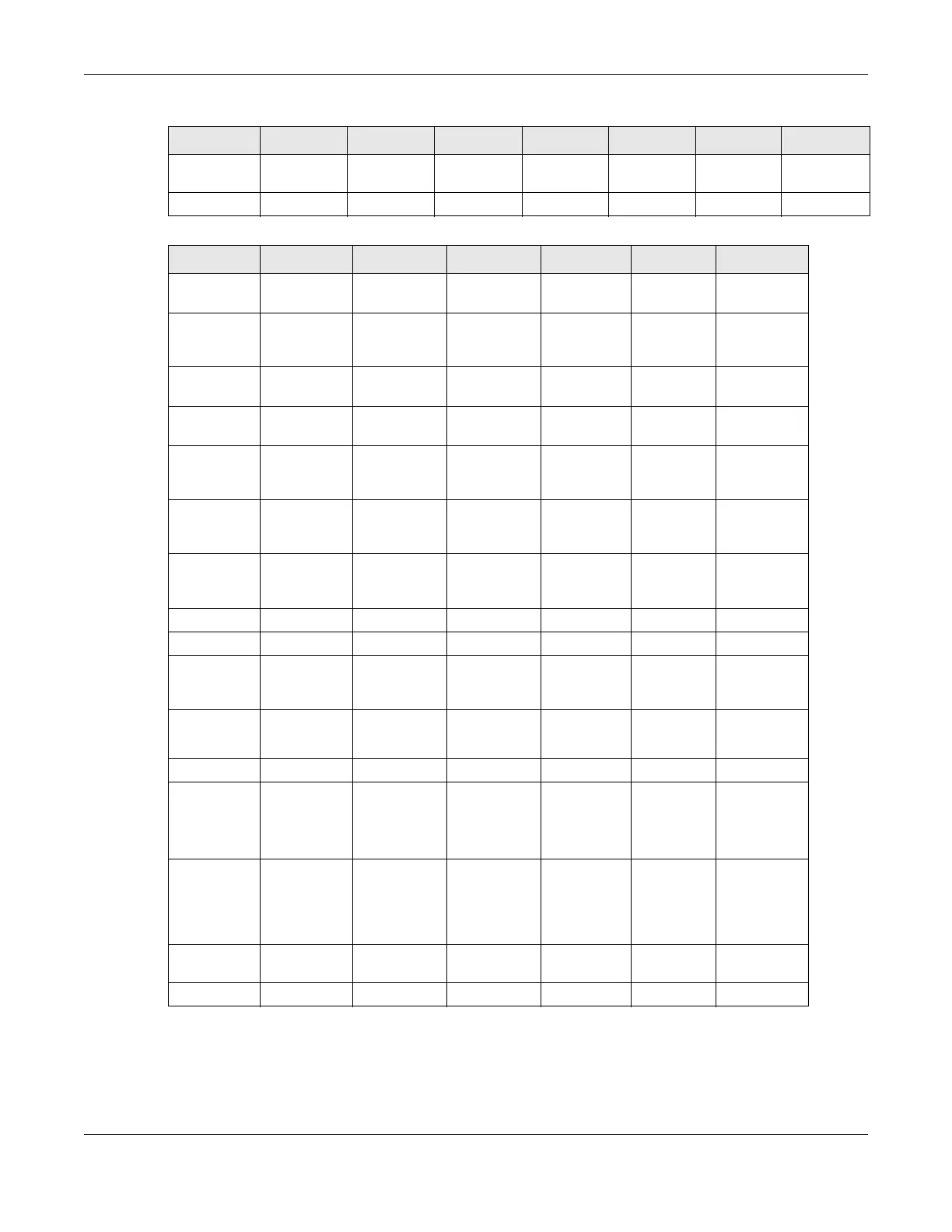Chapter 1 Introducing the Zyxel Device
AX/DX/EX/PX Series User’s Guide
21
For DX3300/3301-T0 and EX3300/3301-T0, IGMP/MLD are enabled by default and are not configurable. The
default IGMP version is 3. The default MLD version is 2.
Phone Port
(VoIP)
NO NO YES NO YES YES YES
Wall Mount YES YES YES NO NO YES YES
Table 3 Zyxel Device Comparison Table
EX5600-T1 EX5601-T0 EX5601-T1 EX7501-B0 PX3321-T1 PX5311-T0
WiFi6 Wireless
Standard
YES YES YES YES YES YES
Supported
Frequency
Bands
2.4 GHz
5 GHz
2.4 GHz
5 GHz
2.4 GHz
5 GHz
2.4 GHz
5 GHz
2.4 GHz
5 GHz
2.4 GHz
5 GHz
Port Control
Protocol
YES YES YES YES YES YES
Advanced
Broadband
NO NO NO NO NO NO
Parental
Control
Schedule
YES YES YES YES YES YES
Parental
Control
URL Filter
NO NO NO NO NO NO
Home
Security URL
filter
YES YES YES YES NO NO
FTP YES YES YES NO YES YES
Telnet YES YES YES NO YES YES
MPro Mesh
Extender
Support
YES YES YES YES YES YES
Multi-Gig
WAN/LAN
2.5 Gbe
WAN
2.5 Gbe LAN
2.5 Gbe WAN
2.5 Gbe LAN
2.5 Gbe WAN
2.5 Gbe LAN
10 Gbe WAN
10 Gbe LAN
NO NO
Backup WAN NO NO NO NO NO NO
Uplink Port Ethernet Ethernet
1G Ethernet
(SFP)
2.5G GPON
(SFP)
Ethernet Ethernet 2.5G PON
(SC-APC)
2.5G PON
(SC-APC)
USB Port for
Cellular
Backup, File
Sharing and
Media Server
USB 3.0 USB 3.0 USB 3.0 USB 3.0 USB 2.0 USB 2.0
Phone Port
(VoIP)
NO YES YES YES YES YES
Wall Mount YES YES YES YES YES YES
Table 2 Zyxel Device Comparison Table (continued)
EX3300-T0 EX3300-T1 EX3301-T0 EX3500-T0 EX3501-T0 EX5401-B0 EX5401-B1
