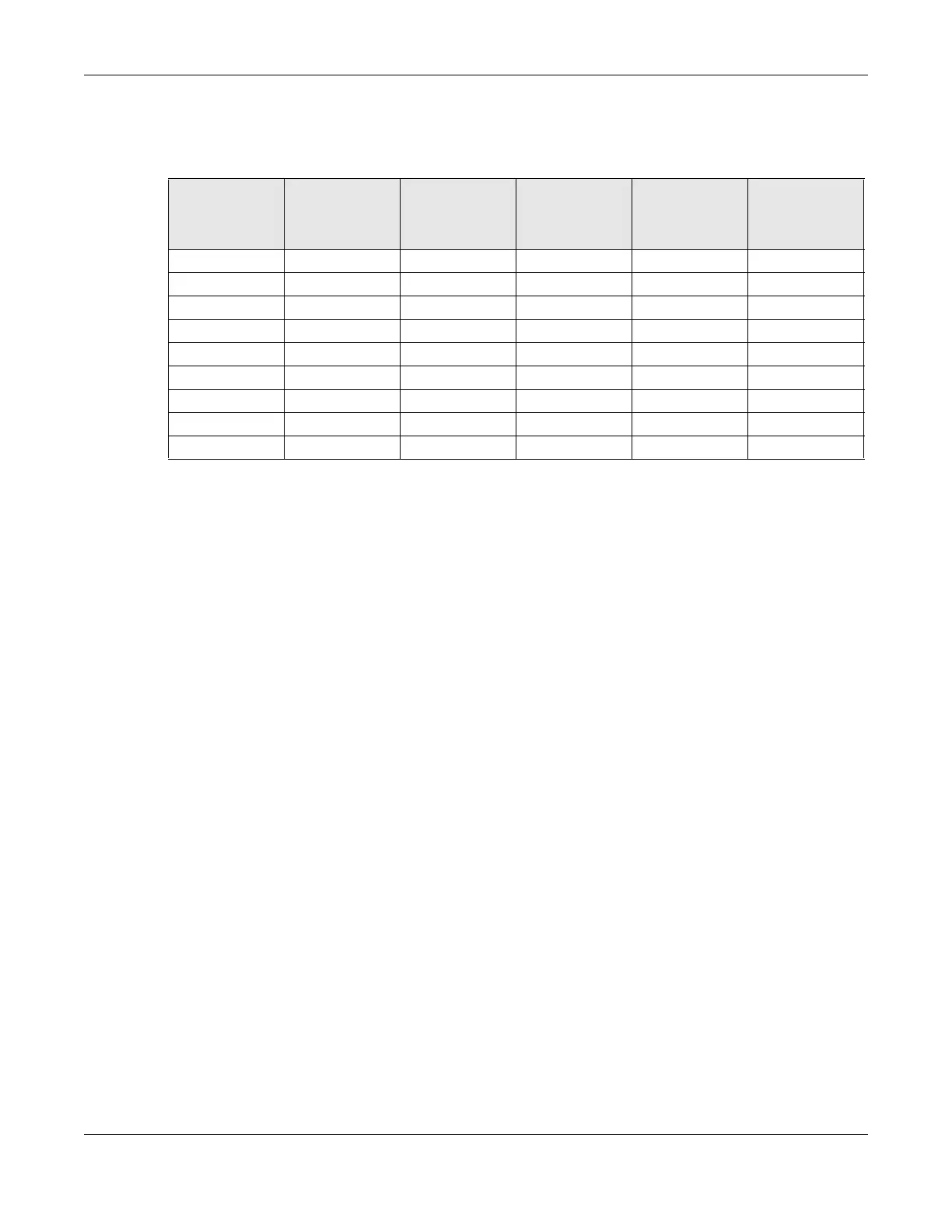Chapter 8 Broadband
AX/DX/EX/PX Series User’s Guide
228
Note: If the settings in the screen are changed, the Zyxel Device will re-establish the DSL
connections.
Click Network Setting > Broadband > Advanced to display the following screen.
Table 51 VDSL Profiles
PROFILE
BANDWIDTH
(MHZ)
NUMBER OF
DOWNSTREAM
CARRIERS
CARRIER
BANDWIDTH
(KHZ)
POWER (DBM)
MAX.
DOWNSTREAM
THROUGHPUT
(MBIT/S)
8a 8.832 2048 4.3125 17.5 50
8b 8.832 2048 4.3125 20.5 50
8c 8.5 1972 4.3125 11.5 50
8d 8.832 2048 4.3125 14.5 50
12a 12 2783 4.3125 14.5 68
12b 12 2783 4.3125 14.5 68
17a 17.664 4096 4.3125 14.5 100
35a 30.000 3479 4.3125 14.5 100
35b 35.328 8192 4.3125 17.0 300
