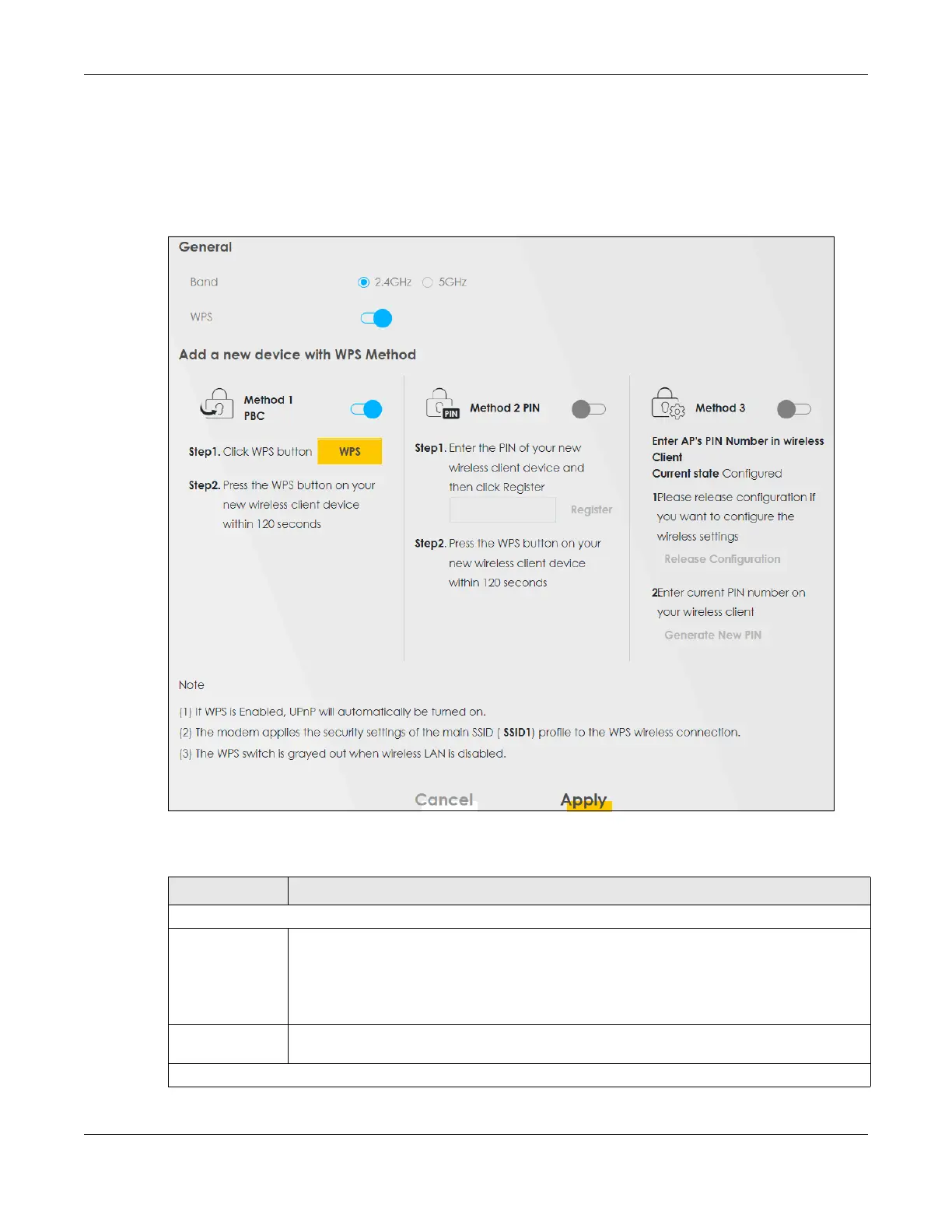Chapter 9 Wireless
AX/DX/EX/PX Series User’s Guide
251
Note: The WPS switch is unavailable if the WiFi is disabled.
If WPS is enabled, UPnP will automatically be turned on.
Click Network Setting > Wireless > WPS. The following screen displays. Click this switch and it will turn blue.
Click Apply to activate the WPS function. Then you can configure the WPS settings in this screen.
Figure 113 Network Setting > Wireless > WPS
The following table describes the labels in this screen.
Table 62 Network Setting > Wireless > WPS
LABEL DESCRIPTION
General
Band Select a 2.4GHz and 5GHz frequency band to enable WPS for all WiFi networks in the selected
band.
If you use the WPS button on the Zyxel Device ports panel, WPS is automatically enabled on
both 2.4GHz and 5GHz bands. See Section 2.3 on page 50 for more information about the WPS
button.
WPS Slide this to the right to enable and have the Zyxel Device activate WPS. Otherwise, it is
disabled.
Add a new device with WPS Method
