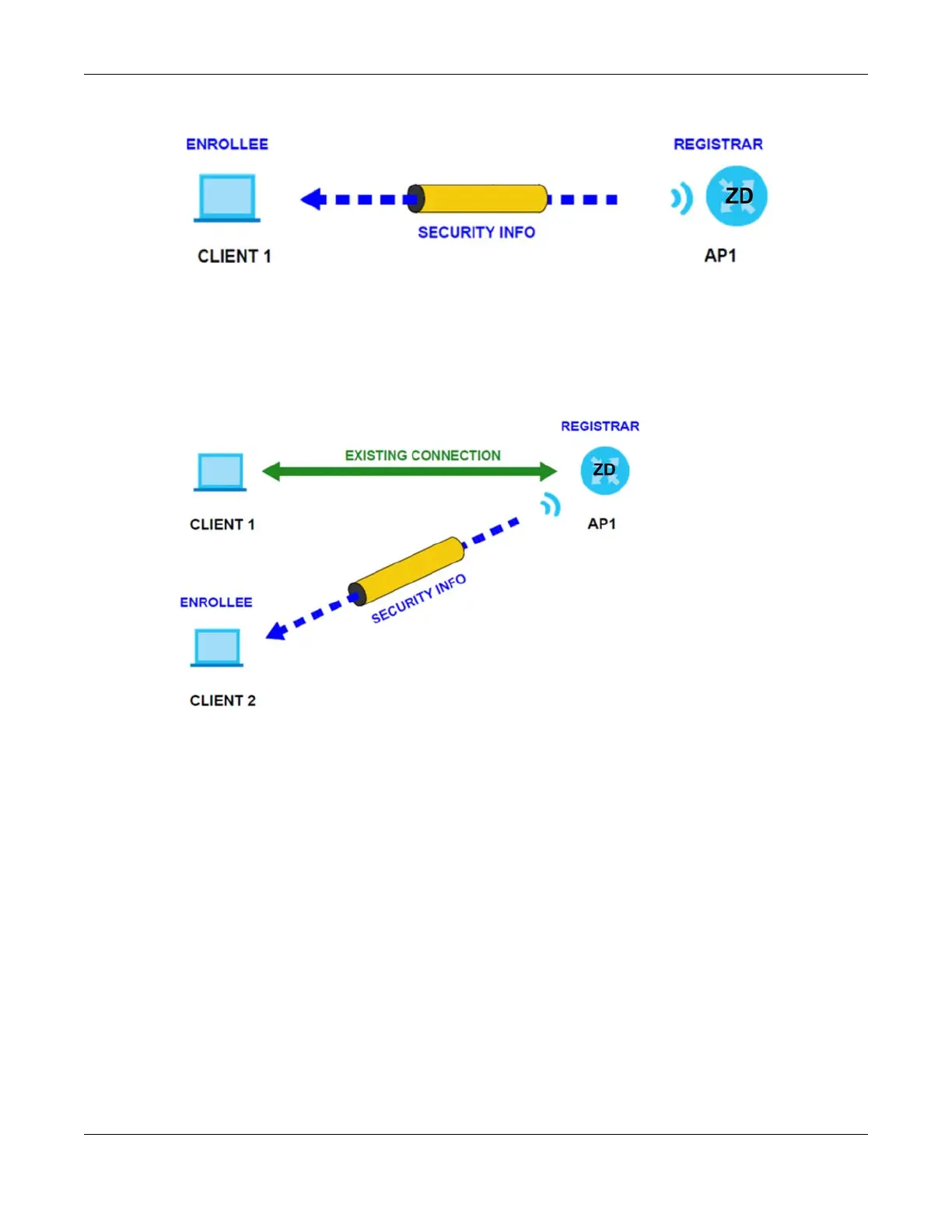Chapter 9 Wireless
AX/DX/EX/PX Series User’s Guide
269
Figure 122 WPS: Example Network Step 1
In step 2, you add another WiFi client to the network. You know that Client 1 supports registrar mode, but
it is better to use AP1 for the WPS handshake with the new client since you must connect to the access
point anyway in order to use the network. In this case, AP1 must be the registrar, since it is configured (it
already has security information for the network). AP1 supplies the existing security information to Client
2.
Figure 123 WPS: Example Network Step 2
In step 3, you add another access point (AP2) to your network. AP2 is out of range of AP1, so you cannot
use AP1 for the WPS handshake with the new access point. However, you know that Client 2 supports
the registrar function, so you use it to perform the WPS handshake instead.
