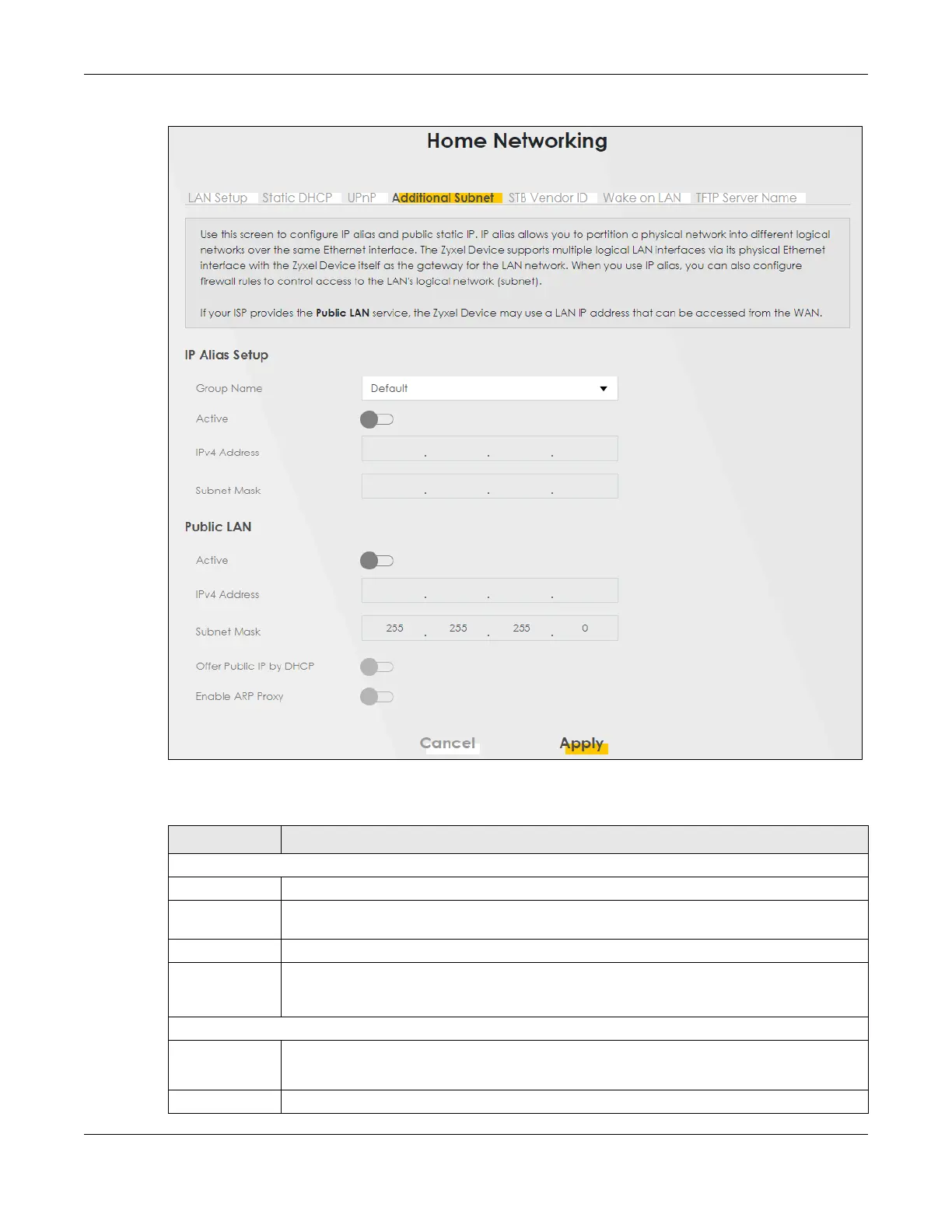Chapter 10 Home Networking
AX/DX/EX/PX Series User’s Guide
283
Figure 131 Network Setting > Home Networking > Additional Subnet
The following table describes the labels in this screen.
Table 73 Network Setting > Home Networking > Additional Subnet
LABEL DESCRIPTION
IP Alias Setup
Group Name Select the interface group name for which you want to configure the IP alias settings.
Active Click this switch to enable a logical LAN for the Zyxel Device. When this is enabled, the following
fields will be configurable.
IPv4 Address Enter the IP address of your Zyxel Device in dotted decimal notation.
Subnet Mask Your Zyxel Device will automatically calculate the subnet mask based on the IPv4 address that
you assign. Unless you are implementing subnetting, use this value computed by the Zyxel
Device.
Public LAN
Active Click this switch to enable or disable the Public LAN feature.
Your ISP must support Public LAN and static IP.
IPv4 Address Enter the public IP address provided by your ISP.
