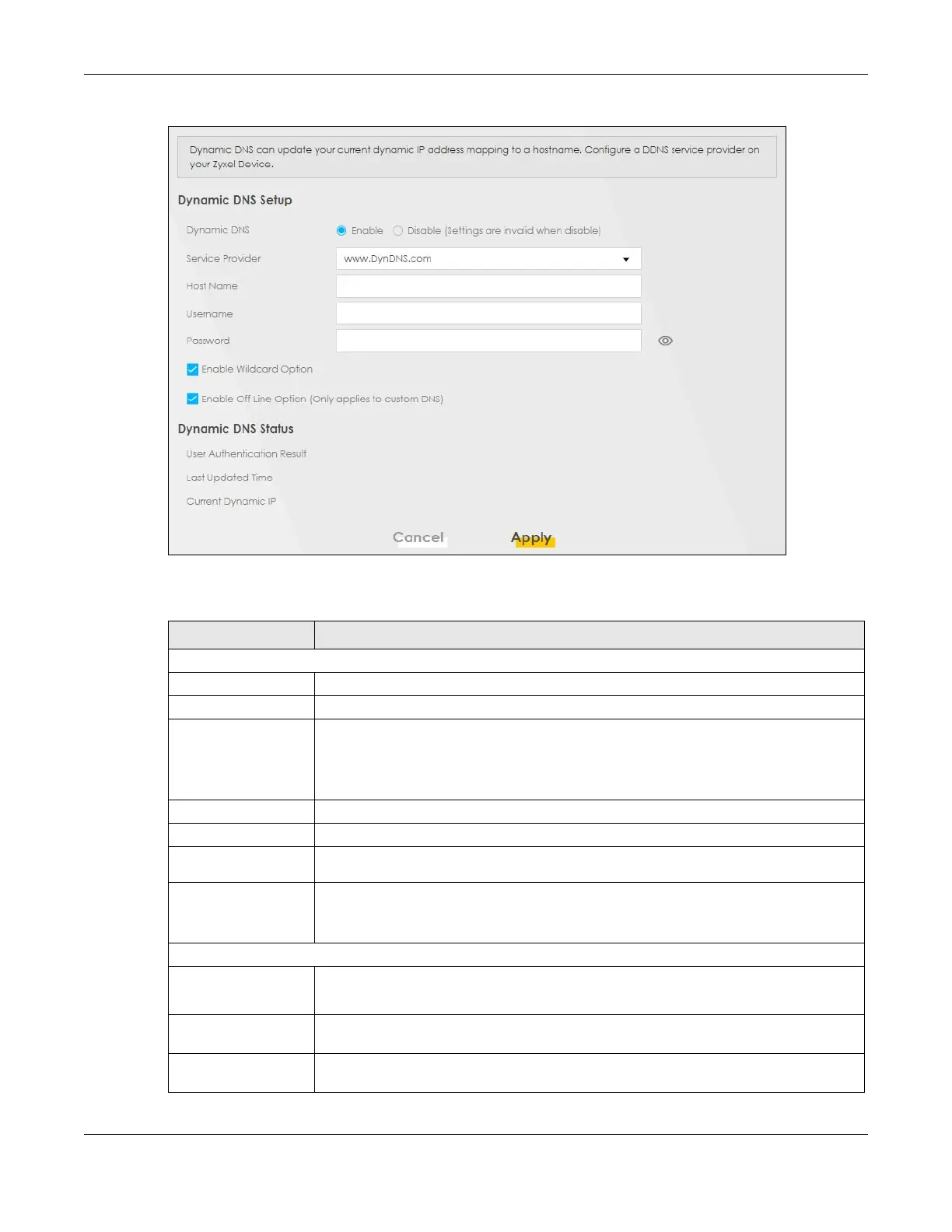Chapter 14 DNS
AX/DX/EX/PX Series User’s Guide
353
Figure 186 Network Setting > DNS > Dynamic DNS
The following table describes the fields in this screen.
Table 114 Network Setting > DNS > Dynamic DNS
LABEL DESCRIPTION
Dynamic DNS Setup
Dynamic DNS Select Enable to use dynamic DNS.
Service Provider Select your Dynamic DNS service provider from the drop-down list box.
Host Name Enter the domain name assigned to your Zyxel Device by your Dynamic DNS provider. You
can use up to 256 alphanumeric (0-9, a-z, A-Z) characters with hyphens [ - ] and periods [
. ].
You can specify up to two host names in the field separated by a comma (",").
Username Enter your user name.
Password Enter the password assigned to you.
Enable Wildcard
Option
Select the check box to enable DynDNS Wildcard.
Enable Off Line
Option (Only
applies to custom
DNS)
Check with your Dynamic DNS service provider to have traffic redirected to a URL (that
you can specify) while you are off line.
Dynamic DNS Status
User
Authentication
Result
This shows Success if the account is correctly set up with the Dynamic DNS provider
account.
Last Updated Time This shows the last time the IP address the Dynamic DNS provider has associated with the
hostname was updated.
Current Dynamic
IP
This shows the IP address your Dynamic DNS provider has currently associated with the
hostname.
