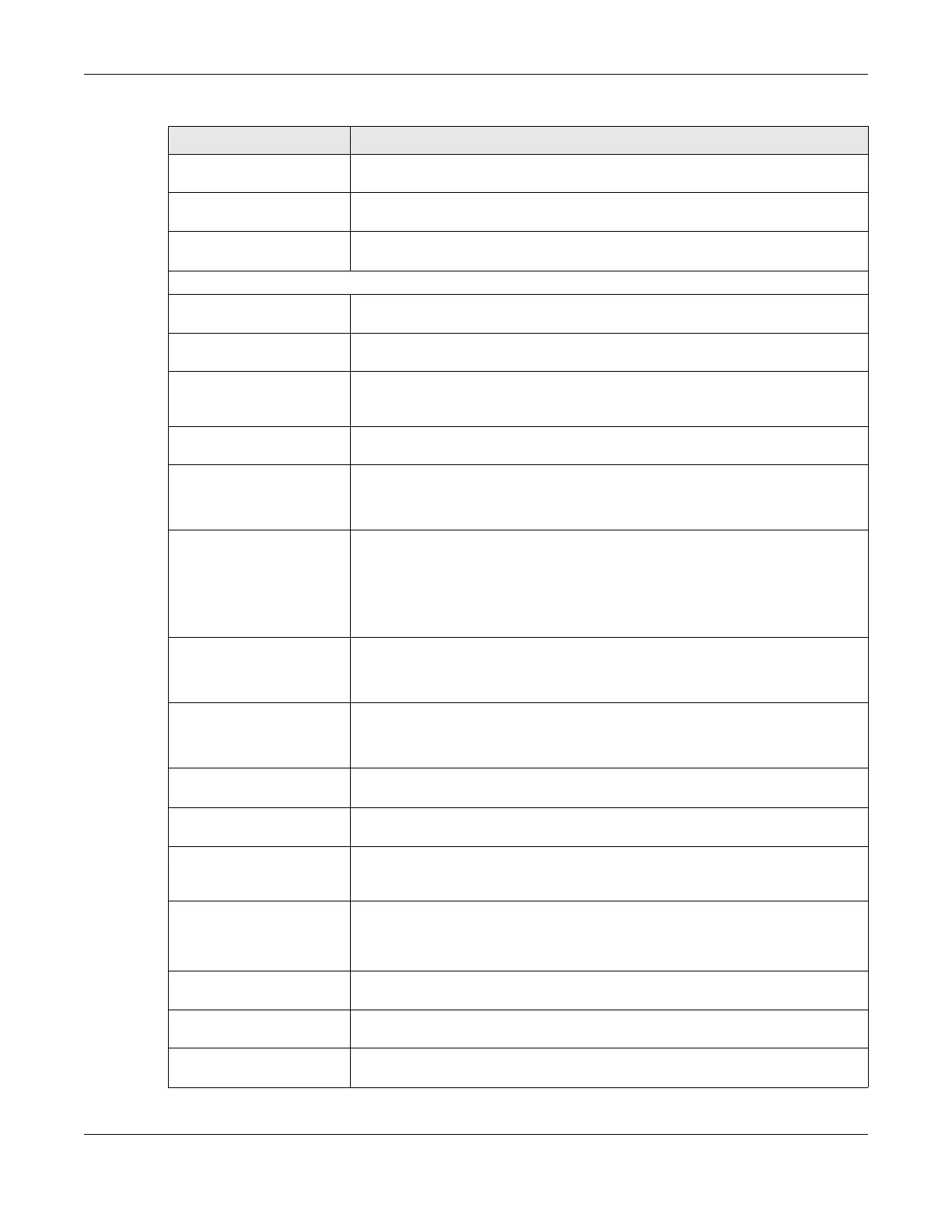Chapter 25 Voice
AX/DX/EX/PX Series User’s Guide
417
Listening Volume Control Select the loudness that the Zyxel Device uses for speech that it receives from the
peer device. Choices are Minimum, Middle, and Maximum.
Enable G. 168 (Echo
Cancellation)
Select this if you want to eliminate the echo caused by the sound of your voice
reverberating in the telephone receiver while you talk.
Enable VAD (Voice Active
Detector)
Select this if the Zyxel Device should stop transmitting when you are not speaking.
This reduces the bandwidth the Zyxel Device uses.
Call Features
Send Caller ID Select this if you want to send identification when you make VoIP phone calls. Clear
this if you do not want to send identification.
Enable Call Transfer Select this to enable call transfer on the Zyxel Device. This allows you to transfer an
incoming call (that you have answered) to another phone.
Enable Call Waiting Select this to enable call waiting on the Zyxel Device. This allows you to place a call
on hold while you answer another incoming call on the same telephone (directory)
number.
Call Waiting Reject Timer Specify a time of seconds that the Zyxel Device waits before rejecting the second
call if you do not answer it.
Enable Unconditional
Forward
Select this if you want the Zyxel Device to forward all incoming calls to the specified
phone number.
Specify the phone number in the To Number field on the right.
Enable Busy Forward Select this if you want the Zyxel Device to forward incoming calls to the specified
phone number if the phone port is busy.
Specify the phone number in the To Number field on the right.
If you have call waiting, the incoming call is forwarded to the specified phone
number if you reject or ignore the second incoming call.
Enable No Answer Forward Select this if you want the Zyxel Device to forward incoming calls to the specified
phone number if the call is unanswered. (See No Answer Time.)
Specify the phone number in the To Number field on the right.
No Answer Time This field is used by the Active No Answer Forward feature.
Enter the number of seconds the Zyxel Device should wait for you to answer an
incoming call before it considers the call unanswered.
Enable Do Not Disturb
(DND)
Select this to turn the do not disturb feature on. This has the Zyxel Device reject all
calls destined to the phone line.
Active Incoming
Anonymous Call Block
Select this to have the phone not ring for incoming calls with caller ID deactivated.
Enable MWI Select this if you want to hear a waiting (beeping) dial tone on your phone when
you have at least one voice message. Your VoIP service provider must support this
feature.
MWI Subscribe Expiration
Time
Keep the default value of this field unless your VoIP service provider tells you to
change it. Enter the number of seconds the SIP server should provide the message
waiting service each time the Zyxel Device subscribes to the service. Before this time
passes, the Zyxel Device automatically subscribes again.
Hot Line / Warm Line
Number
Select this to enable the hot line or warm line feature on the Zyxel Device.
Hot Line Select this to have the Zyxel Device dial the specified hot line number immediately
when you pick up the telephone.
Warm Line Select this to have the Zyxel Device dial the specified warm line number after you
pick up the telephone and do not press any keys on the keypad for a period of time.
Table 150 VoIP > SIP > SIP Account > SIP Account Entry Edit (continued)
LABEL DESCRIPTION
