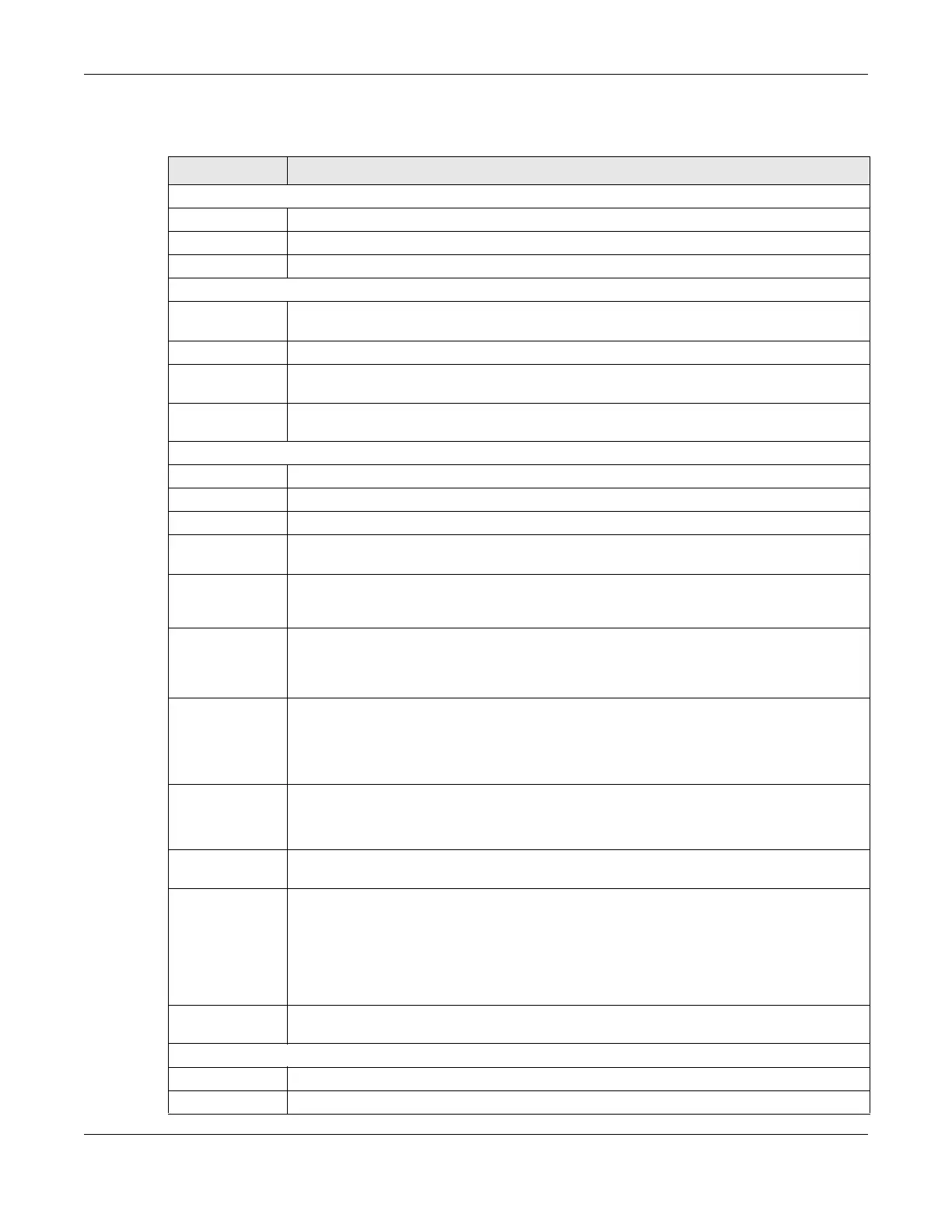Chapter 32 xDSL Statistics
AX/DX/EX/PX Series User’s Guide
461
The following table describes the labels in this screen.
Table 176 System Monitor > xDSL Statistics
LABEL DESCRIPTION
Monitor
Type Select the type of DSL line for refreshing statistics.
Refresh Interval Select the time interval for refreshing statistics.
Line Select which DSL line’s statistics you want to display.
Status
xDSL Training
Status
This displays the current state of setting up the DSL connection.
Mode This displays the ITU standard used for this connection.
Traffic Type This displays the type of traffic the DSL port is sending and receiving. Inactive displays if the DSL
port is not currently sending or receiving traffic.
Link Uptime This displays how long the port has been running (or connected) since the last time it was
started.
xDSL Port Details
Upstream These are the statistics for the traffic direction going out from the port to the service provider.
Downstream These are the statistics for the traffic direction coming into the port from the service provider.
Line Rate These are the data transfer rates at which the port is sending and receiving data.
Actual Net Data
Rate
These are the rates at which the port is sending and receiving the payload data without
transport layer protocol headers and traffic.
Trellis Coding This displays whether or not the port is using Trellis coding for traffic it is sending and receiving.
Trellis coding helps to reduce the noise in ADSL transmissions. Trellis may reduce throughput but
it makes the connection more stable.
SNR Margin This is the upstream and downstream Signal-to-Noise Ratio margin (in dB). A DMT sub-carrier’s
SNR is the ratio between the received signal power and the received noise power. The signal-
to-noise ratio margin is the maximum that the received noise power could increase with the
system still being able to meet its transmission targets.
Actual Delay This is the upstream and downstream interleave delay. It is the wait (in milliseconds) that
determines the size of a single block of data to be interleaved (assembled) and then
transmitted. Interleave delay is used when transmission error correction (Reed- Solomon) is
necessary due to a less than ideal telephone line. The bigger the delay, the bigger the data
block size, allowing better error correction to be performed.
Transmit Power This is the upstream and downstream far end actual aggregate transmit power (in dBm).
Upstream is how much power the port is using to transmit to the service provider. Downstream is
how much port the service provider is using to transmit to the port.
Receive Power Upstream is how much power the service provider is receiving from the port. Downstream is
how much power the port is receiving from the service provider.
Actual INP Sudden spikes in the line’s level of external noise (impulse noise) can cause errors and result in
lost packets. This could especially impact the quality of multimedia traffic such as voice or
video. Impulse noise protection (INP) provides a buffer to allow for correction of errors caused
by error correction to deal with this. The number of DMT (Discrete Multi-Tone) symbols shows the
level of impulse noise protection for the upstream and downstream traffic. A higher symbol
value provides higher error correction capability, but it causes overhead and higher delay
which may increase error rates in received multimedia data.
Attainable Net
Data Rate
These are the highest theoretically possible transfer rates at which the port could send and
receive payload data without transport layer protocol headers and traffic.
xDSL Counters
Downstream These are the statistics for the traffic direction coming into the port from the service provider.
Upstream These are the statistics for the traffic direction going out from the port to the service provider.
