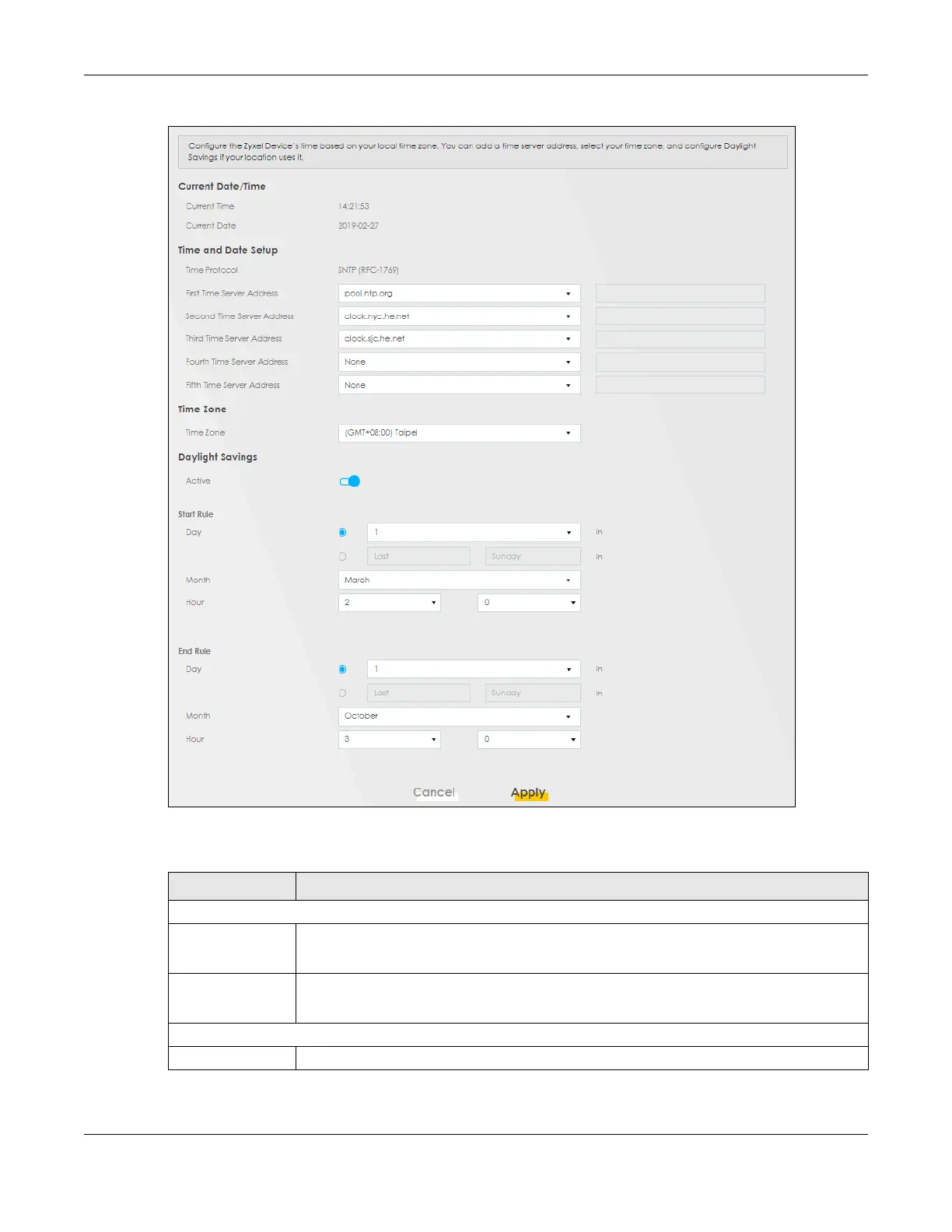Chapter 39 Time Settings
AX/DX/EX/PX Series User’s Guide
480
Figure 268 Maintenance > Time
The following table describes the fields in this screen.
Table 186 Maintenance > Time
LABEL DESCRIPTION
Current Date/Time
Current Time This displays the time of your Zyxel Device.
Each time you reload this screen, the Zyxel Device synchronizes the time with the time server.
Current Date This displays the date of your Zyxel Device.
Each time you reload this screen, the Zyxel Device synchronizes the date with the time server.
Time and Date Setup
Time Protocol This displays the time protocol used by your Zyxel Device.
