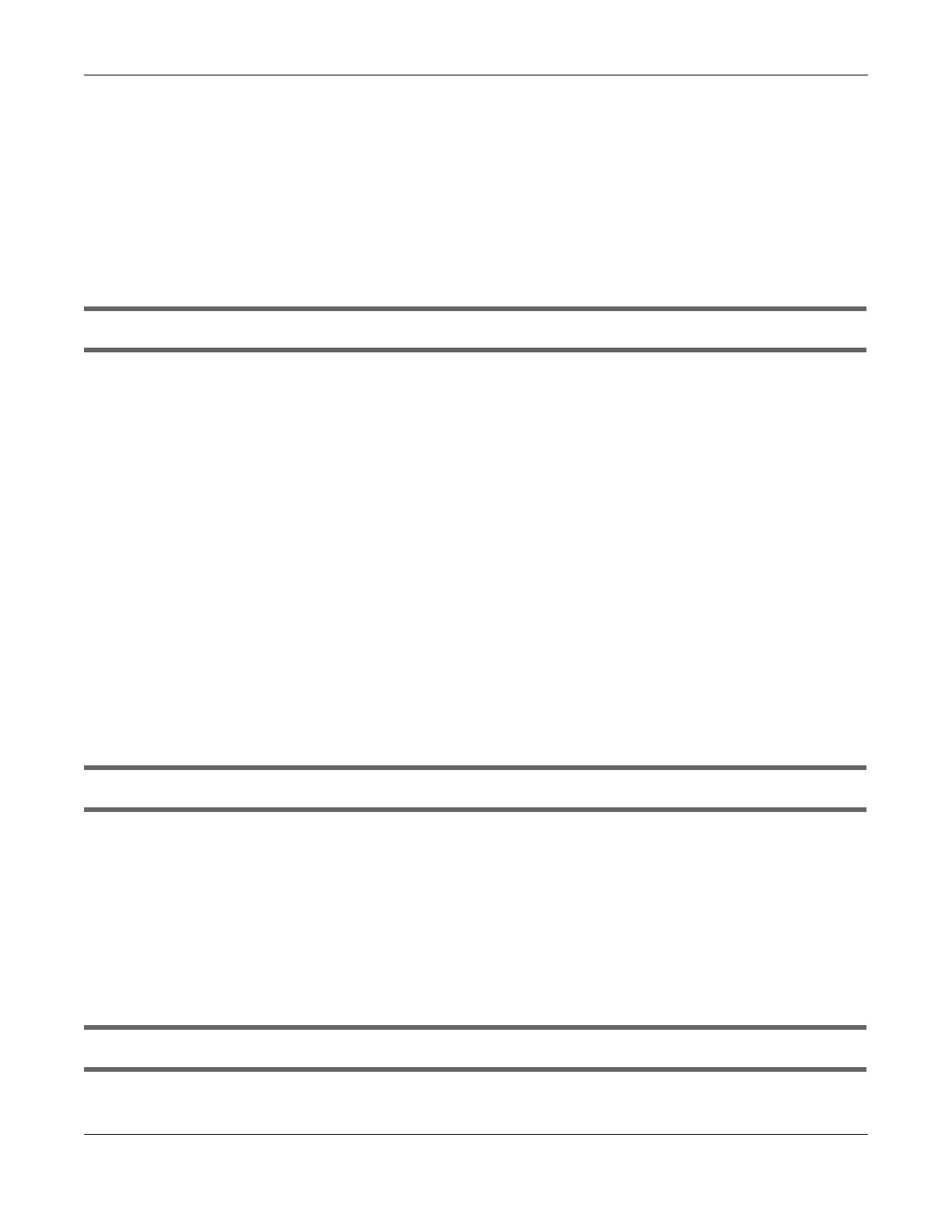Chapter 45 Troubleshooting
AX/DX/EX/PX Series User’s Guide
510
2 Make sure you configured a proper Ethernet WAN interface (Network Setting > Broadband screen) with
the Internet account information provided by your ISP and that it is enabled.
3 Check that the WAN interface you are connected to is in the same interface group as the Ethernet
connection (Network Setting > Interface Group).
4 If you set up a WAN connection using bridging service, make sure you turn off the DHCP feature in the
Network Setting > Home Networking > LAN Setup screen to have the clients get WAN IP addresses
directly from your ISP’s DHCP server.
I cannot connect to the Internet using a Fiber connection.
1 Make sure the Fiber/SFP port has a compatible SFP/SFP+ transceiver installed with a fiber/Ethernet cable
connected to it.
2 Check the hardware connections, and make sure the LEDs are behaving as expected. See the Quick
Start Guide.
The PON LED is off if the optical transceiver has malfunctioned or the fiber cable is not connected or is
broken or damaged enough to break the PON connection.
The LOS LED is red if the GPON Device is not receiving an optical signal.
The LOS LED blinks red if the GPON Device is receiving a weak optical signal.
3 Disconnect all the cables from your device and reconnect them. Make sure the fiber cable is not
curved too much.
4 If that does not work, restart your Zyxel Device.
5 If the problems continues, contact your ISP.
I cannot connect to the Internet using a cellular connection.
1 The DSL and Ethernet connections have priority in that order. If the DSL or Ethernet connection is up,
then the cellular connection will be down.
2 Make sure you have connected a compatible cellular dongle to the USB port, if required.
3 Make sure you have configured Network Setting > Broadband > Cellular Backup correctly.
4 Check that the Zyxel Device is within range of a cellular base station.
The Internet connection is slow or intermittent.
