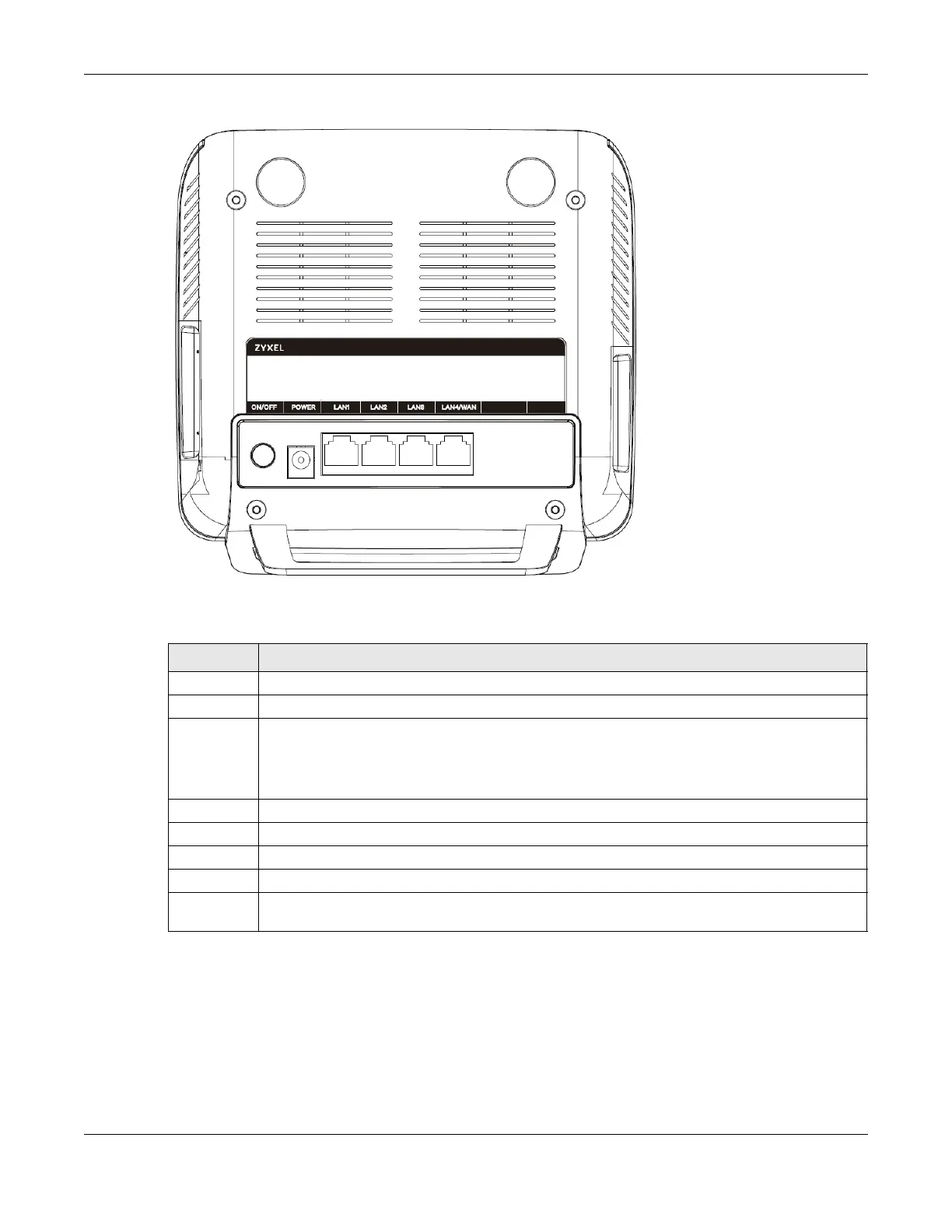Chapter 2 Hardware
AX/DX/EX/PX Series User’s Guide
55
Figure 31 EX3300-T1
The following table describes the items on the ports panels of DX3300-T1 and EX3300-T1.
Table 17 Panel Ports and Buttons
LABEL DESCRIPTION
DSL For DX3300-T1, connect a DSL cable to the DSL port for Internet connection.
LAN1 – LAN3 Connect computers or other Ethernet devices to Ethernet ports for Internet access.
LAN4/WAN LAN mode: Connect computers or other Ethernet devices to the LAN4/WAN port for Internet
access.
WAN mode: Connect the LAN4/WAN port to a gateway/modem with an Ethernet cable for Internet
connection.
USB The USB port is used for cellular WAN backup, file-sharing, and media server.
RESET Press the button to return the Zyxel Device to the factory defaults.
POWER Connect the power adapter and press the ON/OFF button to start the device.
WLAN Press the WLAN button for more than 1 second to enable the WiFi function.
WPS Press the WPS button once within 3 seconds to quickly setup a secure WiFi connection between the
device and a WPS-compatible client.
