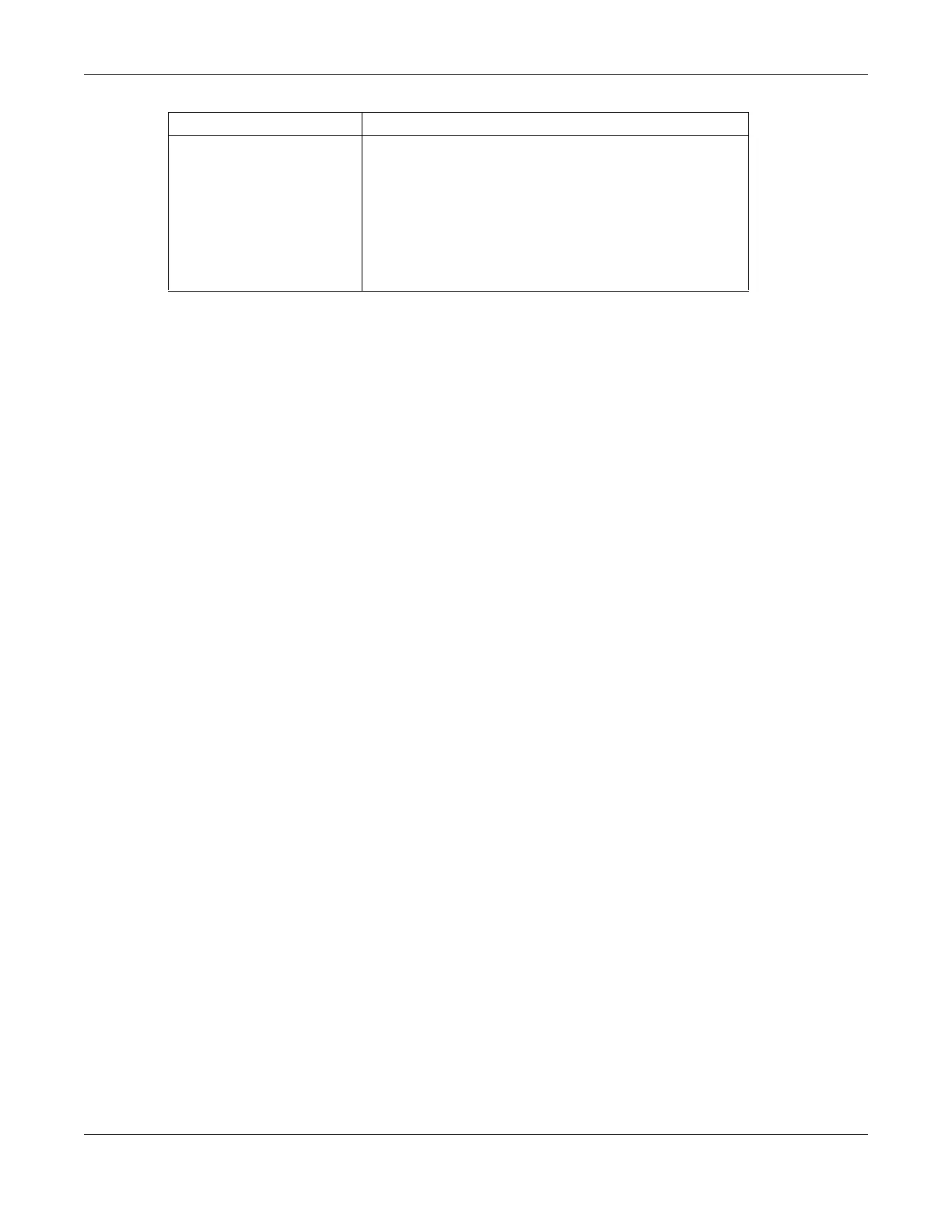Chapter 5 Web Interface Tutorials
AX/DX/EX/PX Series User’s Guide
83
2 Enter the General and ATM PVC Configuration settings as provided above.
• Set the Type to ADSL over ATM.
• Choose the Encapsulation specified by your DSL service provider. For this example, the service
provider requires a username and password to establish an Internet connection. Therefore, select
PPPoE as the WAN encapsulation type.
• Set the IPv4/IPv6 Mode to IPv4 Only.
3 Enter the account information provided by your DSL service provider.
4 Enable Apply as Default Gateway to use this rule as your default Internet connection. Then select Use
Following Static DNS Address and enter the DNS server addresses provided by your DSL service provider.
5 For the rest of the fields, use the default settings.
6 Click Apply to save your settings.
Secondary DNS server 192.168.5.1
Others Authentication Method: AUTO
PPPoE Passthrough: Disabled
NAT: Enabled
IGMP Multicast Proxy: Enabled
Apply as Default Gateway: Enabled
VLAN: Disabled
