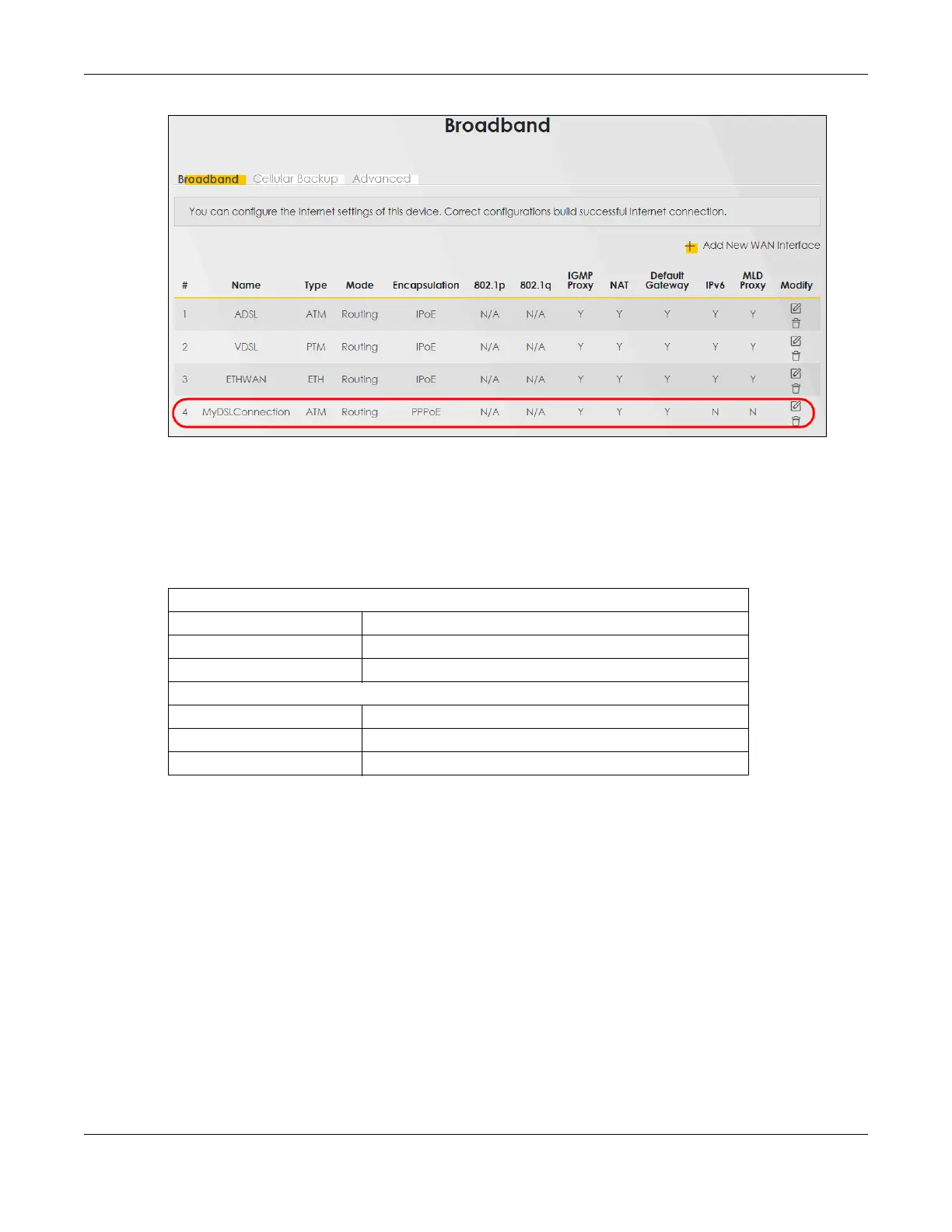Chapter 5 Web Interface Tutorials
AX/DX/EX/PX Series User’s Guide
85
The new connection is displayed on the Broadband screen.
Bridge Mode
1 In this bridge mode example, the DSL WAN connection has the following information.
2 Enter the General and ATM PVC Configuration settings as provided above.
3 For the rest of the fields, use the default settings.
4 Click Apply to save your settings.
General
Name MyDSLConnection
Type ADSL over ATM
Connection Mode Bridge
ATM PVC Configuration
VPI/VCI 36/48
Encapsulation Mode LLC/SNAP-BRIDGING
Service Category UBR without PCR
