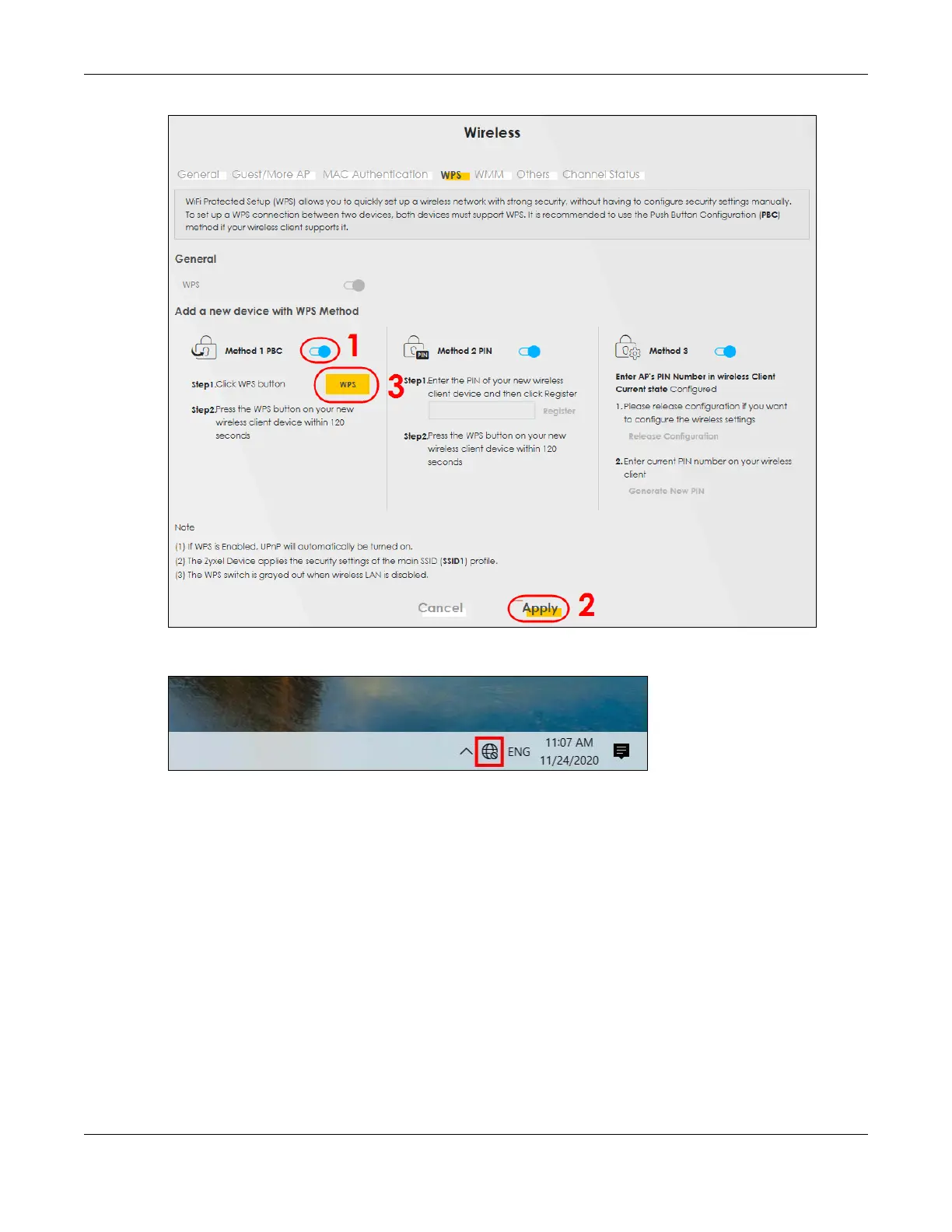Chapter 5 Web Interface Tutorials
AX/DX/EX/PX Series User’s Guide
93
3 In Windows 10, click on the Network icon in the system tray to open the list of available WiFi networks.
4 Locate the WiFi network of the Zyxel Device. The default WiFi network name is “Zyxel_XXXX” (2.4G) or
“Zyxel_XXXX_5G” (5G). Then click Connect.
