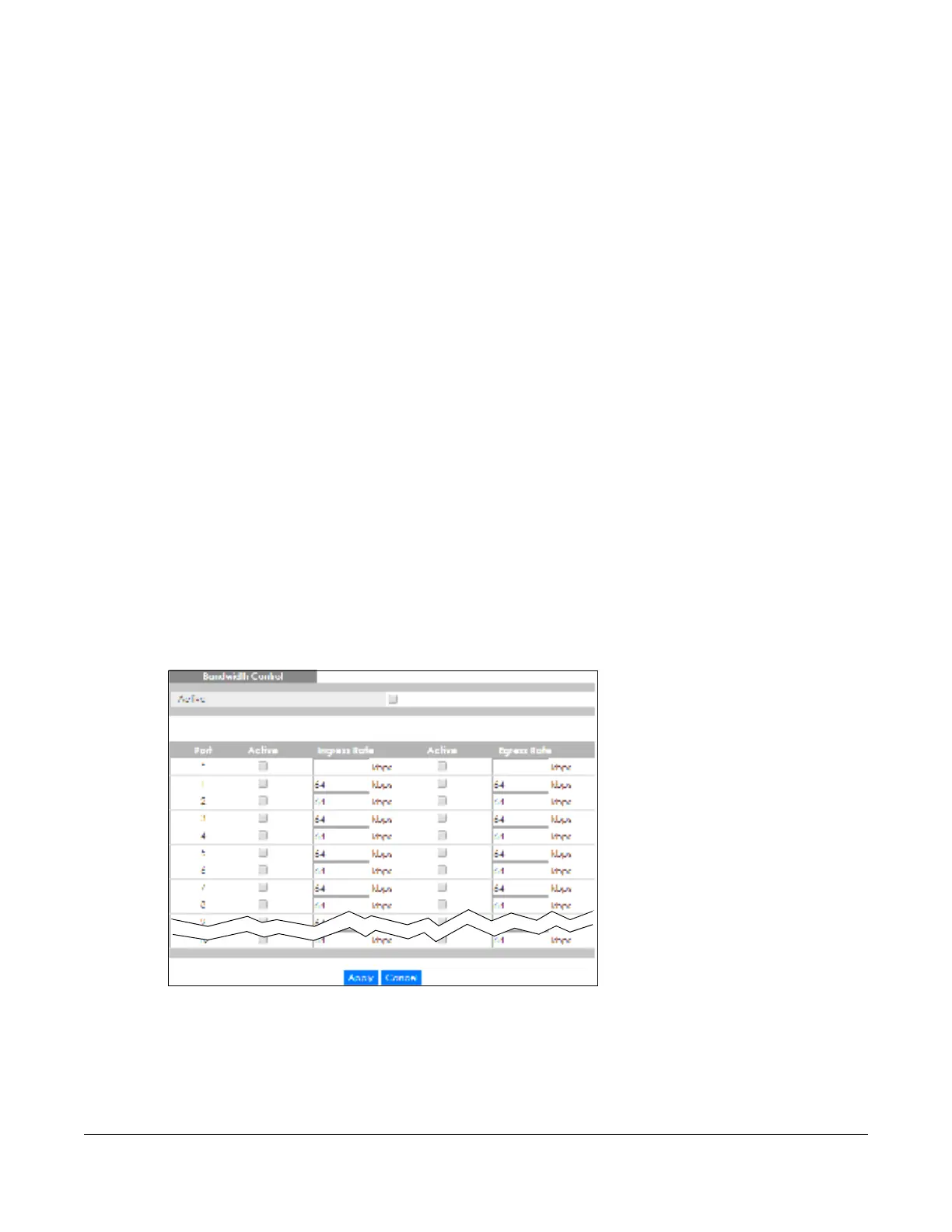GS2220 Series User’s Guide
181
C HAPTER 14
Ba ndwidth Contro l
14.1 Ba ndwidth C o ntro l O ve rvie w
This chapter shows you how you can cap the maximum bandwidth using the Ba ndwidth C o ntro l screen.
Bandwidth control means defining a maximum allowable bandwidth for incoming and/or out-going
traffic flows on a port.
14.1.1 Wha t You C a n Do
Use the Ba ndwidth Contro l screen (
Section 14.2 on page 181) to limit the bandwidth for traffic going
through the Switch.
14.2 Ba ndwidth C o ntro l Se tup
Click Adva nc e d Applic a tio n > Ba ndwidth Contro l in the navigation panel to bring up the screen as
shown next.
Fig ure 145 Advanced Application > Bandwidth Control
