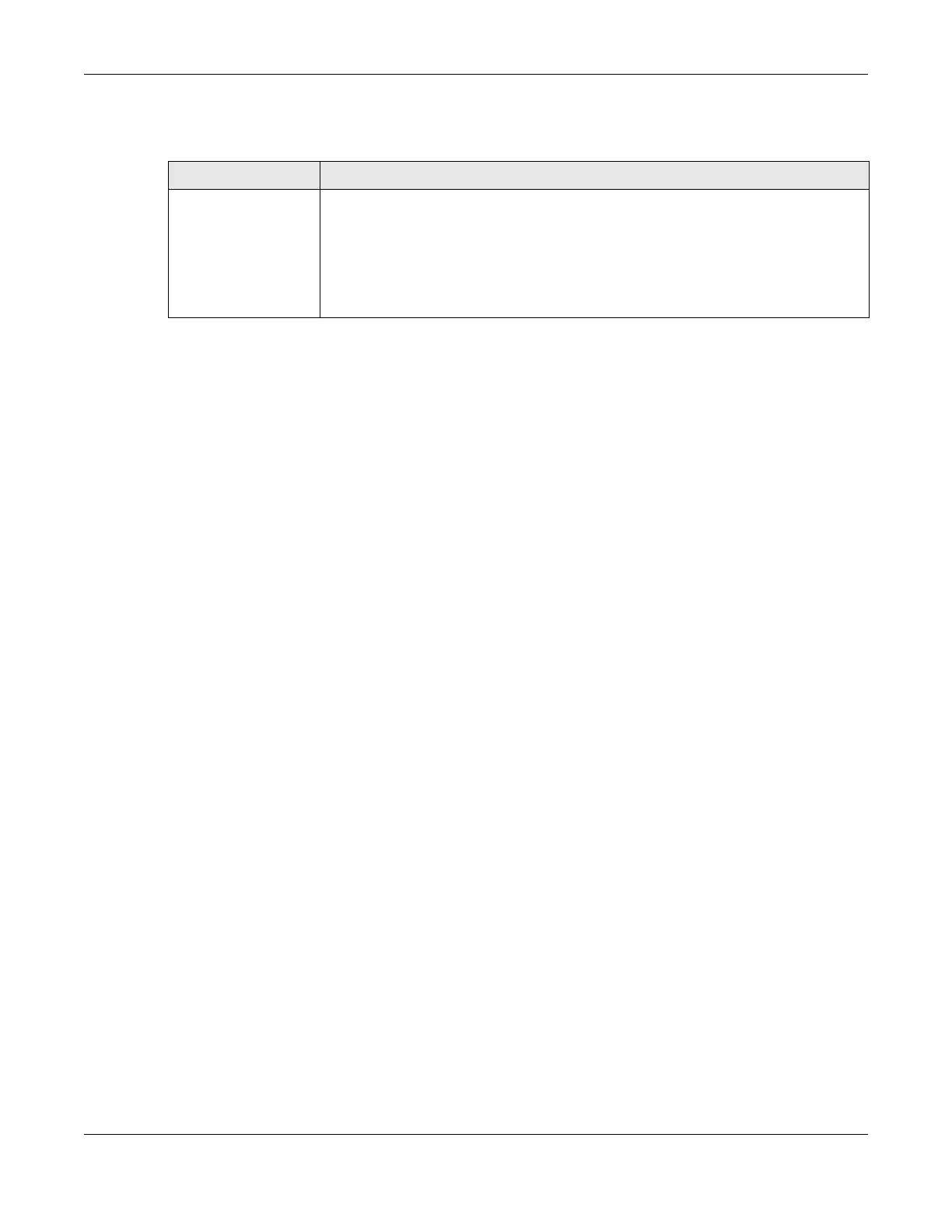Chapter 25 AAA
GS2220 Series User’s Guide
255
25.6.2 Suppo rte d RADIUS Attrib ute s
Remote Authentication Dial-In User Service (RADIUS) attributes are data used to define specific
authentication elements in a user profile, which is stored on the RADIUS server. This section lists the
RADIUS attributes supported by the Switch.
Refer to RFC 2865 for more information about RADIUS attributes used for authentication.
This section lists the attributes used by authentication functions on the Switch. In cases where the
attribute has a specific format associated with it, the format is specified.
25.6.3 Attribute s Use d fo r Authe ntic a tio n
The following sections list the attributes sent from the Switch to the RADIUS server when performing
authentication.
25.6.3.1 Attribute s Use d fo r Authe ntic a ting Privile g e Ac c e ss
User-Name
– The format of the User-Name attribute is $e na b #$, where # is the privilege level (1 – 14).
User-Password
NAS-Identifier
NAS-IP-Address
25.6.3.2 Attribute s Use d to Lo g in Use rs
User-Name
User-Password
NAS-Identifier
NAS-IP-Address
25.6.3.3 Attribute s Use d by the IEEE 802.1x Authe ntic a tion
User-Name
NAS-Identifier
NAS-IP-Address
NAS-Port
NAS-Port-Type
Table 114 Supported Tunnel Protocol Attribute
FUNC TIO N ATTRIBUTE
VLAN Assignment
Tunnel-Type = VLAN(13)
Tunnel-Medium-Type = 802(6)
Tunnel-Private-Group-ID = VLAN ID
Note: You must also create a VLAN with the specified VID on the Switch.
Note: The bolded values in this table are fixed values as defined in RFC 3580.
