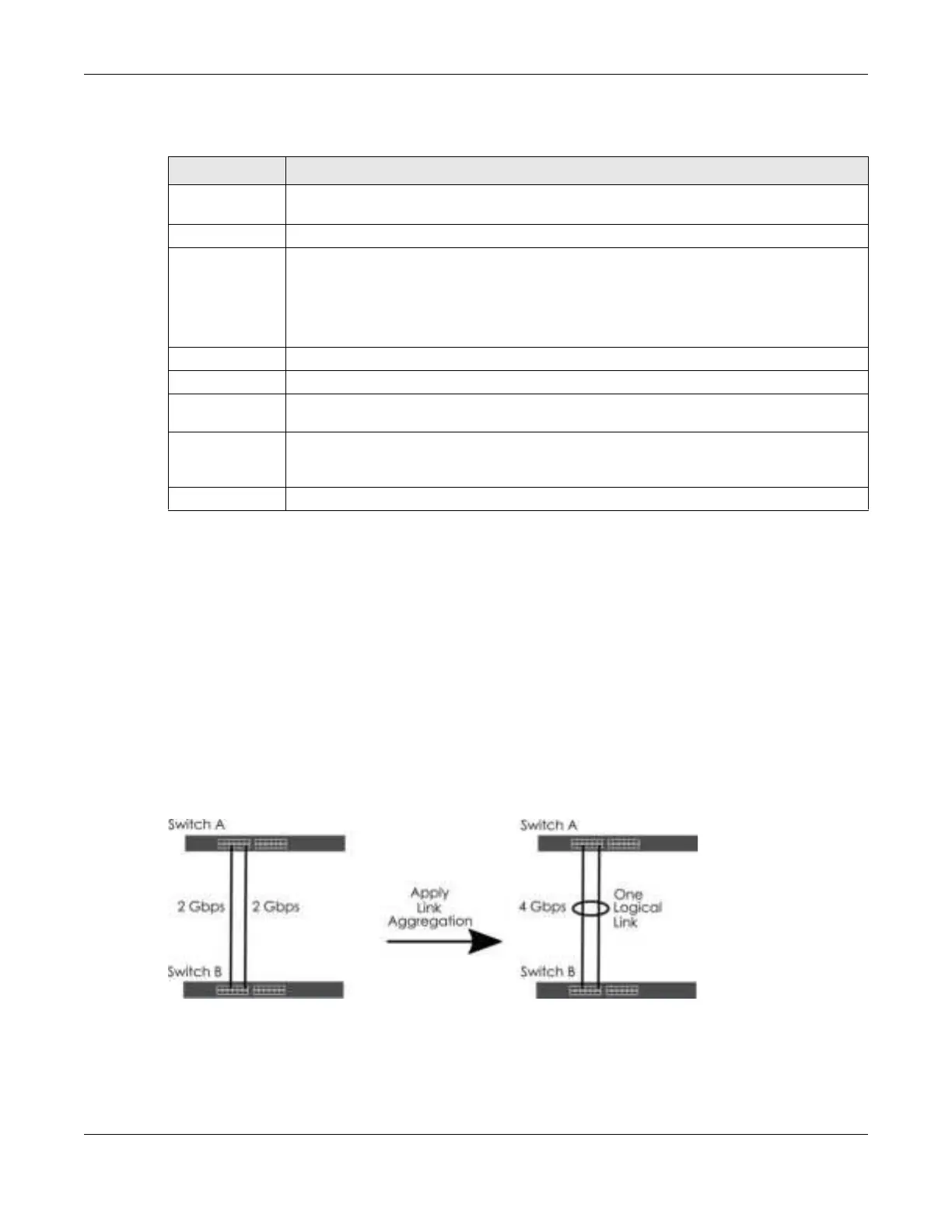Chapter 61 Switching
GS2220 Series User’s Guide
473
The following table describes the labels in this screen.
61.2 Link Ag g re g a tio n
This section shows you how to logically aggregate physical links to form one logical, higher-bandwidth
link.
Link aggregation (trunking) is the grouping of physical ports into one logical higher-capacity link. You
may want to trunk ports if for example, it is cheaper to use multiple lower-speed links than to under-utilize
a high-speed, but more costly, single-port link. However, the more ports you aggregate then the fewer
available ports you have. A trunk group is one logical link containing multiple ports.
The beginning port of each trunk group must be physically connected to form a trunk group.
Fig ure 357 Link Aggregation
61.2.1 Wha t You C a n Do
• Use the Link Ag g re g a tio n Sta tus screen (
Section 61.3 on page 474) to view ports you have configured
to be in the trunk group, ports that are currently transmitting data as one logical link in the trunk group
and so on.
Table 247 Security > Broadcast Storm Control
LABEL DESCRIPTIO N
Active Set this switch to O N to enable traffic storm control on the Switch. Otherwise, select O FF to
disable this feature.
Port This field displays the port number.
* Settings in this row apply to all ports.
Use this row only if you want to make some settings the same for all ports. Use this row first to set
the common settings and then make adjustments on a port-by-port basis.
Note: Changes in this row are copied to all the ports as soon as you make them.
Broadcast (pkt/s) Select this option and specify how many broadcast packets the port receives per second.
Multicast (pkt/s) Select this option and specify how many multicast packets the port receives per second.
DLF (pkt/s) Select this option and specify how many destination lookup failure (DLF) packets the port
receives per second.
Apply Click App ly to save your changes to the Switch’s run-time memory. The Switch loses these
changes if it is turned off or loses power, so use the Sa ve link on the top navigation panel to
save your changes to the non-volatile memory when you are done configuring.
Cancel Click Ca nc e l to reset the fields.
