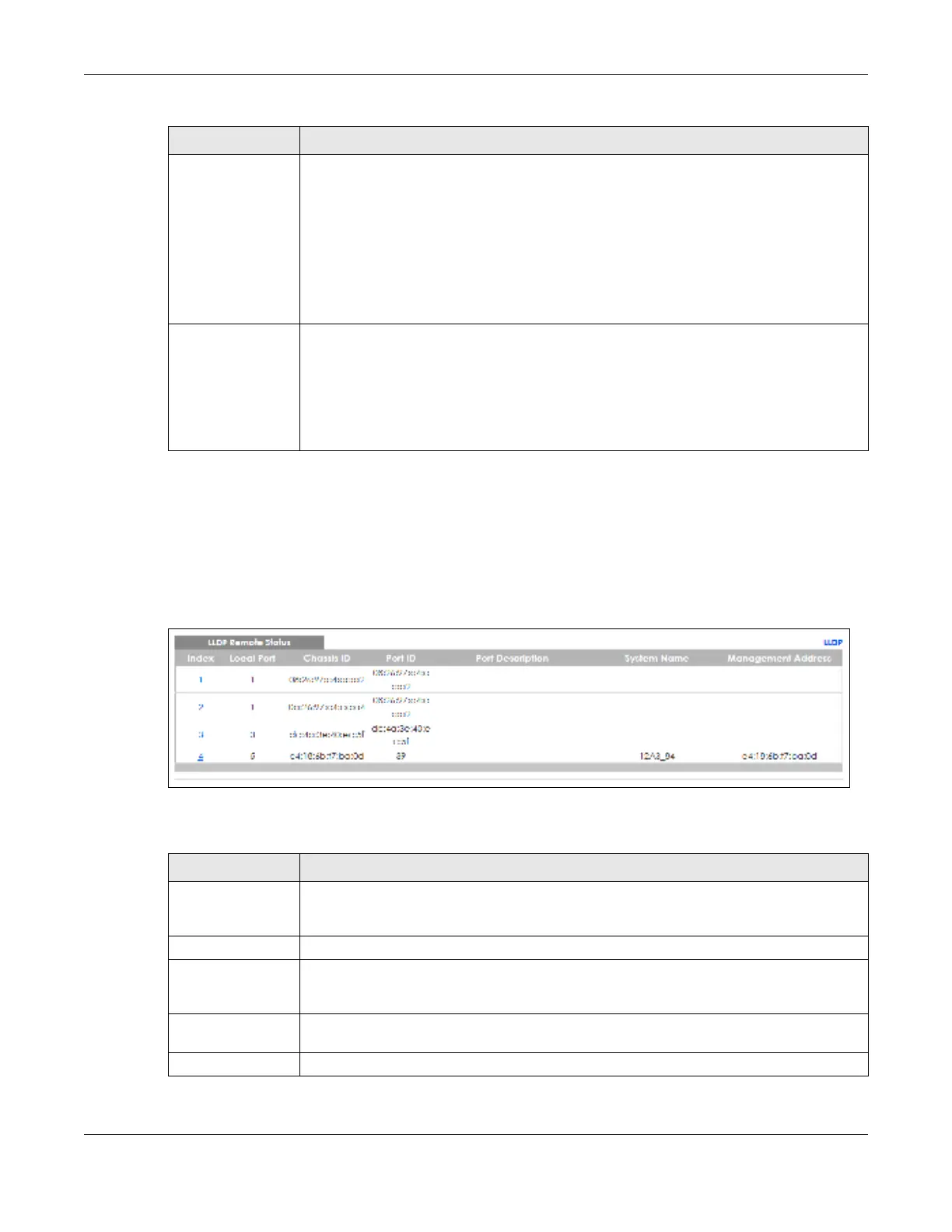Chapter 36 Link Layer Discovery Protocol (LLDP)
GS2220 Series User’s Guide
325
36.5 LLDP Re mo te Sta tus
This screen displays a summary of LLDP status for each LLDP connection to a neighboring Switch. Click
Adva nc e d Applic a tio n > LLDP > LLDP Re mo te Sta tus (Clic k He re ) to display the screen as shown next.
Fig ure 247 Advanced Application > LLDP > LLDP Remote Status
The following table describes the labels in this screen.
Network Policy
TLV
This displays a network policy for the specified application.
•Voice
• Voic e - Sig na ling
•Guest-Voice
• G ue st- Voic e - Sig na ling
• So ftpho ne - Voic e
• Vide o - Co nfe re nc ing
•Streaming-Video
• Vide o - Sig na ling
Location
Identification
TLV
This shows the location information of a caller by its ELIN (Emergency Location Identifier
Number) or the IETF Geopriv Civic Address based Location Configuration Information (Civic
Address LCI).
• C o o rdina te - b a se d LC I – latitude, longitude and altitude coordinates of the location
Configuration Information (LCI)
• C ivic LC I – IETF Geopriv Civic Address based Location Configuration Information
• ELIN – (Emergency Location Identifier Number)
Table 161 Advanced Application > LLDP > LLDP Local Status > LLDP Local Port Status Detail (continued)
LABEL DESC RIPTIO N
Table 162 Advanced Application > LLDP > LLDP Remote Status
LABEL DESC RIPTIO N
Index The index number shows the number of remote devices that are connected to the Switch.
Click on an index number to view the detailed LLDP status for this remote device in the LLDP
Re m o te Po rt Sta tus De ta il screen.
Local Port This is the number of the Switch’s port that received LLDPDU from the remote device.
Chassis ID This displays the chassis ID of the remote device associated with the transmitting LLDP agent.
The chassis ID is identified by the chassis ID subtype. For example, the MAC address of the
remote device.
Port ID This is an alpha-numeric string that contains the specific identifier for the port from which this
LLDPDU was transmitted. The port ID is identified by the port ID subtype.
Port Description This displays a description for the port from which this LLDPDU was transmitted.
