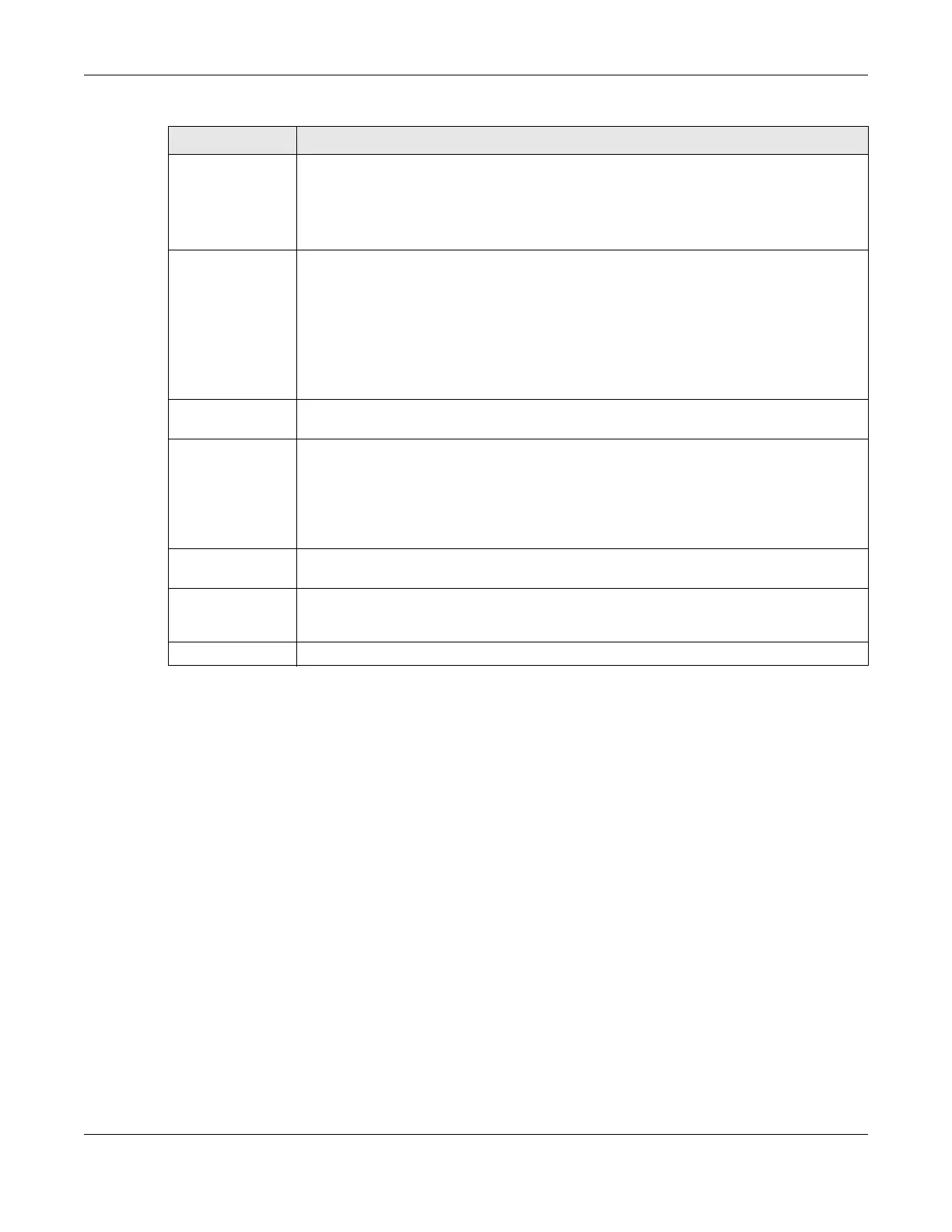Chapter 41 Auto PD Recovery
GS2220 Series User’s Guide
360
41.2.1 Ac tiva te the Auto m a tic PD Re c o ve ry
Follow the steps below to activate the automatic PD recovery.
1 In the Adva nc e d Applic a tion > Auto PD Re c o ve ry screen, activate the feature.
Polling Count Specify how many times the Switch is to resend a ping request before considering the PD
unreachable.
For example, If there is no ping reply from the PD after the Po lling Inte rva l has elapsed, Po lling
Co unt starts from 1. After Po lling C o unt reaches 3, the PD He a lth status LED will turn to red in
the Sta tus > Ne ig hb o r screen. The Switch will then perform your choice in the Ac tio n field.
Action Set the action to take when the connected PD has stopped responding.
Select Re bo o t- Ala rm to have the Switch turn OFF the power of the connected PD (the
connecting port is detected as link-down) and turn it back ON again to restart the PD after
sending an SNMP trap and generating a log message.
When restarting, the PD entry disappears from the Switch’s LLDP table and the PD He a lth
status LED will turn to yellow in the Sta tus > Ne ig hbor screen.
Select Ala rm to have the Switch send an SNMP trap and generate a log message.
Resume Polling
Interval
Specify the number of seconds the Switch waits before monitoring the PD status again after it
restarts the PD on the port.
PD Reboot Count Specify how many times the Switch attempts to restart the PD on the port.
The PD Re b oo t C ount will reset
• as soon as a ping is successful,
• or when any modification to the A uto PD Re c ove ry screen is applied,
• or after restarting the Switch.
Resume Power
Interval
Specify the number of seconds the Switch waits before supplying power to the connected PD
again after it restarts the PD on the port.
Apply Click App ly to save your changes to the Switch’s run-time memory. The Switch loses these
changes if it is turned off or loses power, so use the Sa ve link on the top navigation panel to
save your changes to the non-volatile memory when you are done configuring.
Cancel Click this to reset the values in this screen to their last-saved values.
Table 184 Advanced Application > Auto PD Recovery (continued)
LABEL DESCRIPTIO N
