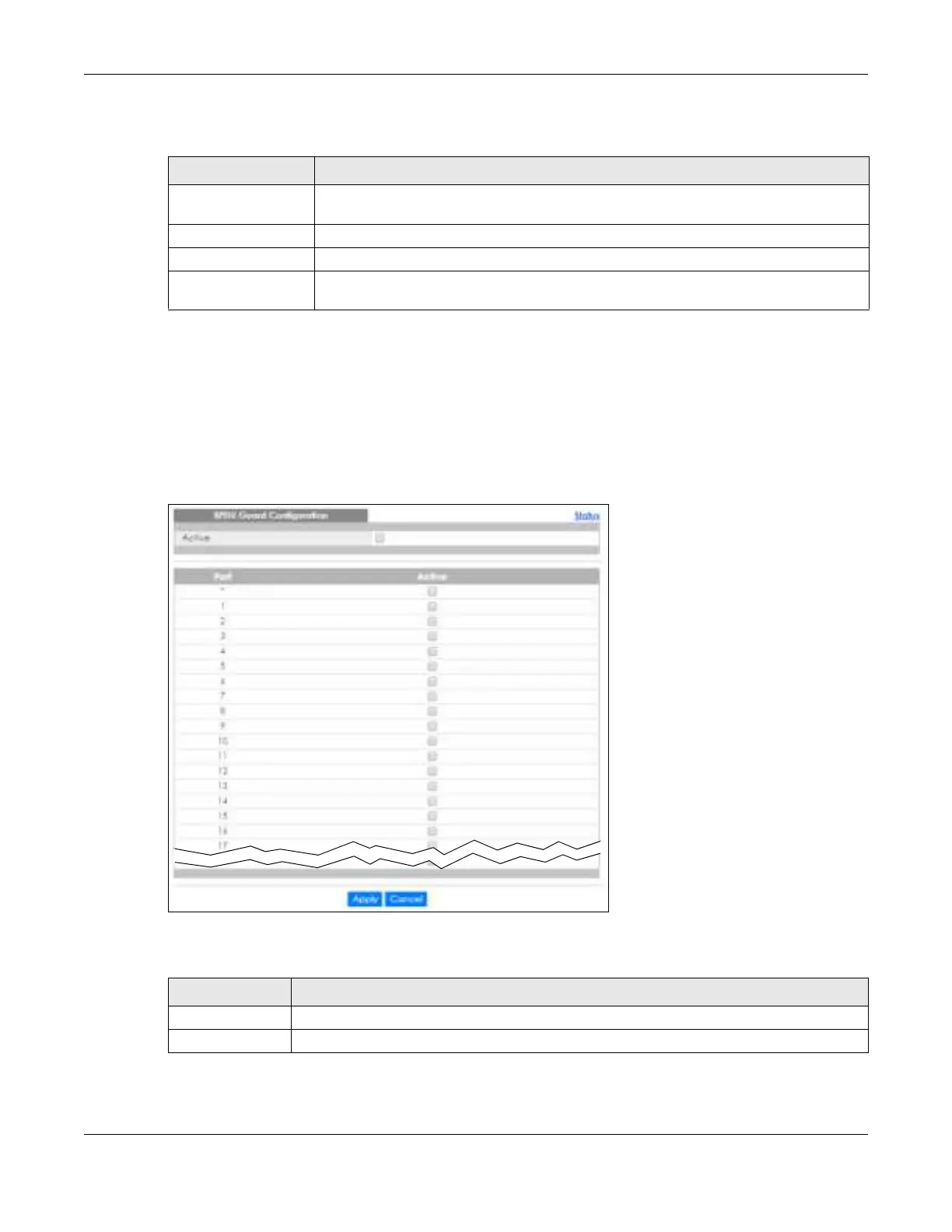Chapter 38 BPDU Guard
GS2220 Series User’s Guide
345
The following table describes the fields in the above screen.
38.3 BPDU G ua rd C o nfig ura tio n
Use this screen to turn on the BPDU guard feature on the Switch and ports.
In the BPDU G ua rd Sta tus screen, click C o nfig ura tio n to display the configuration screen as shown.
Fig ure 262 Advanced Application > BPDU Guard > BPDU Guard Configuration
The following table describes the fields in the above screen.
Table 176 Advanced Application > BPDU Guard Status
LABEL DESC RIPTIO N
BPDU guard globally
configuration
This field displays whether BPDU guard is activated on the Switch.
Port This field displays the port number.
Active This shows whether BPDU guard is activated on the port.
Status This shows whether the port is shut down (Err- disa b le ) or able to transmit packets
(Fo rwa rding ).
Table 177 Advanced Application > BPDU Guard > BPDU Guard Configuration
LABEL DESCRIPTIO N
Active Select this option to enable BPDU guard on the Switch.
Port This field displays the port number.
