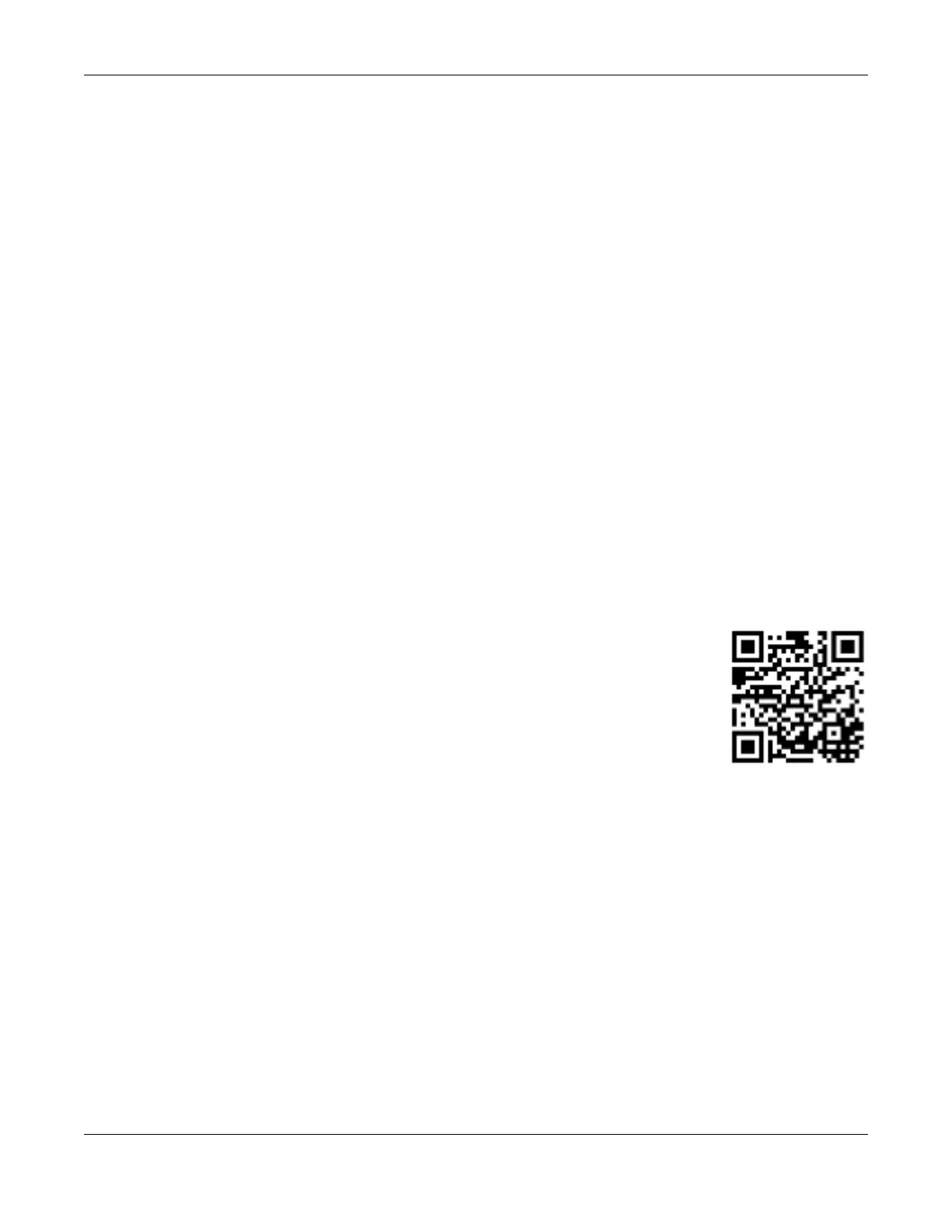GS2220 Series User’s Guide
2
IMPO RTANT!
READ CAREFULLY BEFO RE USE.
KEEP THIS G UIDE FO R FUTURE REFERENCE.
This is a User’s Guide for a series of products. Not all products support all firmware features. Screenshots
and graphics in this book may differ slightly from your product due to differences in your product
firmware or your computer operating system. Every effort has been made to ensure that the information
in this manual is accurate.
Re la te d Do c um e nta tion
•CLI Reference Guide
This guide explains how to use the Command-Line Interface (CLI) to configure the Switch.
Note: It is recommended you use the Web Configurator to configure the Switch.
• Web Configurator Online Help
Click the help icon in any screen for help in configuring that screen and supplementary information.
•More Information
Go to https:/ / busine ssfo rum.zyxe l.c o m for product discussions.
Go to support.zyxe l.c om to find other information on the Switch.
